Very quick and short post today.
The question:
In version 4 of Oracle SQL Developer Data Modeler, how do I get the names of foreign keys to appear on the relational model diagram?
First of all, right click in the diagram space:
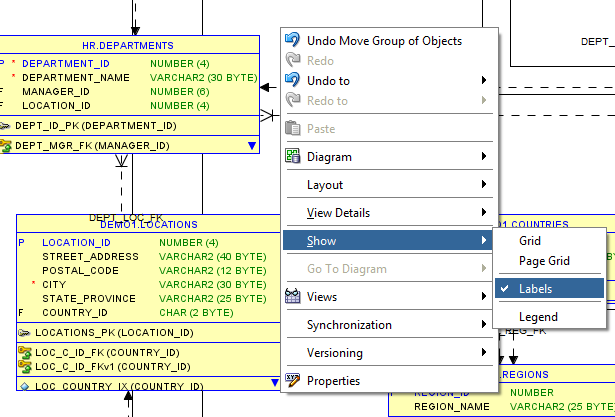
With this on, your diagram will now look like this:
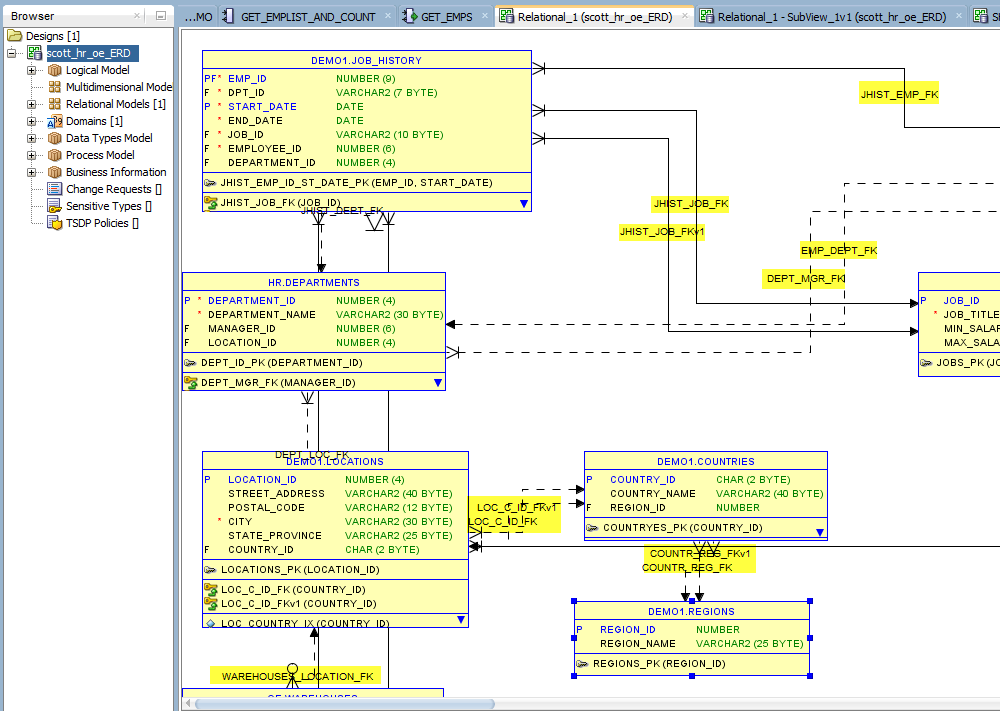


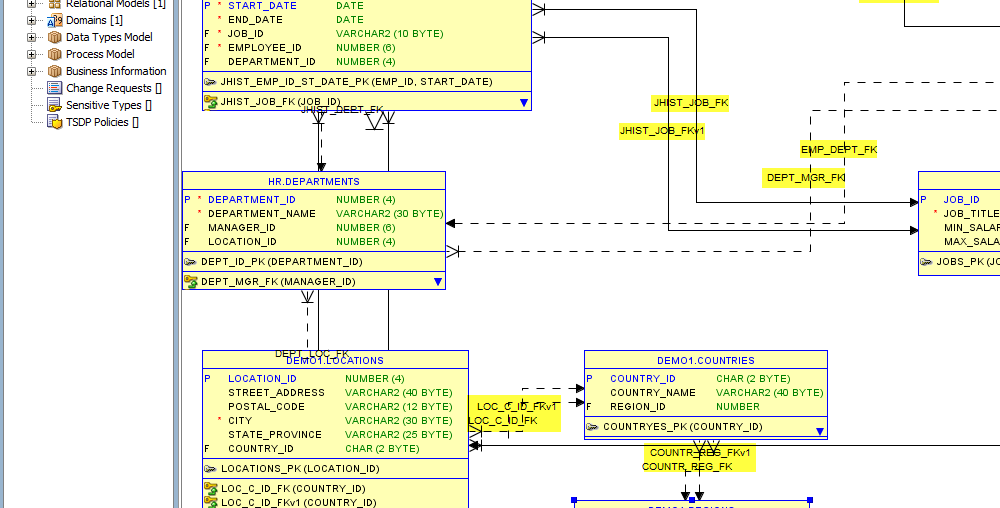



4 Comments
I don’t see that for this an an option on the logical diagram?
you asked about this on a page where i talked about foreign keys, so i just assumed that’s what you meant, sorry
change your notation to Bachman
Hi Jeff,
Is there a way to have a SubView that will show keys only, i.e. the other attributes will not be displayed?
yeah, right click in the diagram, View details, ‘Keys’