Update, July 2018: A reader, thanks Sabine!, noticed the Clone feature is no longer available. This IDE feature was designed for FILES in mind, and it doesn’t extend itself well when applied to our worksheet and database object in the JDev framework.
Working on a table? Maybe you need to investigate the stats while you also browse some data.
But this is a BIG table. You know how to do the ‘split document trick,’ but that’s not quite cutting it. You need more screen real estate. Wouldn’t it be nice if you could drag that table viewer off over to your 2nd or 3rd (or 4th!!!) monitor?
Well in Oracle SQL Developer v4, now you can!
Float Your Document
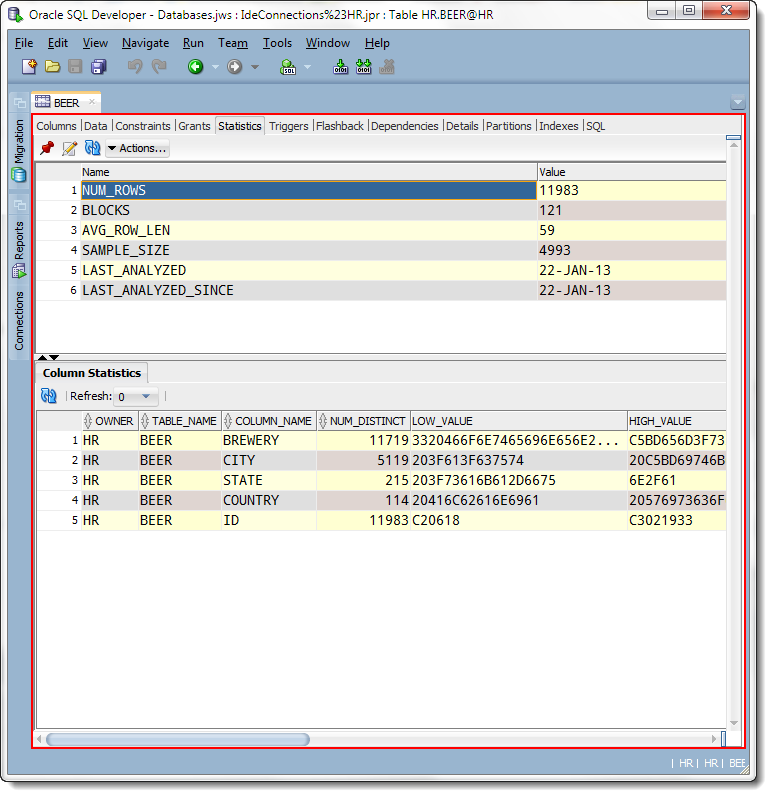
Now throw in a right-click
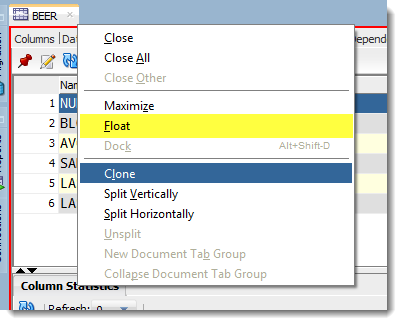
If you do a ‘clone,’ you’ll get a second copy of the document, in this case a second BEER table editor.
If I ‘float’ it, it will let the editor ‘escape’ the main application. Freedom!
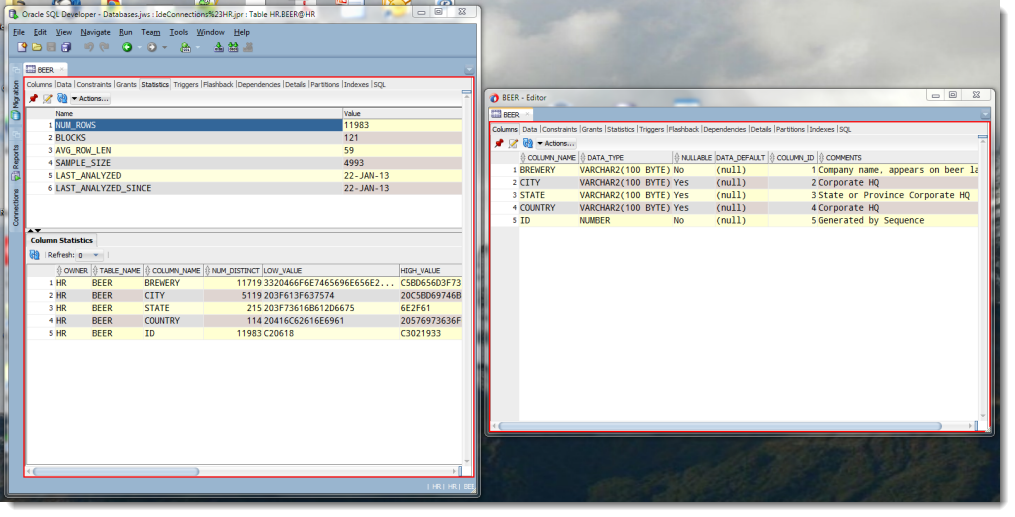
In Windows, if I mouse over my application icon in the program bar, I’ll see I have more than one window now.
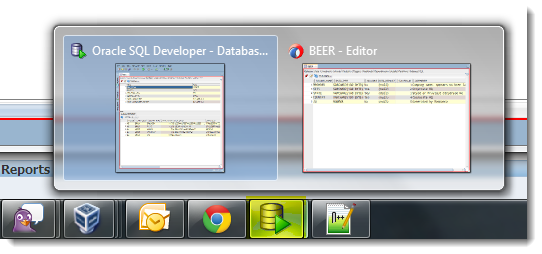
And yes, you can clone your document as many times as you want. You can even clone your clones.
And when you’re ready to bring your floating document back ‘inside’ of SQL Developer proper, just right-click again and choose ‘Dock.’





2 Comments
Hi Jeff,
is this still working in 18.2? No matter which window type I try (object viewer, report or worksheet), ‘Clone’ is always greyed out.
Hi Jeff,
is there a chance to undock the lower part of a worksheet? i.e the result table or the explain plan?