Sit back and relax as I take you through one of my favorite Toad features: Data Compare. In less than five minutes see how to:
- Set your data comparison target and source
- Configure which columns to compare
- Use WHERE clause filters to limit data compared
- View the results
- Synchronize the data (optional)



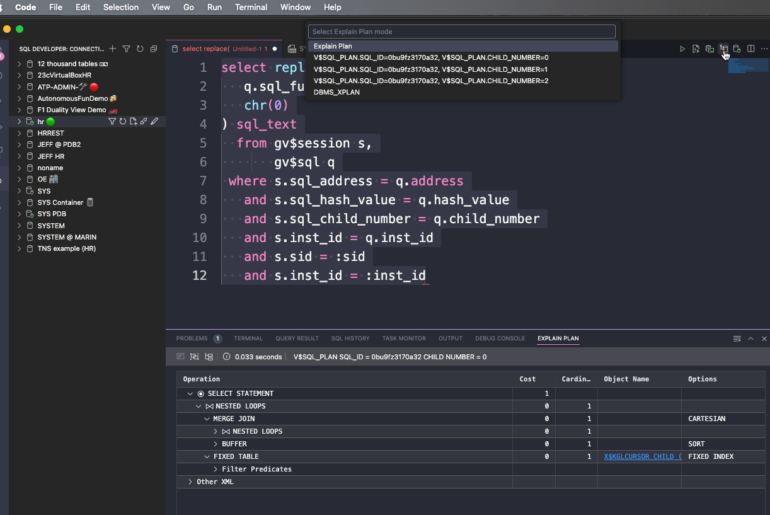
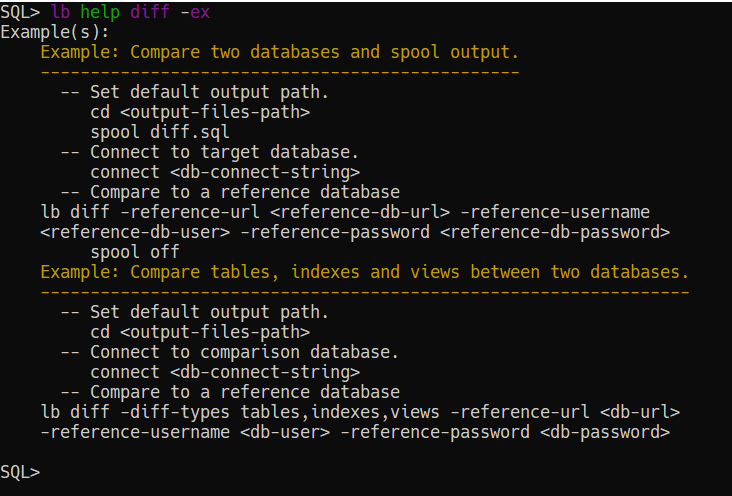
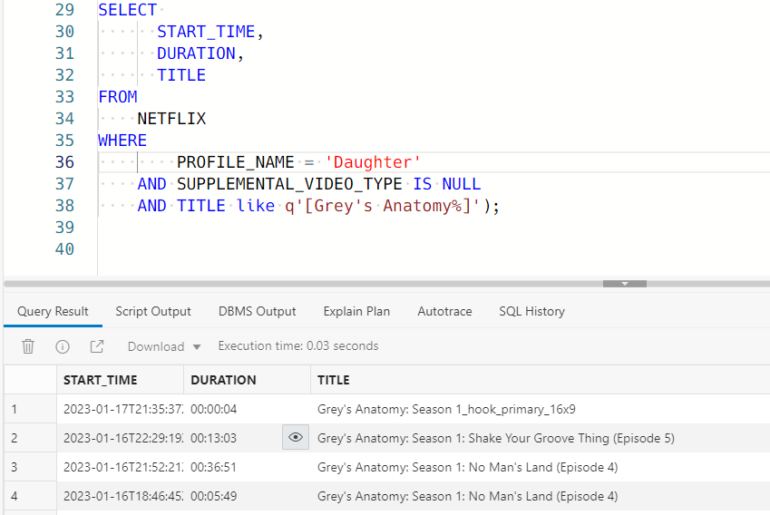
6 Comments
This URL 404’s:
http://www.thatjeffsmith.com/toad_data_compare.swf
Sorry, I nuked my Toad content. It was more than 5 years old, and it’s not my thing anymore, obviously.
Jeff… currently, if the tables i am synching have an identity column… it DOES NOT bring across the ID.
Do you know how to include the ID in the synch script generated by TOAD?
I’m not the best person to answer these questions anymore as I’m no longer an employee for Quest. If you’re on Twitter I can recommend a few people that could help or of course you could call Support.
Visual comparison of two databases is very powerful, this is the kinda stuff I like to learn about Toad (I only started using it for the first time this year). Keep up the good work !
You just let me know what you’d like to see, and I’ll do my best to make it happen. The most vocal folks will get the most attention in this community 🙂