This is one of the features I showcased in a webcast yesterday – looking for a particular column definition in your relational model? We make that easy in SQL Developer. And, after you find all of these columns, you can quickly change them, all in one fell swoop.
- Ctrl+F in a model to open the search.
- Toggle to ‘Advanced.’
- Set your search area and criteria.
- Hit the ‘Search’ button.
- Review the results, save as a report, or change up the properties across the search results…
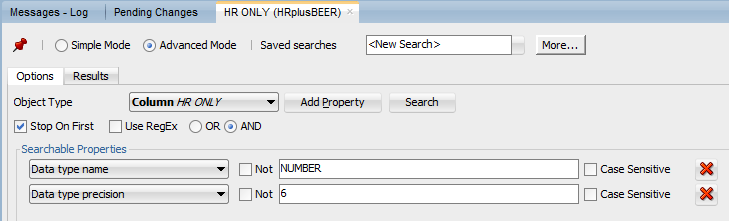
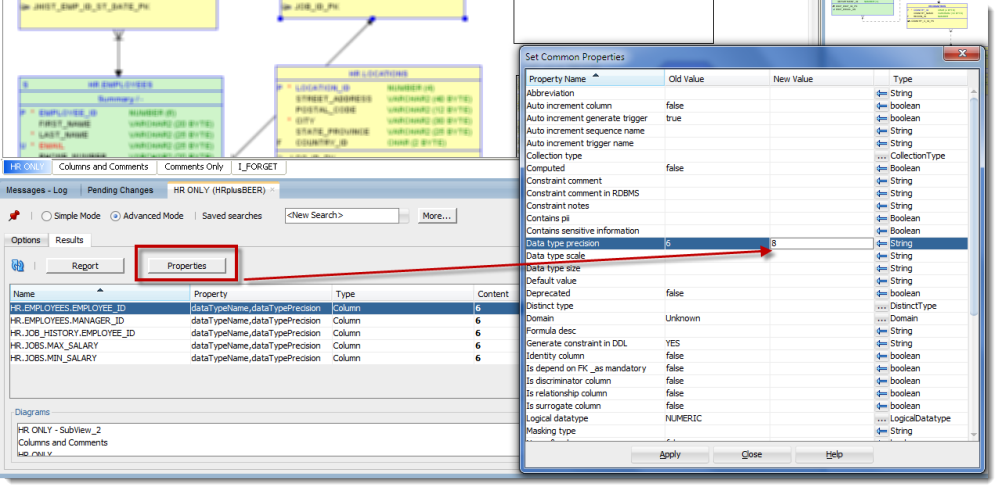






3 Comments
How to find and replace in Database objects?
I know there is Find database objects, and there is find and replace in the editor
but is there no way to find and replace a certain ‘abcd’ to ‘efgh’ in all procedures ?
No, you’d have to write a stored procedure to accomplish that today.
Hi, can I search by entering more than one pattern to search in longer string s? I.e. for example search for “nam def 01” in what is “name_definition_000001”
Thanks!