So go download it.
I’m at the beach this week, not working. Mostly.
I’ll be talking about our newest addition to the family, pretty much non-stop, starting next week and stopping when version.NEXT is released. You have plenty to look forward to 🙂
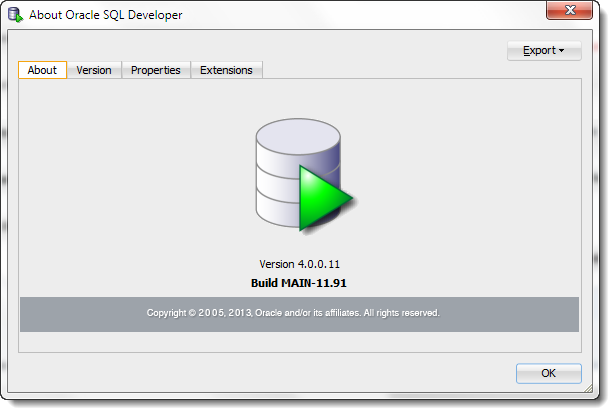
For now, just a few points:
- We’re not distributing the JDK on Windows 32 bit distributions anymore
- We now require Java 1.7 JDK by default
- Windows installs will attempt to auto-find the JDK for you on the first run – if you’re in 64-bit mode, run the 64.exe in the bin directory and we’ll look for the 64bit JDK – once it’d defined, you can run the main dir exe again
- We’re shipping an 11.2.0.3 JDBC driver now, so you’ll need an 11.2.0.3 client to use OCI/thick connections – this will SOON change to 12cR1 driver/client requirement
- All 3rd party extensions are currently disabled – our framework has changed such that they will need to be updated to be compatible with the new version – more to follow early next week
- This is the first EA release for 4.0 – there will be more as you help us fine tune and tweak the new features and identify bugs
- Don’t be shy with your feedback, you won’t hurt our feelings
Now, back to the beach 🙂






297 Comments
Have you ever considered writing an e-book or guest authoring on other websites?
I have a blog centered on the same information you discuss and would really like to have you share
some stories/information. I know my visitors would value your work.
If you are even remotely interested, feel free to shoot me an e-mail.
Hi Jeff Smith,
Why i am not able to upgrade to latest version of sqldeveloper or not able to install / download updates from check for updates tab? it’s asking for OTN username and passwrod, which is not taking my current credential after resetting password even.
Any help appriciated…
that’s for extensions only, to update SQLDev itself, go here and download the appropriate package
Everything is very open with a precise description of the challenges.
It was really informative. Your website is useful.
Thanks for sharing!
Ahaa, its pleasant dialogue on the topic of this post here at this website, I have read alll that, so nnow me
also commenting here.
By any chance, do you know where the SQL Developer saving its features options? Are they in an configuration file or in the registry?
Thanks so much for your help.
I do 🙂
Since you said ‘registry’ I’m guessing you’re on Windows.
Roaming profiles directory in the Application Data folder for your Windows User.
In Windows 7 I have SQL Developer pinned to my taskbar and when I open it the pinned icon still looks pinned and another icon of SQL Developer shows up on my taskbar. Normal function would change the pinned icon to show that the program is open.
This is actually 4.1.0.17
For one thing, these units are completely eco-friendly,
relying on nothing more than the power of super-heated steam to loosen and remove different kinds of stains
and deposits. What is the most ideal lightweight carpet vacuum
cleaner. The only weight setting on your carper at the roller brush
is the weight of the nozzle itself.
Heloo,
in orcale sql inside the view navigator the DBA is not getting viewed and my os is ubuntu.
Try resetting the desktop, Window > Reset to Default.
Thanku sir it worked
SQL Developer is so slooow. it actually loads for about 5 minutes on Oracle Developer VM. I’ve already assigned 6GB to that VM. Typing is slow. Executing is slow. “Initializing extensions” takes ages. Horrible IDE. Sorry.
How does it run for you on the native OS? I get 15-20 second start times on Windows and OS X…
75 seconds total. after 10 seconds the “loading” window appears. populatng SCOTT “tables” branch (11 tables total) takes 25 seconds.
even for this tiny home machine (Linux, 16GB RAM, x4 3GHz CPU) I reckon timings could be much better 🙁
It is Java, has its pros and cons, I know, but general responsiveness of the IDE is begging for improvement…
I’m not so sure, I think something else is going on. What version of the OS, SQL Developer, and the JDK are you running?
Linux 3.13.0-24-generic #47-Ubuntu SMP Fri May 2 23:30:00 UTC 2014 x86_64 x86_64 x86_64 GNU/Linux
SQLDeveloper: 4.1.0.17 Build MAIN-17.29
JDK: 1.8.0_25
Hi,
Does this new version come with a way to set “Schema browser” as the default view? I remember you mentioning that it was on your to-do list.
Thanks!
Hi Jeff,
I have been trying to run a simple Create statement through Migration utility in command line. Below is my syntax:
C:\SQLDeveloper\sqldeveloper\bin>sdcli64 Migration -actions=
runsql -sql=”CREATE TABLE t1 (col1 number);” -conn=CONV
Could not find a suitable processor for feature Migration
cart: Database Cart Batch Tasks
dba: Basic Batch DBA Tasks
format: SQL Format Task
migration: Database Migration Tasks
reports: Basic Batch Reporting Tasks
unittest: Unit Testing Batch Tasks
I get above error message. I used sdcli also. Request you to kindly help me with this.
Regards,
C.P.
I have downloaded sqldeveloper v 4.0.2.15 build 15.21. After much difficulty I was able to get the Git support to work sort of. Now it does not work at all. When I try to clone after I enter the repository url, username, password,etc and click on Next, nothing happens at all. Will this ever work or should I just abandon all hope and find a different solution?
Are you defining a key and a password? I know if you use one, you shouldn’t use the other. Otherwise my experience with Git isn’t very extension. I’d recommend you open an SR with MOS or try reaching out to someone in the community on our OTN Forum. It should work – it’s been part of JDeveloper since last year.
My connection menu dissapeared when restarting sql developer.
I use version 4.0… of sql developer. In view menu the connections icon is greyed out (or maybe it is always grey?).
I downloaded the sql developer that include Java.
Anyone having a clue to solve this?
Try resetting your desktop
Yes i did. But it did not help. Actually also the DBA icon is unusuable.
Something is borked with your ‘install’ – try putting down a fresh copy in a brand new directory. If that doesn’t work, then you’ll need to open a Service Request with My Oracle Support or try getting help on the OTN Forums.
Hi Jeff
We have an extension that allows us to launch SQLDeveloper from an in-house password vault and automatically creates a database connection with a given password from the vault under 3.2, however this does not work in 4.0.2.
Is there a somewhere can look for advice to upgrade our extension ?
Thanks
Ian
Hi, I notice that when debugging a procedure in a pakcage body I always get a new package body window. For a procedure or function not in a package it works like expected. I can debug in the same window. I have been looking in the preferences but cannot find how to disable this behaviour… Version is 4.0.0.13 64-bit windows
When I try running Oracle SQL developer, it starts and fails after about 10% start up. There are no errors. The screen just shuts down. Is there a log or something I can look at to decipher what is happening?
you can open it from the bin directory – you should see a cmd/terminal window open with more feedback.
OR
You can go to your application data directory and delete the folder for version 4 – a corrupted file there is responsible about 95% of the time for this behavior
Jeff, I have been running 4.0.3.16 and have had no trouble. I got a new computer and loaded 4.1.1 on my new machine and developer randomly shuts down on its own without warning. Sometimes it stays up for an hour and sometimes it shuts down within seconds of opening it. It’s a 64 bit machine with Windows 7. Do you have any ideas about my issue?
The only idea I have is a windows driver isn’t happy with Java 8. Check to see if there’s a video driver update available.
Start running sqldev from a windows cmd window – run the exe directly from there – you should see standard output on the cmd window. The next time it shuts down, check that cmd window for error messages.
And I installed java without any issue.
Not entirely. I find my way around most of it. I should have added, I ran that command before I sent that. I just get a “bash: ./sqldeveloper.sh permission denied”.
Sorry to be a bother
you probably need to change the file perms to allow for execution, chmod 755 sqldev* should do it – assuming this is just your machine, that should be fine
THanks a million Jeff. Yess the machine is mine and I used the chmod 777 to sort it. Java was already installed so I entered the path as is.
Thanks again.
Hi THATJEFFSMITH, getting better at Oracle Database 11g and I decide to upgrade from version 1.5.5 to 4.0.2.15.21-1 on Oracle Linux 5.7. I keep getting this error. Please help.
[oracle@toochi Practice Labs]$ rpm -Uhv sqldeveloper-4.0.2.15.21-1.noarch.rpm
error: Failed dependencies:
rpmlib(FileDigests) <= 4.6.0-1 is needed by sqldeveloper-4.0.2.15.21-1.noarch
rpmlib(PayloadIsXz) <= 5.2-1 is needed by sqldeveloper-4.0.2.15.21-1.noarch
Pllease pardon the earlier typo with your name.
You can try upgrading your libraries OR you can get the ‘generic’ windows zip download, unzip it, and run it. So bypass the RPM process entirely.
thanks so far. But I’d like to know if it is okay to extract to any location or should I overwrite the current sqldeveloper directory?
So, I extracted to the desktop and tried executing sqldeveloper.sh and I get this in a window
#!/bin/bash
cd “`dirname $0` “/sqldeveloper/bin && bash sqldeveloper $*
Are you new to Linux? You might want to get an admin to help you out.
I extracted my copy to $ORACLE_HOME\sqldev4
I start it from a command window/shell prompt like…
/ > ./sqldeveloper.sh
That launches SQL Developer – assuming it can find Java
Hi Tom, getting better at Oracle Database 11g and I decide to upgrade from version 1.5.5 to 4.0.2.15.21-1 on Oracle Linux 5.7. I keep getting this error. Please help.
[oracle@toochi Practice Labs]$ rpm -Uhv sqldeveloper-4.0.2.15.21-1.noarch.rpm
error: Failed dependencies:
rpmlib(FileDigests) <= 4.6.0-1 is needed by sqldeveloper-4.0.2.15.21-1.noarch
rpmlib(PayloadIsXz) <= 5.2-1 is needed by sqldeveloper-4.0.2.15.21-1.noarch
The tool still sucks. It may be functionaly equivelent to TOAD, but it is not a productive tool to use. I abosultely can not stand the tool but my people in out company who decided “free is better” are not the same people that use the tool. The only reason this garbage has any market share is because its free.
I understand you’re not happy Dave. And I would agree that changing tools can be a sucky experience.
But.
I cannot help you have a better experience or help make the tool better for you and your company if you can’t share some actionable feedback. I could tell our devs to do it ‘less sucky’ or I could say something like, ‘Dave cannot do his job b/c X, Y, and Z.’
I’m here if you want to help.
Feel free to contact me offline at [email protected] and please feel free to be as honest and brutal with your feedback as you feel comfortable with.
For what it’s worth, I used your old tool, and I use SQL Dev each and every day for the past 10+ years to do my job. I think it’s possible to be productive AND happy with ours. But I’m just me, and obviously a biased source.
Hi jeff I’m using SQL developer 4 for a while now but I have huge memory issues with it 1024 mb in use!
Process is slow all lagging and on the end it needs to be killed in task manager…
Tried to set up
\ide\bin\ide.conf
for
# Set the default memory options for the Java VM which apply to both 32 and 64-bit VM’s.
# These values can be overridden in the user .conf file, see the comment at the top of this file.
AddVMOption -Xms512M
AddVMOption -Xmx2048M
but no luck tried to untick Look and Feel option on Windows no luck either…
I work in a banking programming business and this is big problem for all of us… we began to remove instances cause of lagging and loose of work when It hangs…
Big and good difference is that now I can debug very very big packages that previously I couldn’t debug with developer but with TOAD. (126 000 lines of dynamically created code in production) …
So plese do you have any solution for us…
THX…
I doubt SQLDev is acutally using a gig of memory, is this what jstack shows?
Also, you don’t set the JVM options in ide.conf
For version 3.2 and lower, it’s sqldeveloper.conf in the bin directory. For v4 and higher, it’s product.conf up in the user/application data/roaming profiles/sqldeveloper/1.0.0.0 directory.
For people having issues installing multiple JDKs on one system, you can follow the instructions in this blog: http://www.brucalipto.org/java/how-to-create-a-portable-jdk-1-dot-7-on-windows/ which will show you how to make a portable jdk 1.7 that can be included in sqldeveloper 4.0. Then just update sqldeveloper.conf to point to the folder and you’re all set!
Hi Jeff,
I would be happy if you could help me or reference me:-)
I had developed an extension for Oracle SQL Developer 3 version with the previous JDev versions. Now I have started migrating my extension… Focusing the databases context menus – I have in my extension context menu items added to the existing oracle explorer various objects as connection, table etc. context menu: In my old extension, I had a contextmenu xml file which I have define the various menu items under the specific location by specifing: etc. and the registration I have done in the “initializeAddin” by: Xmlbasedbjectsaction.registercontextmenus (Which currently is obselete).
In the 12 c version, I am trying to migrate the changes: In the extension.xml file I have added the action->controller->contex-menuhook under the trigger-hook section as described – How can I define the context menu items to be added to the existing oracle connection ide database context menu? If you can provide me a working example of context menu to the sql fev db nav it would be wonderful.
I assume the namespace of the sql dev context menu should not be the jcp.org etc… and the site id-ref would be also suited to the db nav??
Thanks a lot in advance!!
Freydie