Problem: we need to implement changes to our database schemas in an orderly and controlled manner, just like we would for our application code.
Solution: using Oracle’s free SQLcl Project feature to automatically maintain your database source code, generate deployable artifacts, and manage the deployment of those artifacts in the database.
>>🤔 Already using SQLcl Liquibase and wonder how this is different? <<
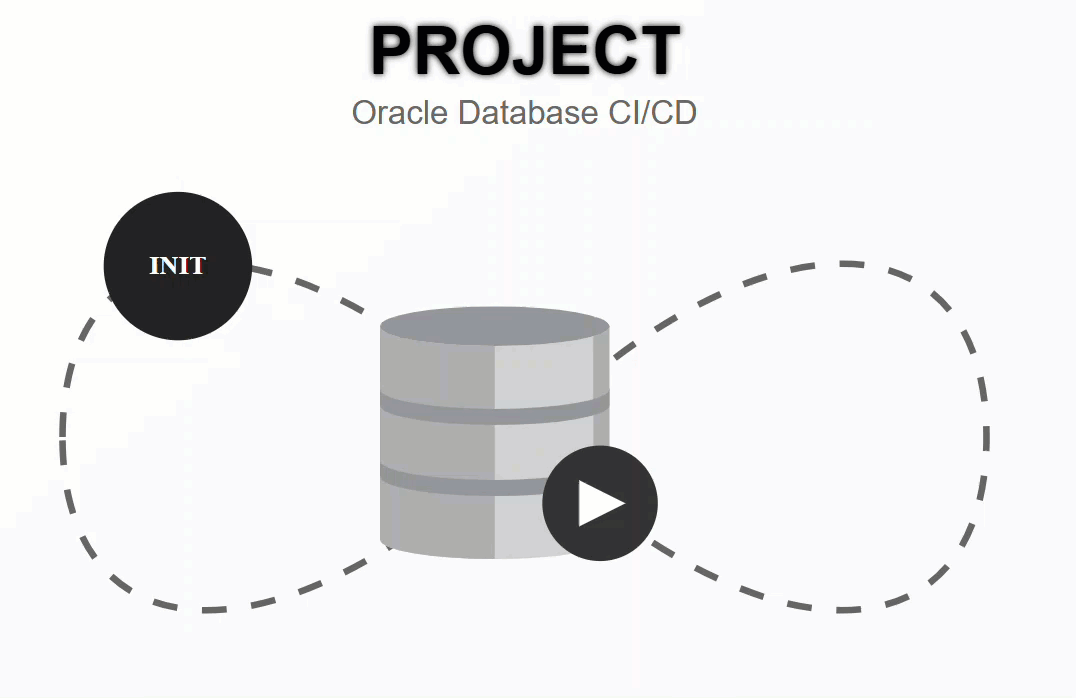
This post will go over Oracle’s prescribed methodology for managing your Oracle Database application schema – your tables, views, stored procedures, REST APIs, and APEX apps – and delivering install and upgrades.
Requirements
- Oracle SQLcl 24.4 or later
- Git
- At least one Oracle Database (2 schemas)
If you want to have a play with this feature and borrow OUR environment, I invite you to try our fully hosted Oracle LiveLabs environment.
What this post will demonstrate
We’re going to take an existing Oracle Database schema, and put it under control using the project command in SQLcl.
I will show all the SQLcl project commands and the associated Git workflows. If you’ve used Git before, this should be routine! We’re just making the generation of the Oracle Database object and PL/SQL program scripts, and maintaining those for releases, easy.
Today’s steps:
- migrating an existing application to SQLcl project
- making changes to our schema (DEV_USER)
- export said changes
- stage the changes
- release changes
- generate artifact (the installer)
- deploy to production (PROD_USER)
Reading is..hard, let me just watch
Note this Office Hours recording was done in conjunction with the Autonomous Database team, but the content is 100% valid/appropriate across all Oracle Database implementations.
Migrating an existing application
Instead of starting from nothing, we’ll start from an existing schema. This schema perhaps is being used to power an application. If you use our LiveLabs tutorial and environment, the end user app would like this –
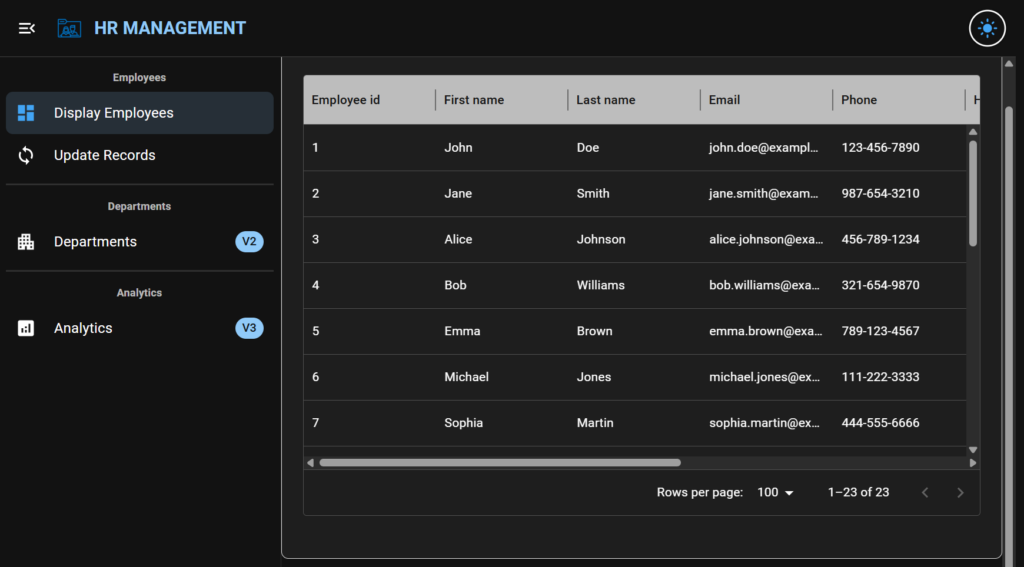
This app is powered by only 1 simple table and it’s associated REST APIs.
Before we can start deploying updates to our database, we need to get the database reconciled with our project as it’s going to be defined in our Git repo, and also have the Liquibase metadata setup in the schema so updates can be controlled and kept accountable.
So let’s get started by setting up our local development environment. We’re going to pretend we’re a single developer, just working on our own, but this technology equally applies to large development teams as well.
Step 1: Initializing Git
We’ll be running our command from SQLcl, and we’re going to be doing that as the application schema owner. If your project has more than one schema, just use an account with privs to cover all of those schemas.
We are going to connect to the db as our user (DEV_USER), and run the git command, via the host (!) option in SQLcl.
SQL> !git init --initial-branch main
Initialized empty Git repository in /home/assets/assets/workshops/sqlcl-projects-react-app/.git/
Next we’ll do a commit, making sure we’re in the root of our application directory. This will put our React app and it’s files as well as our database objects into our Git repo.
SQL> !git commit -m "Initial commit"
[main (root-commit) 6bee390] Initial commit
57 files changed, 11189 insertions(+)
create mode 100755 .env.example
create mode 100755 .eslintrc.cjs
create mode 100755 .gitignore
create mode 100755 CONTRIBUTING.md
create mode 100755 README.md
create mode 100755 index.html
create mode 100755 package-lock.json
create mode 100755 package.json
create mode 100755 public/assets/ORCL.svg
create mode 100755 public/assets/Q.svg
create mode 100755 public/assets/RMIL_Buildings_Medium-Business_Air_RGB.png
create mode 100755 public/assets/RMIL_Personas_Student-Demographics-M_Air_RGB.png
create mode 100755 public/assets/RMIL_Personas_Workforce-2_Air_RGB.png
create mode 100755 public/assets/RMIL_Technology_Database_Air_RGB.png
create mode 100755 public/assets/RMIL_Technology_Oracle-Storage-Technology-M_Air_RGB.png
create mode 100755 public/assets/logo-blue.png
create mode 100755 public/assets/oracle-icon (2).svg
create mode 100755 public/assets/react.svg
create mode 100755 public/vite.svg
create mode 100755 scripts/attendance_table.sql
create mode 100755 scripts/departments_table.sql
create mode 100755 scripts/employees_table.sql
create mode 100755 scripts/performancereviews_table.sql
create mode 100755 server/index.cjs
create mode 100755 server/routes/connection.cjs
create mode 100755 server/utils/db/config.cjs
create mode 100755 server/utils/db/index.cjs
create mode 100755 server/utils/db/wallet/file.txt
create mode 100755 server/utils/rest-services/connection.cjs
create mode 100755 src/App.css
create mode 100755 src/App.jsx
create mode 100755 src/README.md
create mode 100755 src/componenets/charts/AttendanceChart.jsx
create mode 100755 src/componenets/charts/EmployeesPerDepartmentChart.jsx
create mode 100755 src/componenets/charts/PerformanceReview.jsx
create mode 100755 src/componenets/common/CostmButton.tsx
create mode 100755 src/componenets/common/DepartementCards.tsx
create mode 100755 src/componenets/common/DescriptionInfoAlert.tsx
create mode 100755 src/componenets/common/ErrorPopup.tsx
create mode 100755 src/componenets/common/PageContainerBasic.tsx
create mode 100755 src/componenets/common/PlaceHolder.tsx
create mode 100755 src/componenets/common/styleGrid.tsx
create mode 100755 src/componenets/features/DeleteForm.tsx
create mode 100755 src/componenets/features/EmployeeForm.tsx
create mode 100755 src/componenets/features/UpdateForm.tsx
create mode 100755 src/componenets/navigation/NavigationConfig.tsx
create mode 100755 src/componenets/pages/AnalyticsPage.tsx
create mode 100755 src/componenets/pages/DepartmentPage.tsx
create mode 100755 src/componenets/pages/EmployeeDisplayerPage.tsx
create mode 100755 src/componenets/pages/ErrorPage.tsx
create mode 100755 src/componenets/pages/HRPageContentSwitcher.tsx
create mode 100755 src/componenets/pages/HrDashboardLayout.tsx
create mode 100755 src/hooks/useFetchData.js
create mode 100755 src/index.css
create mode 100755 src/main.jsx
create mode 100755 src/utils/formatData.jsx
create mode 100755 vite.config.js
SQL>
Now we’re ready to create our SQLcl project, and we’re going to call it HrManager.
SQL> project init -name HrManager -schemas DEV_USER -verbose
Cleaning and validating project name as needed
The final project name will be "HrManager"
Created dir: sqlcl-projects-react-app/.dbtools
Created dir: sqlcl-projects-react-app/.dbtools/filters
Created dir: sqlcl-projects-react-app/dist
Created dir: sqlcl-projects-react-app/src/database
Created dir: sqlcl-projects-react-app/src/database/dev_user
Created file: sqlcl-projects-react-app/.dbtools/project.sqlformat.xml
Created file: sqlcl-projects-react-app/.dbtools/filters/project.filters
Created file: sqlcl-projects-react-app/dist/install.sql
------------------------
PROJECT DETAILS
------------------------
Project name: HrManager
Schema(s): DEV_USER
Directory: /home/assets/assets/workshops/sqlcl-projects-react-app
Connection name:
Project root: sqlcl-projects-react-app
Your project has been successfully created
SQL>
The project command has many sub-commands, including ‘init.’ This sets up the configuration of our project, with the most important being the name of the schema(s) we’re going to be managing with Git.
It also sets up our source (src) directory structure, and creates our distributable (dist) install.sql file.
That looks like this –
──.dbtools
│ ├── filters
│ │ └── project.filters
│ ├── project.config.json
│ └── project.sqlformat.xml
├── dist
│ └── install.sql
└── src
└── database
Now let’s add and commit what we’ve done so far.
Let’s go create our main branch!
SQL> !git branch
* main
SQL> !git status
On branch main
Changes not staged for commit:
(use "git add <file>..." to update what will be committed)
(use "git restore <file>..." to discard changes in working directory)
modified: .gitignore
modified: README.md
Untracked files:
(use "git add <file>..." to include in what will be committed)
.dbtools/
dist/
no changes added to commit (use "git add" and/or "git commit -a")
SQL> !git add --all
SQL> !git status
On branch main
Changes to be committed:
(use "git restore --staged <file>..." to unstage)
new file: .dbtools/filters/project.filters
new file: .dbtools/project.config.json
new file: .dbtools/project.sqlformat.xml
modified: .gitignore
modified: README.md
new file: dist/install.sql
SQL> !git commit -m "Add project files"
[main 0099913] Add project files
6 files changed, 204 insertions(+)
create mode 100644 .dbtools/filters/project.filters
create mode 100644 .dbtools/project.config.json
create mode 100644 .dbtools/project.sqlformat.xml
create mode 100644 dist/install.sql
SQL>
Now we need to create a branch/check-out. We’ll call it SQLcl-Projects-Migration.
SQL> !git checkout -b SQLcl-Projects-Migration
Switched to a new branch 'SQLcl-Projects-Migration'
SQL> !git branch
* SQLcl-Projects-Migration
main
SQL> !git status
On branch SQLcl-Projects-Migration
nothing to commit, working tree clean
SQL>
Tip: use SQLcl’s statusbar to see your active project and Git branch at all times
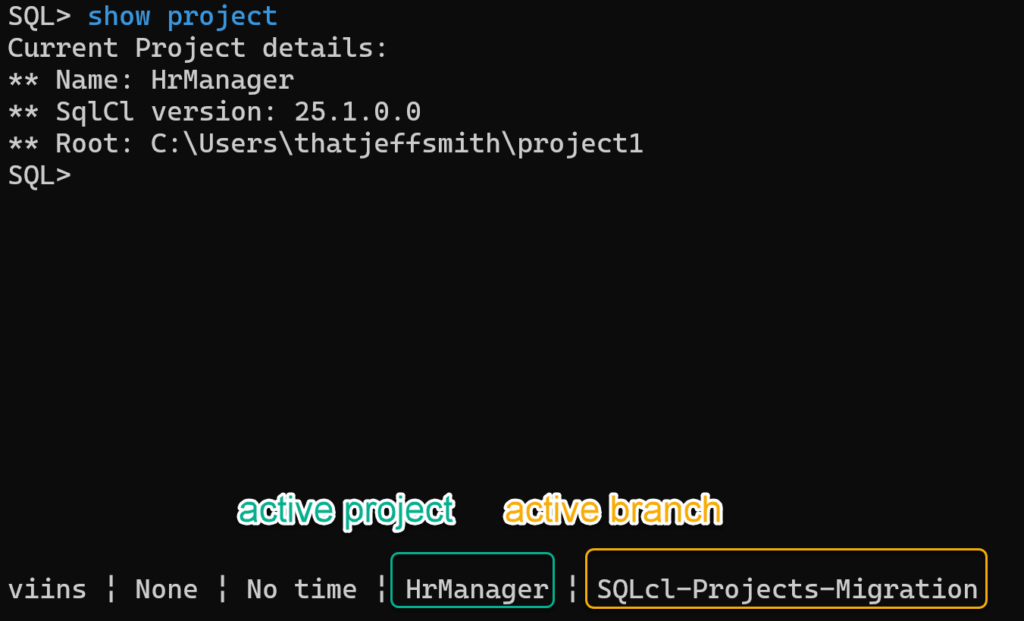
Simply run:
SET statusbar ON
SET statusbar ADD editmode
SET statusbar ADD txn
SET statusbar ADD timing
SET statusbar ADD project
SET statusbar ADD gitExporting our database objects to our project
Before we create the .sql files for our table(s), we need to tell SQLcl we don’t want to include the schema names in the source. This allows us to have dev and prod environments where they don’t match.
We’re building in DEV_USER and production lives in PROD_USER, so it wouldn’t do much good to run scripts in the PROD_USER account that refer to DEV_USER.
SQLcl projects have options you can set, and one of these includes the ability to disable the schema bits.
SQL> project config set -name export.setTransform.emitSchema -value false -verbose
Setting value updated: The value of the setting "export.setTransform.emitSchema" has been successfully updated
Process completed successfully
SQL> project config -list -name export.setTransform.emitSchema
+========================================+
| SETTING NAME | VALUE |
+========================================+
| export.setTransform.emitSchema | false |
+----------------------------------------+
SQL>
We’ll see exactly how this works in just a moment.
But before we do that, we also need to tell SQLcl that we want to exclude objects from our project. For example, SQL Developer creates tables in your schema for things like SQL History, and then we have Liquibase tables. We don’t want those controlled by our CI/CD process or Git.
Content of our .dbtools/filters/project.filters file:
not (object_type = 'VIEW' and object_name ='DATABASECHANGELOG_DETAILS'),
not (object_type = 'TRIGGER' and object_name ='DATABASECHANGELOG_ACTIONS_TRG'),
not (object_name like 'DBTOOLS$%'),
NOW we can do the export 🙂
SQL> project export -verbose
The current connection (description=(retry_count=20)(retry_delay=3)(address=(protocol=tcps)(port=1521)(host=adb.us-ashburn-1.oraclecloud.com))(connect_data=(service_name=ajs6esm7pafcr84_atp144783_low.adb.oraclecloud.com))(security=(ssl_server_dn_match=yes))) DEV_USER will be used for all operations
*** TABLES ***
DEV_USER.EMPLOYEES
-------------------------------
TABLE 1
-------------------------------
Exported 1 objects
Elapsed 19 sec
SQL>
SQLcl is reminding us what database we’re using to do the export, and then it shows us what was covered. We notice that only the EMPLOYEES table is included, and that DBTOOLS$EXECUTION_HISTORY has been left out.
Let’s go look at the resulting file, or at least the first few bytes…
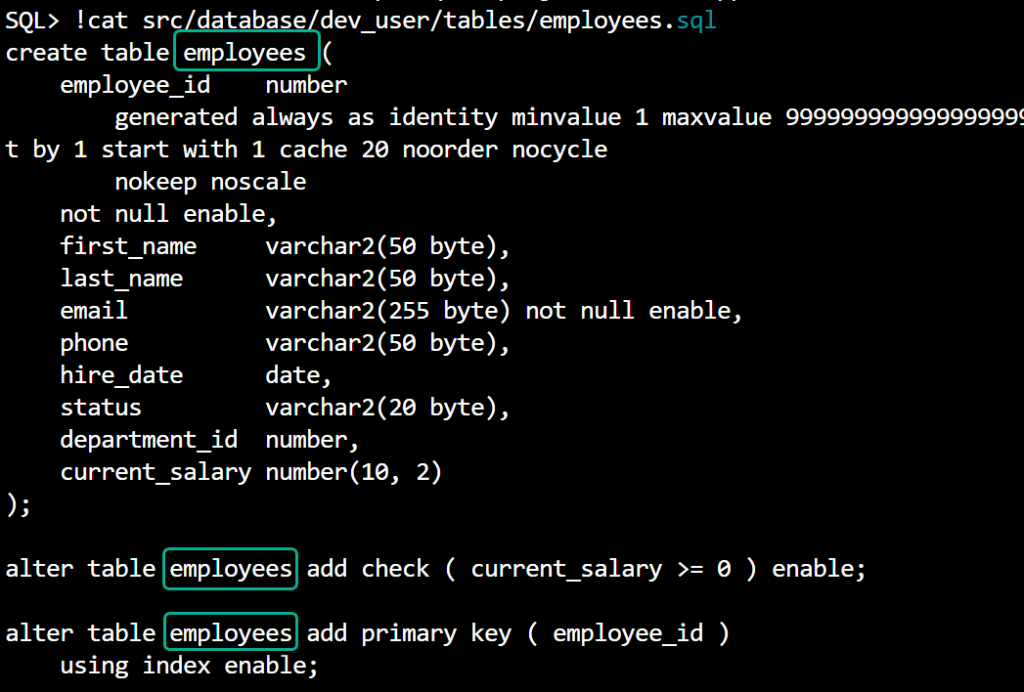
Now it’s time to stage
Before we stage to include our files, let’s see what’s outstanding via another git status –
SQL> !git status
On branch SQLcl-Projects-Migration
Changes not staged for commit:
(use "git add <file>..." to update what will be committed)
(use "git restore <file>..." to discard changes in working directory)
modified: .dbtools/filters/project.filters
modified: .dbtools/project.config.json
Untracked files:
(use "git add <file>..." to include in what will be committed)
src/database/
no changes added to commit (use "git add" and/or "git commit -a")
SQL>
Now we’ll git add and commit.
SQL> !git add --all
SQL> !git commit -m "Export dev_user schema"
[SQLcl-Projects-Migration 957bf55] Export dev_user schema
3 files changed, 28 insertions(+), 4 deletions(-)
create mode 100644 src/database/dev_user/tables/employees.sql
SQL>
Now we can stage!
We’re going to go from having just src files, to also having our dist setup.
SQL> project stage -verbose
Starting execution of stage command using the current branch
Stage is Comparing:
Old Branch refs/heads/main
New Branch refs/heads/SQLcl-Projects-Migration
Created dir: dist/releases
Created dir: dist/utils
Created dir: dist/releases/next
Created dir: dist/releases/next/changes
Created dir: dist/releases/next/changes/SQLcl-Projects-Migration
Created dir: dist/releases/next/changes/SQLcl-Projects-Migration/_custom
Created change:dist/releases/next/changes/SQLcl-Projects-Migration/stage.changelog.xml
Created change:dist/releases/main.changelog.xml
Created change:dist/releases/next/release.changelog.xml
Created file: dist/utils/recompile.sql
Created file: dist/utils/prechecks.sql
Created file: dist/releases/next/changes/SQLcl-Projects-Migration/dev_user/tables/employees.sql
Updated change:dist/releases/next/changes/SQLcl-Projects-Migration/stage.changelog.xml
Updated change:dist/releases/next/changes/SQLcl-Projects-Migration/stage.changelog.xml
Updated change:dist/releases/next/release.changelog.xml
Updated change:dist/releases/next/release.changelog.xml
Completed executing stage command on branch: SQLcl-Projects-Migration
Stage processesing completed, please review and commit your changes to repository
Untracked files:
dist/releases
dist/utils
src/assets
How did this happen? Well by using the database, we can compare the the state of the objects between the two Git branches. We postfix an Liquibase XML formatted changeSet to the src.
First a description of what we just did:
This command generates Liquibase changelogs for all source (src) and custom SQL files by comparing the current branch (SQLcl-Projects-Migration) to the base branch (main). It creates a structured folder (dist/releases/next/) for staged files and allows adding custom changesets with SQL and SQLcl commands.
If we go back and look at our table SQL file in SRC, and scroll to the bottom…
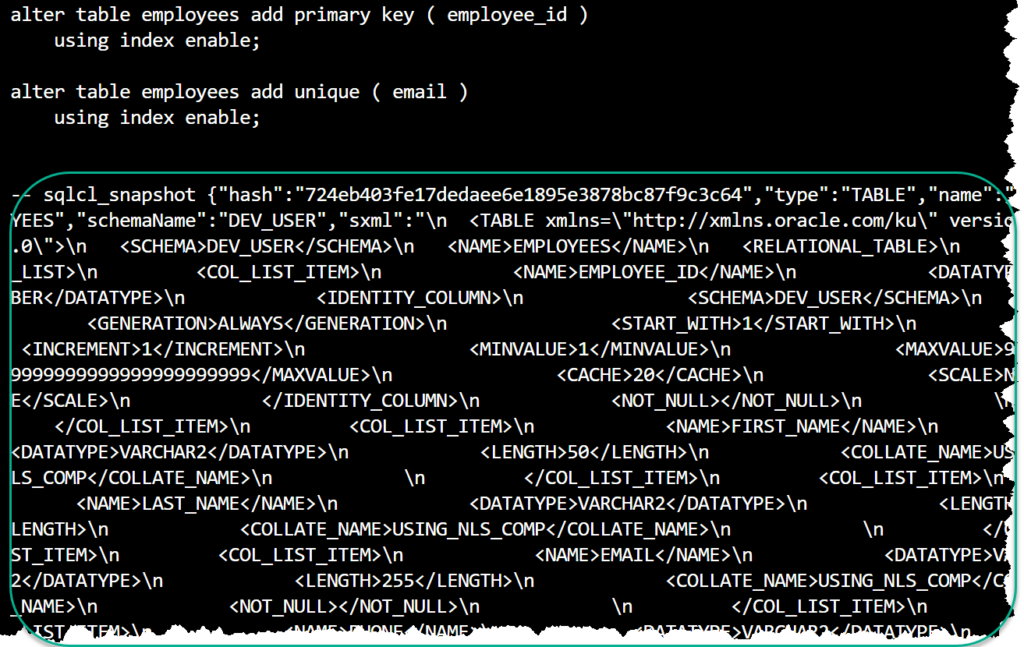
SQLcl is maintaining state with a hash, and then is able to figure out what changes to our database object need to be included in a CREATE or ALTER table when it goes to generate the install or upgrade script for dist.
Add and commit our files
It’s not use to have our files, if Git doesn’t know about them, right?
SQL> !git status
On branch SQLcl-Projects-Migration
Changes to be committed:
(use "git restore --staged <file>..." to unstage)
new file: dist/releases/main.changelog.xml
new file: dist/releases/next/changes/SQLcl-Projects-Migration/dev_user/tables/employees.sql
new file: dist/releases/next/changes/SQLcl-Projects-Migration/stage.changelog.xml
new file: dist/releases/next/release.changelog.xml
new file: dist/utils/prechecks.sql
new file: dist/utils/recompile.sql
SQL> !git commit -m "Add stage files"
[SQLcl-Projects-Migration 6627067] Add stage files
6 files changed, 354 insertions(+)
create mode 100644 dist/releases/main.changelog.xml
create mode 100644 dist/releases/next/changes/SQLcl-Projects-Migration/dev_user/tables/employees.sql
create mode 100644 dist/releases/next/changes/SQLcl-Projects-Migration/stage.changelog.xml
create mode 100644 dist/releases/next/release.changelog.xml
create mode 100644 dist/utils/prechecks.sql
create mode 100644 dist/utils/recompile.sql
SQL>
Our ‘next’ release will have the employees table. And we started from scratch, so it’ll just be the complete CREATE TABLE code for the employees table.
Merging to main
It’s just me and my local repo, so I’m going to merge directly into the main branch. In the real world you’d have a merge/pull request, and you’d want to include the Jira tickets, unit tests, etc to make it easy for someone to see not only what your code is doing, but that you’ve accounted for all the downstream effects.
SQL> !git checkout main
Switched to branch 'main'
SQL> !git merge SQLcl-Projects-Migration
Updating 0099913..6627067
Fast-forward
.dbtools/filters/project.filters | 5 +-
.dbtools/project.config.json | 2 +-
dist/releases/main.changelog.xml | 7 +
.../SQLcl-Projects-Migration/dev_user/tables/employees.sql | 26 ++++
.../next/changes/SQLcl-Projects-Migration/stage.changelog.xml | 7 +
dist/releases/next/release.changelog.xml | 8 +
dist/utils/prechecks.sql | 81 ++++++++++
dist/utils/recompile.sql | 225 +++++++++++++++++++++++++++
src/database/dev_user/tables/employees.sql | 25 +++
9 files changed, 382 insertions(+), 4 deletions(-)
create mode 100644 dist/releases/main.changelog.xml
create mode 100644 dist/releases/next/changes/SQLcl-Projects-Migration/dev_user/tables/employees.sql
create mode 100644 dist/releases/next/changes/SQLcl-Projects-Migration/stage.changelog.xml
create mode 100644 dist/releases/next/release.changelog.xml
create mode 100644 dist/utils/prechecks.sql
create mode 100644 dist/utils/recompile.sql
create mode 100644 src/database/dev_user/tables/employees.sql
SQL>
Let’s compare the source vs distributable for our table SQL file(s)
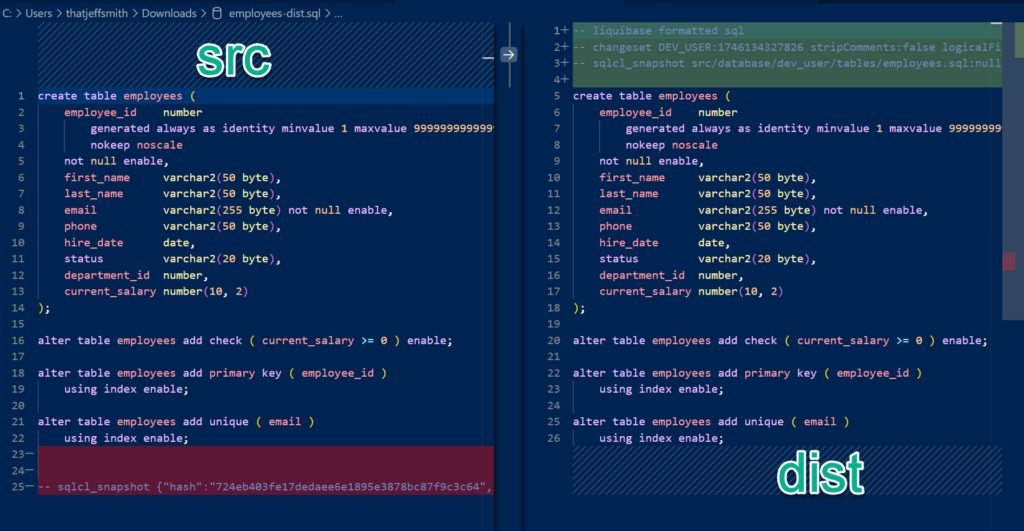
Our source has human readable SQL for diffs, and at the bottom is the liquibase XML formatted changeSet that SQLcl uses to do it’s ‘magic’ for creating what you see on the right.
In our dist we have a SQL formatted Liquibase changeSet. The XML doesn’t play in dist, only src.
It’s finally time to do our 1.0.0 release!
SQL> project release -version 1.0.0 -verbose
Creating a release version 1.0.0 for the current body of work
Created dir: dist/releases/next/changes/main
Created dir: dist/releases/next/changes/main/_custom
Created change:dist/releases/next/changes/main/stage.changelog.xml
Updated change:dist/releases/main.changelog.xml
Moved folder "dist/releases/next" to "dist/releases/1.0.0"
Created file: dist/releases/next
Created change:dist/releases/next/release.changelog.xml
Created change:dist/releases/next/release.changelog.xml
Process completed successfully
Ok, we’re no longer doing ‘next,’ now we’re doing 1.0.0, but we will always have a ‘next,’ so we create a new, ‘next.’
Now let’s add and commit.
SQL> !git add .
SQL> !git commit -m "Release 1.0.0"
[main f036426] Release 1.0.0
7 files changed, 16 insertions(+), 2 deletions(-)
rename dist/releases/{next => 1.0.0}/changes/SQLcl-Projects-Migration/dev_user/tables/employees.sql (100%)
rename dist/releases/{next => 1.0.0}/changes/SQLcl-Projects-Migration/stage.changelog.xml (100%)
create mode 100644 dist/releases/1.0.0/changes/main/stage.changelog.xml
create mode 100644 dist/releases/1.0.0/release.changelog.xml
SQL>
We’re ready to build our artifact (installer!)
Well, ALMOST.
We need to make a small tweak to our install.sql file.
Our ‘install’ script wants to do a ‘liquibase update’ – that is, it wants to run our installer. But remember, we’re setting up an existing application for SQLcl projects, and this table already exists in PROD! We’re just trying to establish the ‘baseline’ for Liquibase to start tracking what’s already there.
To do that, we need Liquibase to setup it’s local environment in the database to it can control and monitor changes coming in.
So we’re going to do a one-time change here, to do a ‘liquibase changelog-sync’
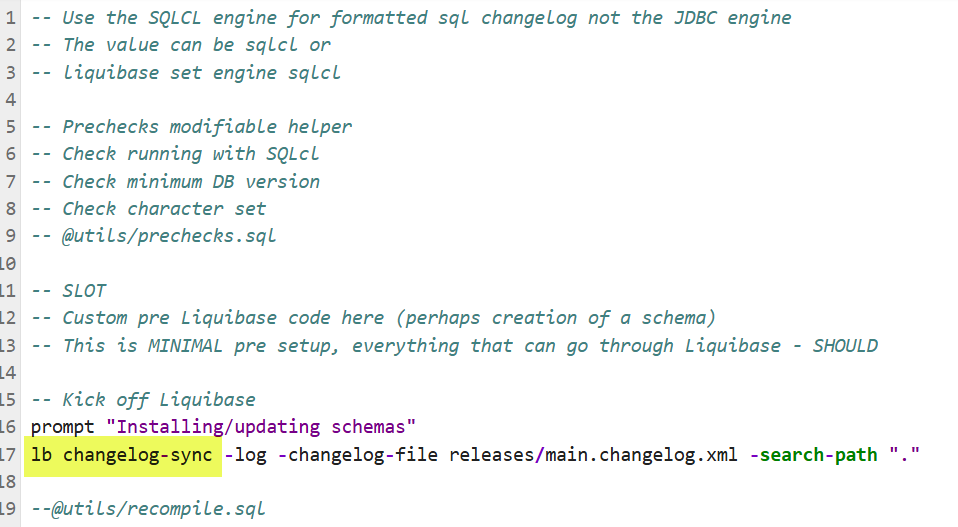
And of course that means we need to git add and commit, again.
SQL> !git add .
SQL> !git commit -m "updated installer to do a changelog-sync"
[main 9f6beeb] updated installer to do a changelog-sync
1 file changed, 1 insertion(+), 1 deletion(-)
SQL>
NOW we can generate the artifact.
SQL> project gen-artifact -verbose
file : /home/assets/assets/workshops/sqlcl-projects-react-app/dist/install.sql
file : /home/assets/assets/workshops/sqlcl-projects-react-app/dist/releases/main.changelog.xml
file : /home/assets/assets/workshops/sqlcl-projects-react-app/dist/releases/1.0.0/changes/SQLcl-Projects-Migration/dev_user/tables/employees.sql
file : /home/assets/assets/workshops/sqlcl-projects-react-app/dist/releases/1.0.0/changes/SQLcl-Projects-Migration/stage.changelog.xml
file : /home/assets/assets/workshops/sqlcl-projects-react-app/dist/releases/1.0.0/changes/main/stage.changelog.xml
file : /home/assets/assets/workshops/sqlcl-projects-react-app/dist/releases/1.0.0/release.changelog.xml
file : /home/assets/assets/workshops/sqlcl-projects-react-app/dist/releases/next/release.changelog.xml
file : /home/assets/assets/workshops/sqlcl-projects-react-app/dist/utils/prechecks.sql
file : /home/assets/assets/workshops/sqlcl-projects-react-app/dist/utils/recompile.sql
file : /home/assets/assets/workshops/sqlcl-projects-react-app/dist/.ipynb_checkpoints/install-checkpoint.sql
Your artifact has been generated HrManager-1.0.0.zip
SQL>
Hmm, what’s in that Zip?
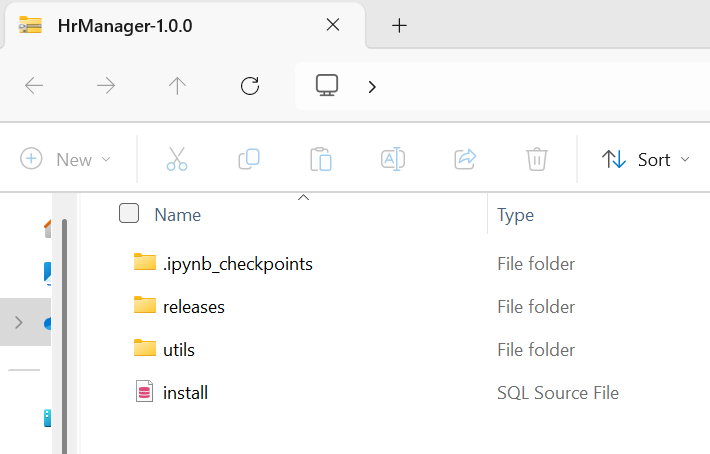
The install script will call the various pieces from the appropriate release.
And now we can run this sucker in prod!
So let’s connect to the prod environment, and let’s see what we have in the schema.
SQL> connect prod_user/5izf5eB67NxYvbNp
Connected.
SQL> tables
TABLES
____________
EMPLOYEES
SQL>
And let’s deploy!
SQL> project deploy -file artifact/HrManager-1.0.0.zip -verbose
Check database connection...
Extract the file name: HrManager-1.0.0
Artifact decompression in progress...
Artifact decompressed: /tmp/a9320c53-1a63-4ed2-9f31-7b7a87bb375e1434212536776481432
Starting the migration...
Installing/updating schemas
--Starting Liquibase at 2025-05-01T22:02:58.143119496 (version 4.25.0 #4.25.1 built at 2025-01-21 15:25+0000)
Produced logfile: sqlcl-lb-1746136978014.log
Operation completed successfully.
Migration has been completed
Removing the decompressed artifact: /tmp/a9320c53-1a63-4ed2-9f31-7b7a87bb375e1434212536776481432...
SQL>
And let’s see what we have in our schema now –
SQL> tables
TABLES
________________________
EMPLOYEES
DATABASECHANGELOGLOCK
DATABASECHANGELOG
SQL> select * from databasechangelog;
ID AUTHOR FILENAME DATEEXECUTED ORDEREXECUTED EXECTYPE MD5SUM DESCRIPTION COMMENTS TAG LIQUIBASE CONTEXTS LABELS DEPLOYMENT_ID
________________ ___________ _________________________________________________________ __________________________________ ________________ ___________ _____________________________________ ______________ ___________ ______ ____________ ___________ _________ ________________
1746134327826 DEV_USER SQLcl-Projects-Migration/dev_user/tables/employees.sql 01-MAY-25 10.02.59.670499000 PM 1 EXECUTED 9:5311e6d469370386b72d4e70ded654aa sql 4.25.0 6136979631
SQL>
Our database is now at an expected state, or release, 1.0.0
We’re now ready to start doing some development work! Adding features, creating new tables, altering columns, deploying REST APIs, etc. The next post will demonstrate how to do this, and then deploy that release.


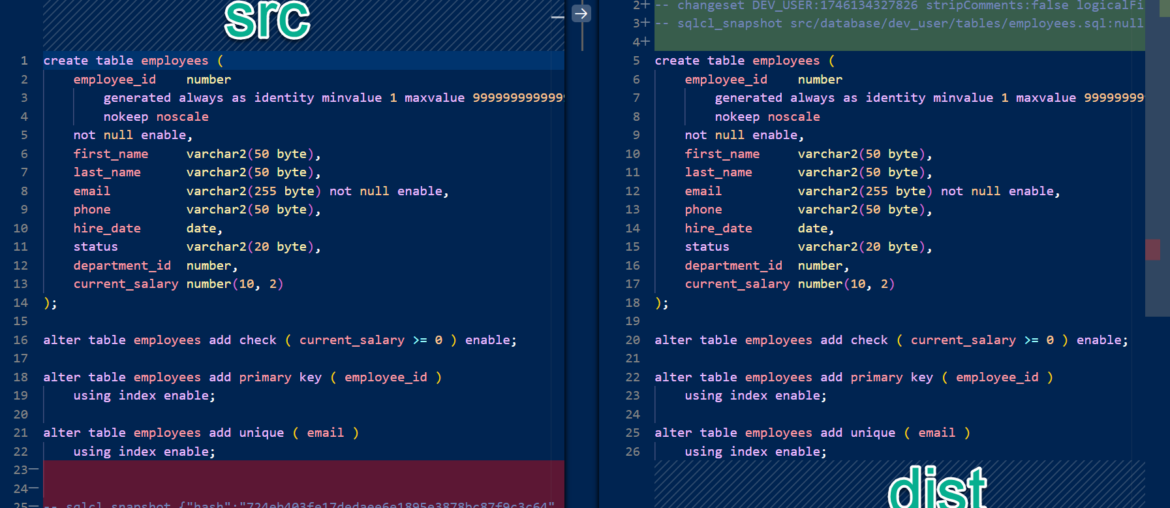

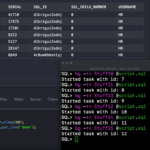



11 Comments
Hi Jeff!
I enjoyed the post but when is the next part coming that you reference in the bottom? I’d like to better understand how I as developer in a team should work when a teammate has deployed changes to say the test branch and I need to add a new feature. I’m assuming that I need to run the install script on my local db but a show and tell of how this works would be great.
It’s on a long list of posts I don’t have time to publish, but others have gone into GREAT detail on this topic.
If you’re on separate branches, those need merged to master, and if there are conflicts, they need resolved…not really a SQLcl or Project issue, right?
You might enjoy this deep dive –
https://spendolini.blog/using-sqlcl-projects
Hello, I am running into an issue where when trying to deploy to production since I have grants on another schema I get an error “Cannot GRANT or REVOKE privileges to or from yourself.” I am using the connection for the schema itself. Should I use an ADMIN user connection?
I guess a more simple question would be does this feature use the fully qualifying object names? So I can run the deploy command as the ADMIN user?
You can configure this, but i would ask on the forums, see previous comment.
Another question, I have different workspace names for dev and prod, APEX_DEV and APEX_PROD, how can I make it so I don’t get the “ORA-20987: APEX – Invalid workspace ID.” error when deploying?
please ask your sqlcl project questions here
https://forums.oracle.com/ords/apexds/domain/dev-community/category/sqlcl
Hi Jeff,
I’m currently facing an issue while deploying the artifact. Could you please assist?
“No Rollback for formatted sql change type
ERROR: Exception Details
ERROR: Exception Primary Class: DatabaseException
ERROR: Exception Primary Reason: Error occurred and continueonerror set to false, stopping execution.
ERROR: Exception Primary Source: 4.30.0
Installing/updating schemas
–Starting Liquibase at 2025-07-15T19:29:15.195989200 using Java 17.0.12 (version 4.30.0 #0 built at 2025-04-01 10:24+0000)
Sequence STDATA.CHESS_SAVEID created.
Migration failed, error reported:
Name is already used by an existing object
No Rollback for formatted sql change type
“. The error message is fairly self-explanatory, but I’m struggling to find a solution.
Cheers
You’re trying to create something that already exists, or has the same name?
G’day Jeff, I’ve seen this typo in the output for “project stage” on a few blogs recently, you may like to let the team know:
Stage processesing completed
Thanks!
Have you looked at our started using this yet?