Version 25.1 brings a feature we’ve had in SQL Developer classic since about version 4.0 – the ability to organize them via Folders. To see more about all the new stuff, read:
So instead of having dozens or more connections at ‘root’ level, you can start to categorize them, with both folders and then nested sub-folders.
Use Case: You have dozens of types of databases.
Development. Testing. Data Guard Stand Bys. Or you’re supporting multiple different flavors or versions – 11, 12, 19, 21, 23…etc.
Or you’re on Contract for 3 to 4 different customers. You could setup folders for Client1, Client2, & Client3.
Each of those can get their own Folder. And you can have sub-folders for additional organization.
Getting Started
Create a folder.
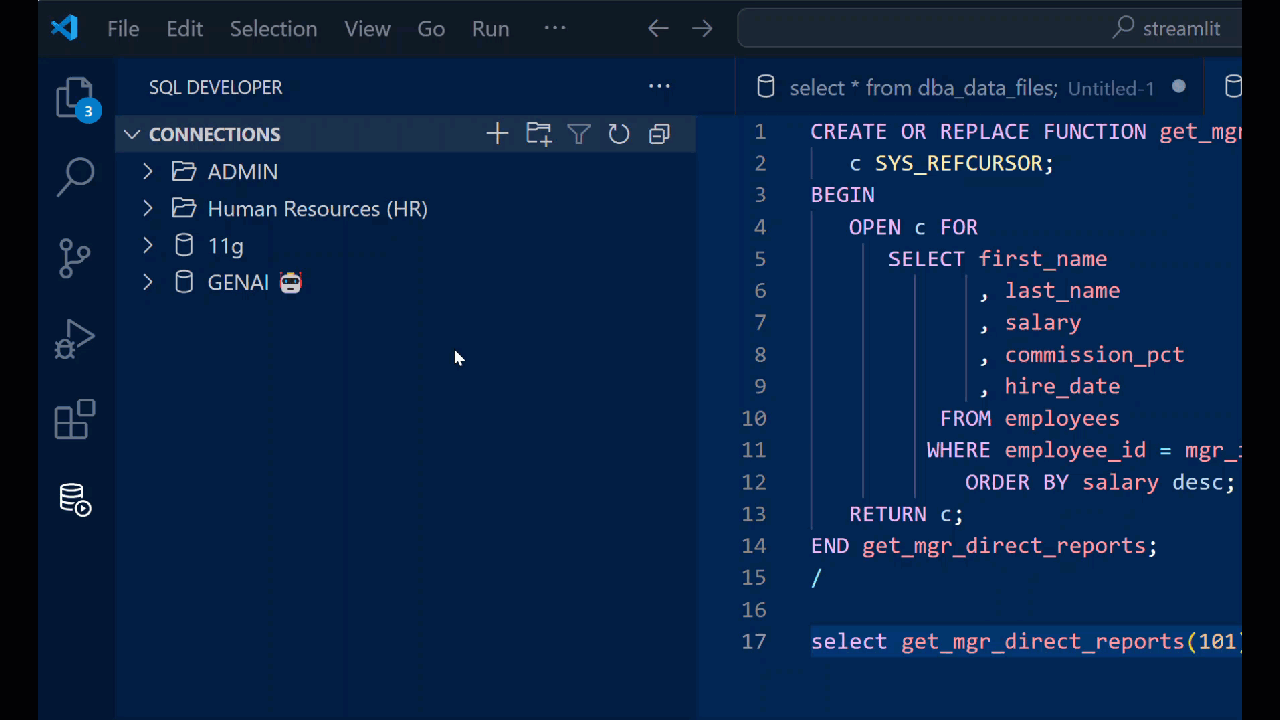
Adding Connection(s) to a Folder
Option 1: (Multi-Select) Drag and Drop
Note I can select both folders and connections for drag and drop! So i’m going to move the ADMIN folder and 2 connections into my new ‘Parent’ folder.
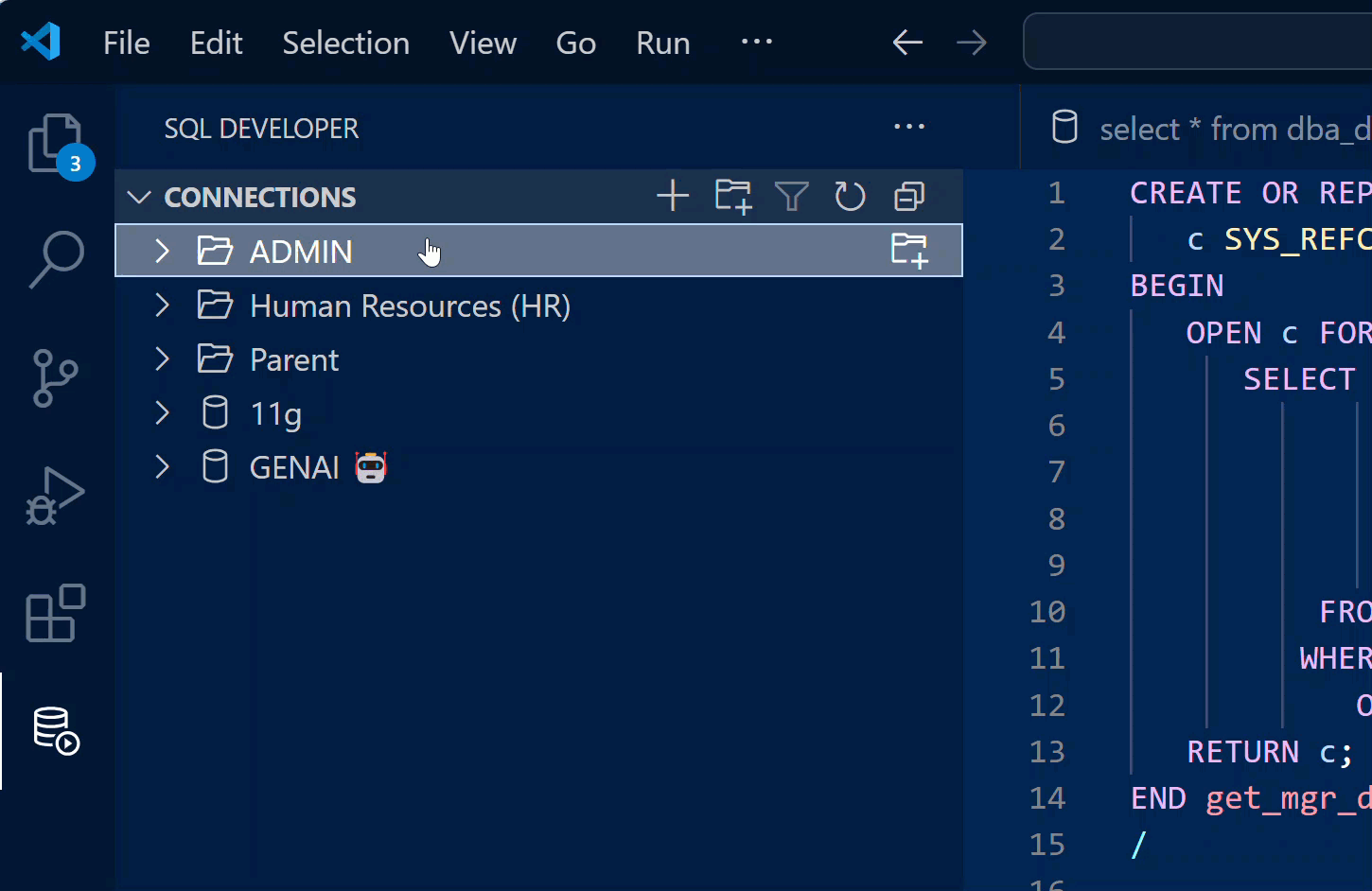
Option 2: Right-Click
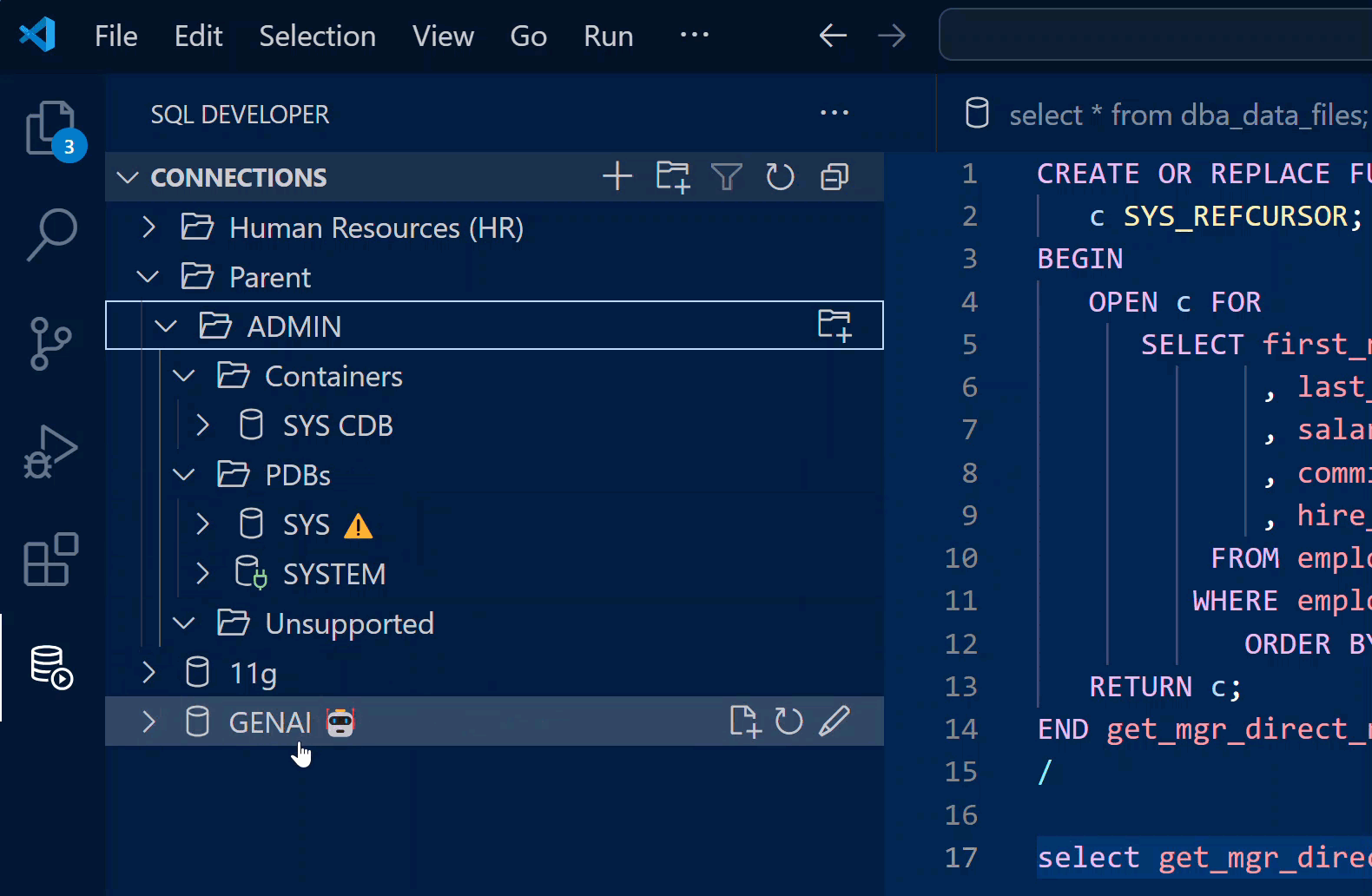
Removing Connections from a Folder
Drag and drop selected connections to the connection area canvas. Don’t drop between or next to a connection to influence the ordering, that doesn’t work.
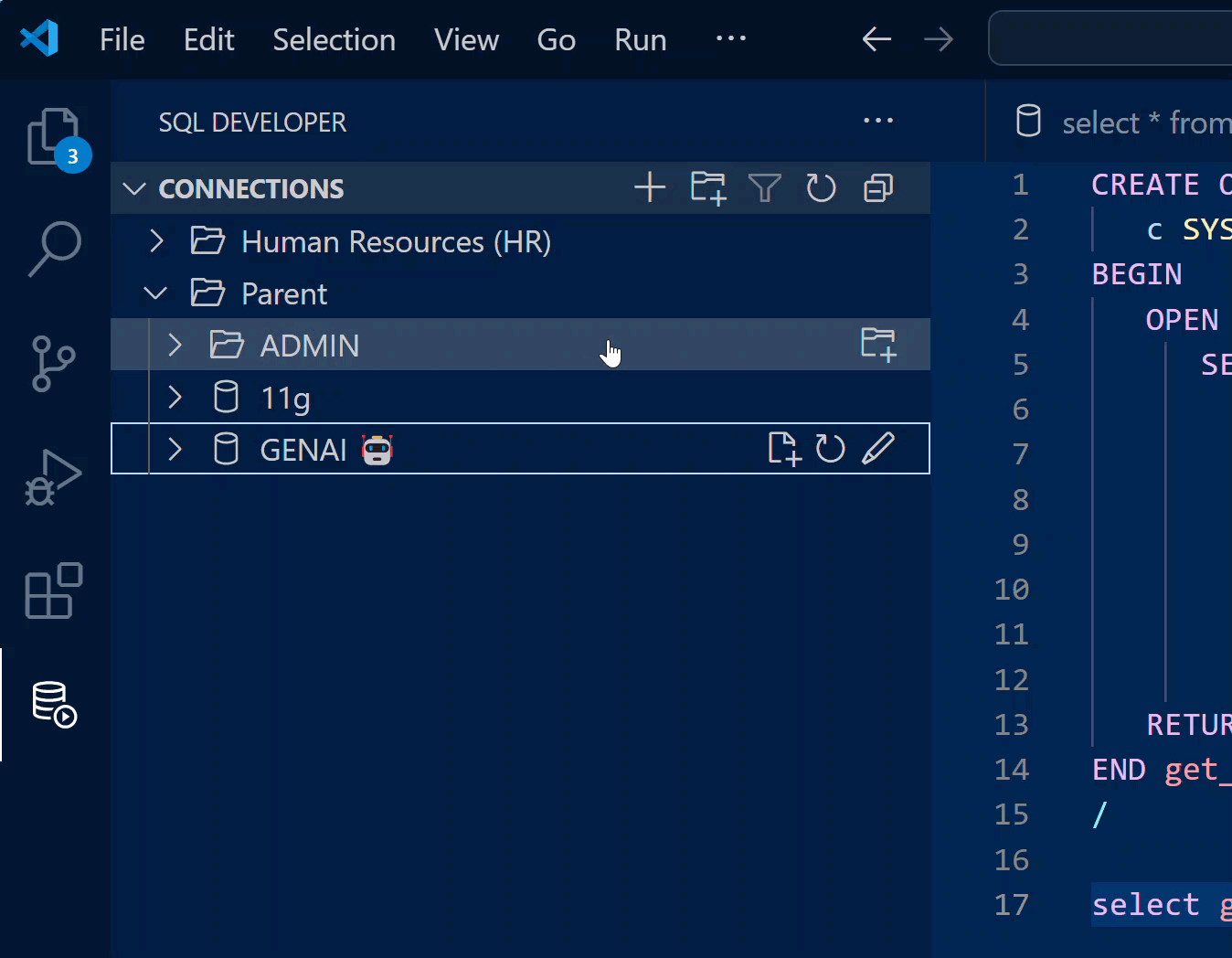


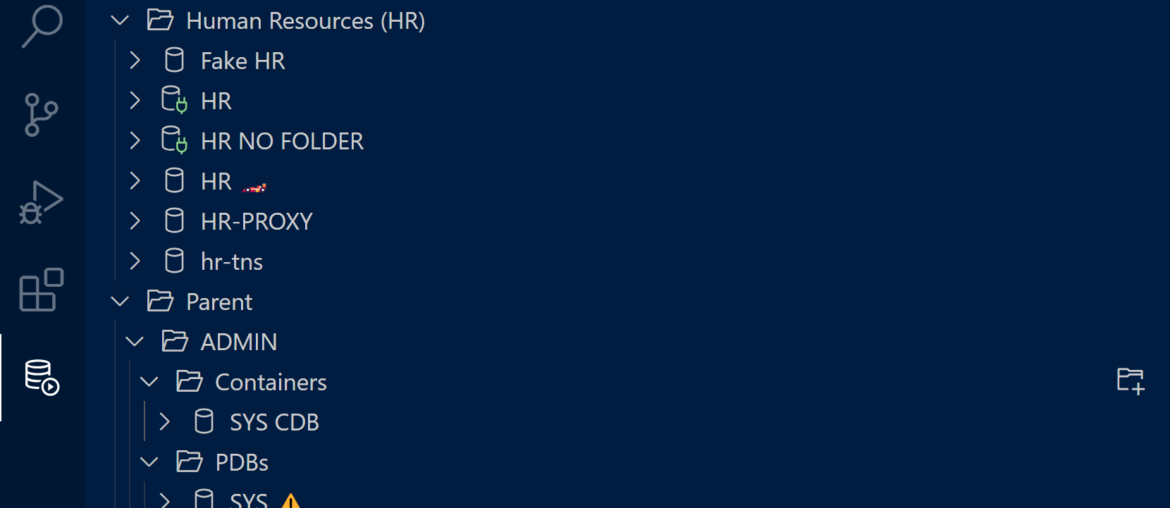
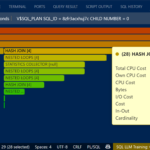




4 Comments
Hi Jeff,
In SQL Plus the SQLPATH environment variable is used to specify a list of locations where scripts can be found if no directory is specified when using the ‘@’ syntax.
In SQL Developer this definition can be found via preferences > worksheet.”Select default path to look for scripts”
In our setup we have about 30 project directories in this SQLPATH variable with rather standardized script names.
SQL Dev and SQL plus are therefor able to run these scripts without having to specify the exact location, sometimes in a hierarchical way.
Hope this explains my remark.
Greetings,
You can have this now.
In your login.sql script, or your ‘master’ script, add a line to set the sqlpath using the CD command.
SQLDev extension for VS Code will honor that.
For example:
set feedback onshow sqlpath
cd C:\Users\thatjeffsmith\Documents
show sqlpath
@good.sql
returns…
SQLPATH : c:\Users\thatjeffsmith\Documents\streamlit;c:\Users\thatjeffsmith\Documents\streamlit;.SQLPATH : C:\Users\thatjeffsmith\Documents;c:\Users\thatjeffsmith\Documents\streamlit;.
CUST_ID AVG(AMOUNT_SOLD)
---------- ----------------
5926 1646.65667
1083 1738.43
10003 1334.13
12462 1275.625
17943 1714.43
2180 1299.11
31980 1451.73
816 1417.22667
6712 1451.73
2515 1451.73
1434 1301.28
CUST_ID AVG(AMOUNT_SOLD)
---------- ----------------
2846 1545.78
5207 1451.73
6268 1295.24333
Hi Jeff,
Great to finally have folders and all of the improvements with which I struggled in our x-connection environment.
Would it be possible to have an import or alike tool which would convert the structure from SQL Developer to the Json structure used in VSC. I was trying to do so with Python … but I guess for future proofness it would be better for Oracle to provide in such a tool : Synching about 500 connections in a folder structure … be my guest 😉 Bt
Btw, the thing we still miss is SQL_PATH to find scripts in different directories. In SQL Developer this exists and suits our needs. Hope I did not find it yet 😉
Greetings,
me.
Btw, the thing we still miss is SQL_PATH to find scripts in different directories
Can you be more specific in what you’re looking for in VS Code, or what’s missing in our Extension?