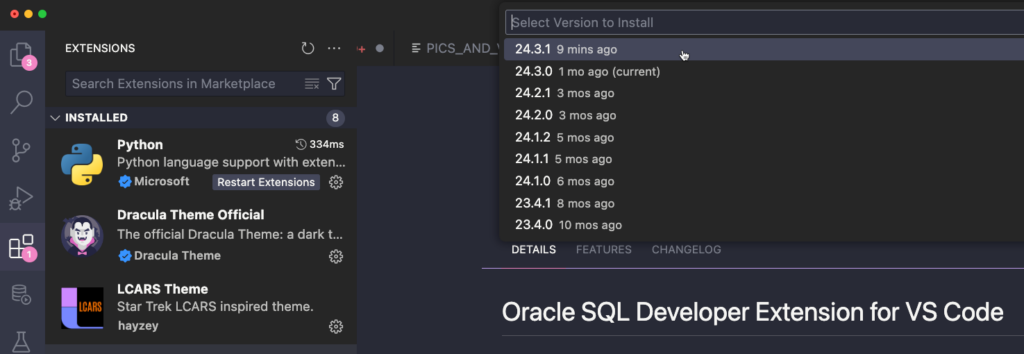
24.3.1 is now available! Hopefully by the time you’ve read this, your VS Code app has already notified you and gotten you up to the latest and greatest.
If you peruse the changeLog, you can see it’s just bug fixes this time around. But have no fear, the next update before we break for the Winter Holidays will offer some really nice new features.
A few fixes of note
If you’ve been working with Vectors in 23ai, you may have noticed the previous update borked display of VECTOR data. That’s fixed.
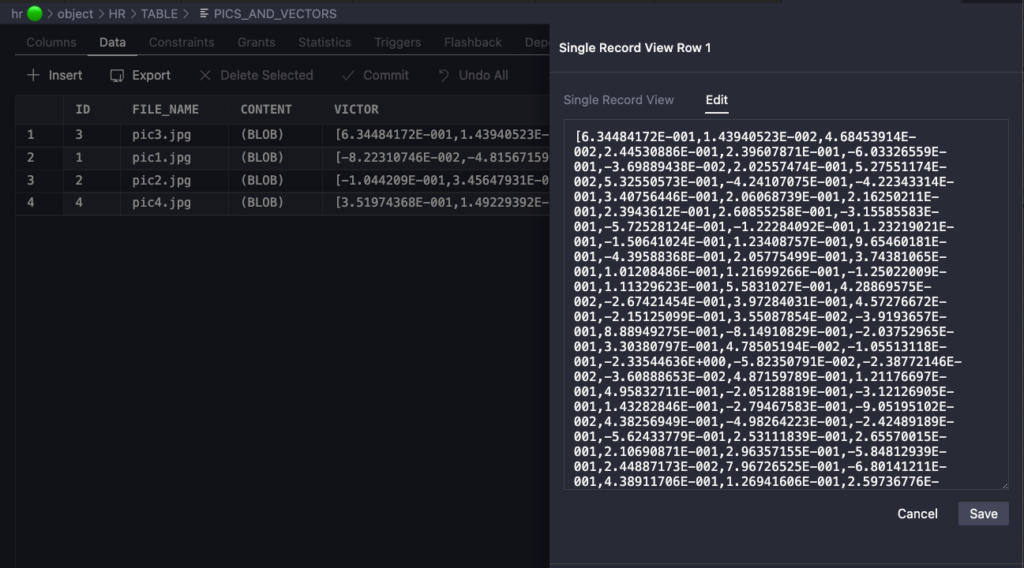
Someone on the forums noticed that the code completion wasn’t working when not supplying the first character or so of a column or table name. That’s fixed now as well.
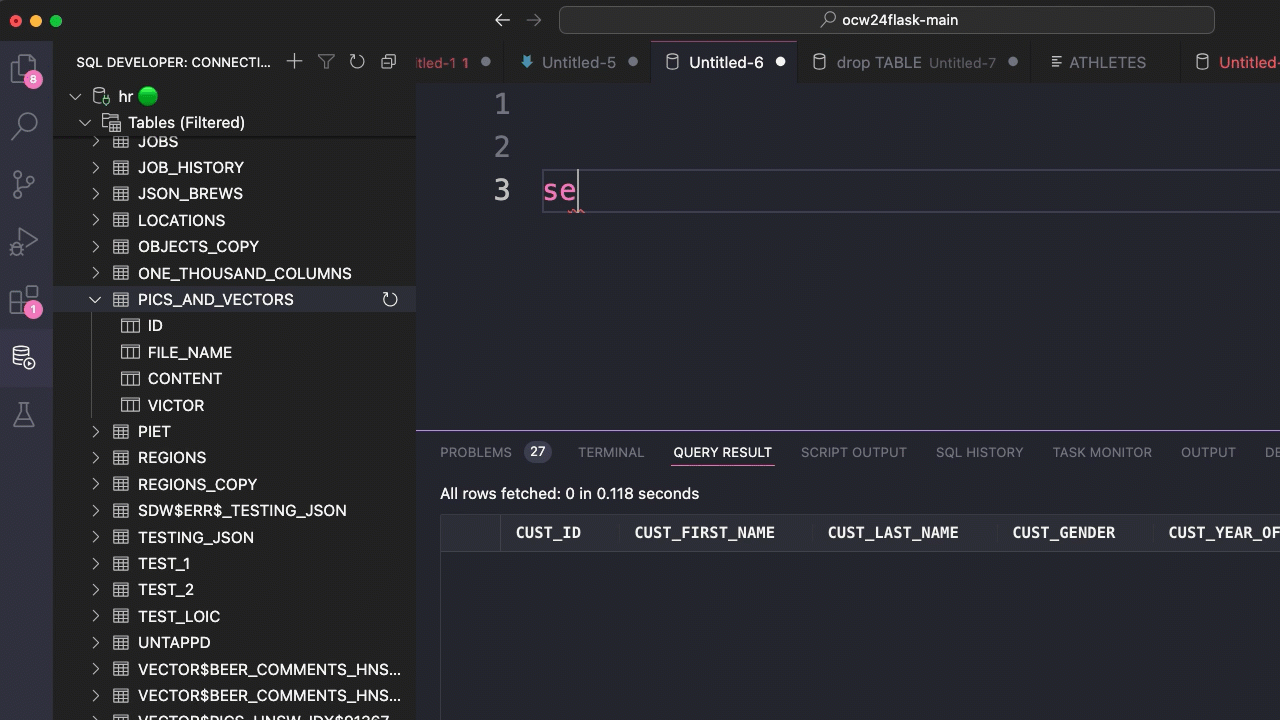
It’s your feedback on the forums and in public spaces that help drive what features to build, and which bugs to prioritize, so keep it up!
Speaking of public spaces, I’ve started doing more on BlueSky….


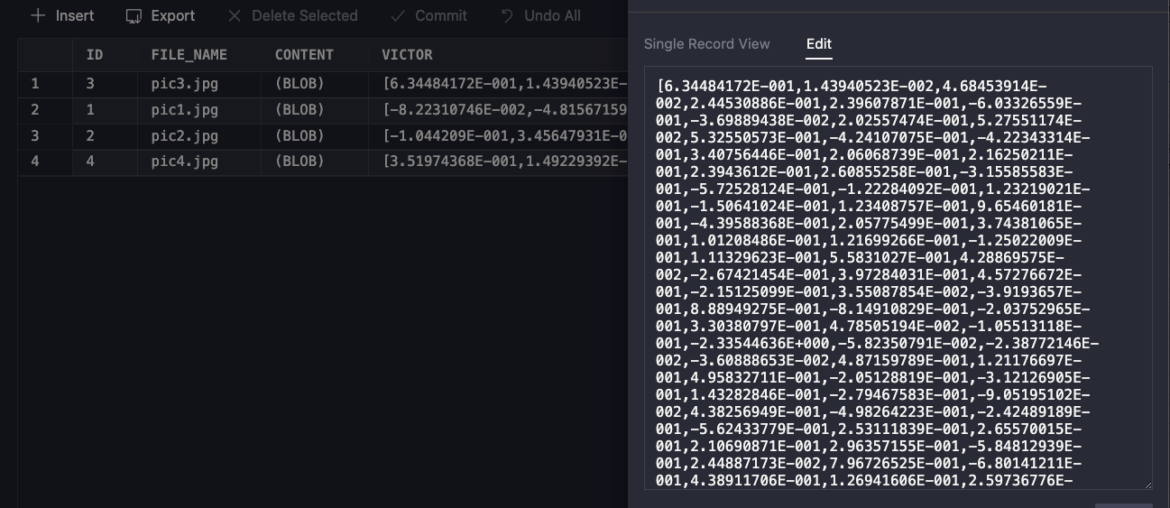

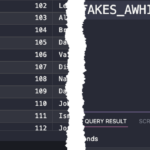



1 Comment
I recently encountered the same “403 Forbidden” error
with nginx as well. In my case, the issue was related to incorrect file permissions.
I recommend checking the permissions of the root directory that nginx is trying to access and making sure the user
that nginx is running as has the necessary
read and execute permissions. Additionally, you may want
to check your nginx configuration file to ensure that the root directive
is pointing to the correct location. I hope this helps!