We (Oracle) had a big event yesterday where Larry (THAT Larry) and our Execute Vice President Juan Loaiza debuted the newest version of our Oracle Database.
Learn More/Resources
- watch the replay
- read my Live tweet commentary
- official Oracle Database Blog announcement
- 23ai feature blogs/examples
It’s now also available for Autonomous Always Free in the Oracle Cloud
You can have two Autonomous databases in an Always Free cloud tenancy. And if you’re in the Ashburn or Frankfurt regions (full roll-out continues even now), you can create an 23ai instance.
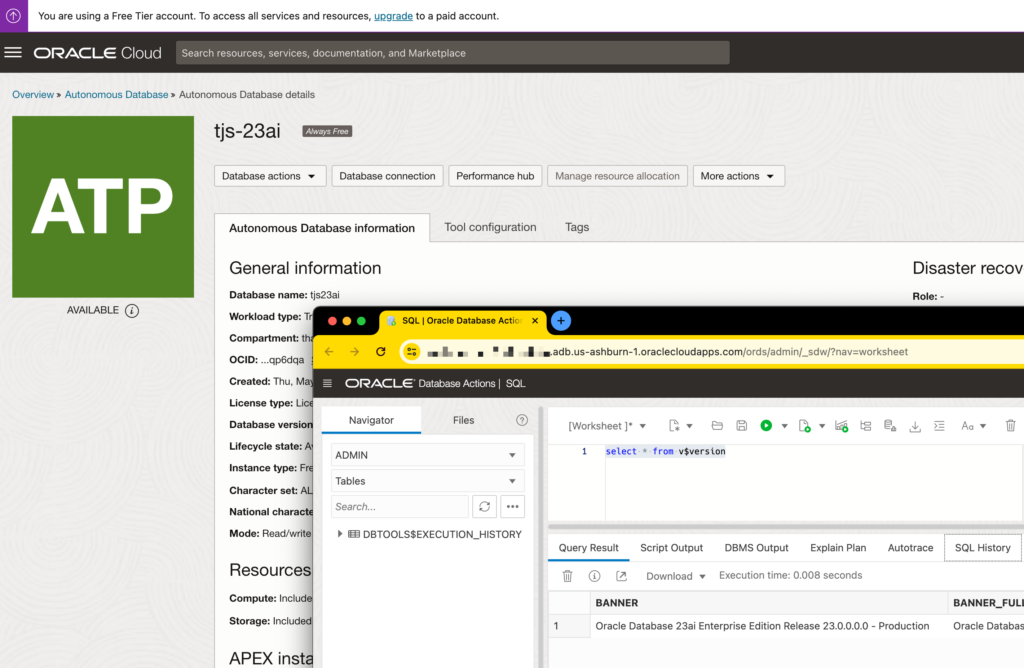
Or download a fresh copy of our VirtualBox appliance
Once it’s up and running, you’ll find the usual – a database ready for you to play with, complete with sample schemas, and the latest SQLcl, ORDS, and APEX.
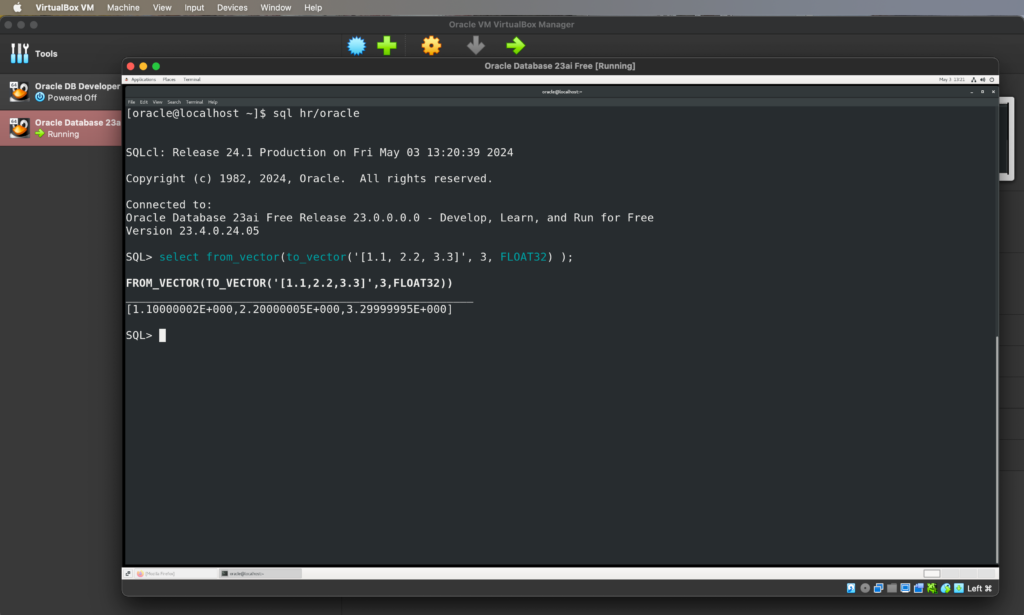
If you open a browser on the vm, or on your host, go to localhost:8080/ords, to land on our…landing page. Then you can go into SQL Developer Web or APEX.
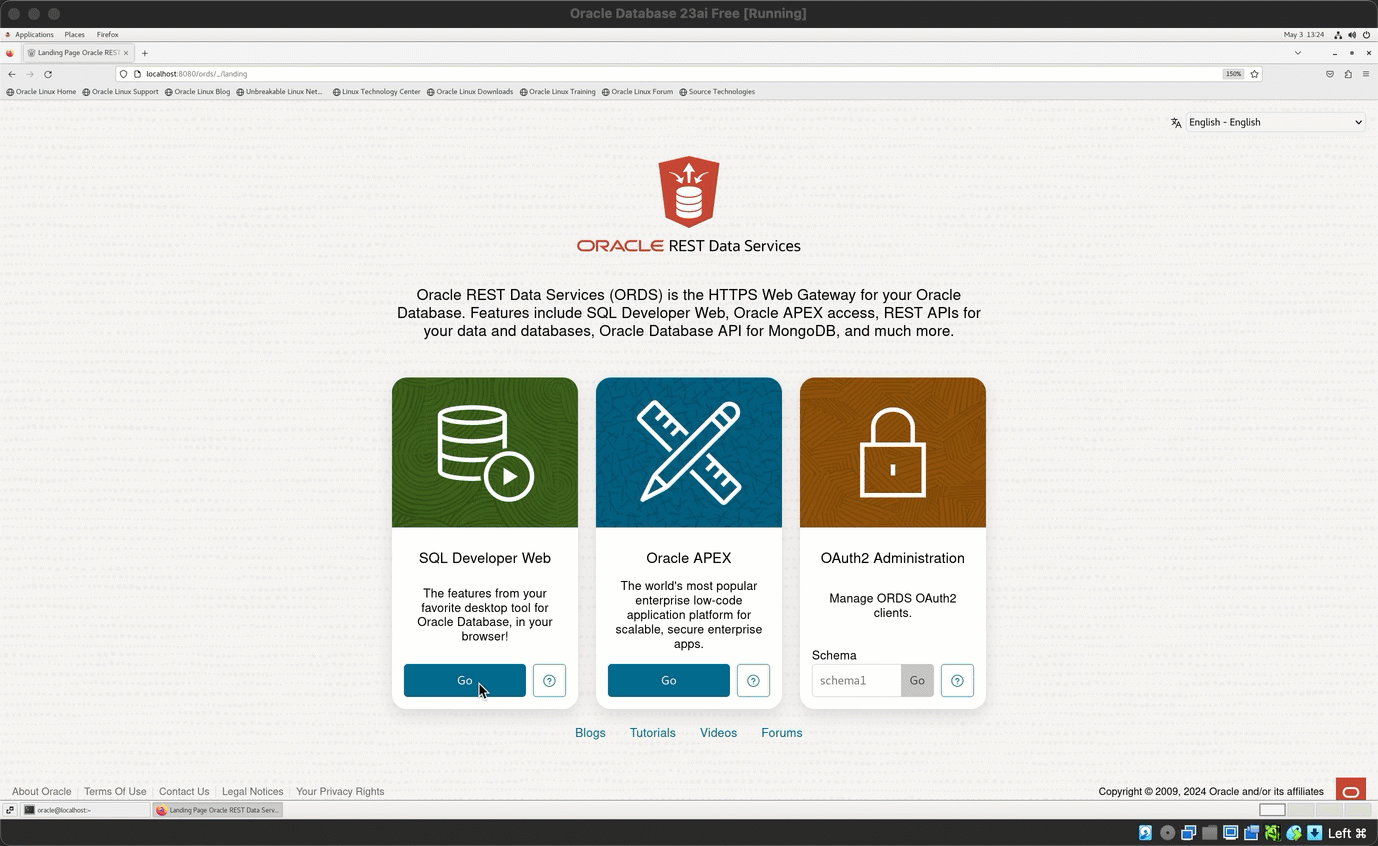
One of the biggest 23ai features, JSON Relational Duality Views
I’ll be doing up more examples on how to use these via REST APIs in your applications. No more having to pick an object (JSON) or relational model, just store your data and use the best of both worlds, no compromises!
Here’s a bit of a tease…querying a Duality View, and looking at the execution plan –
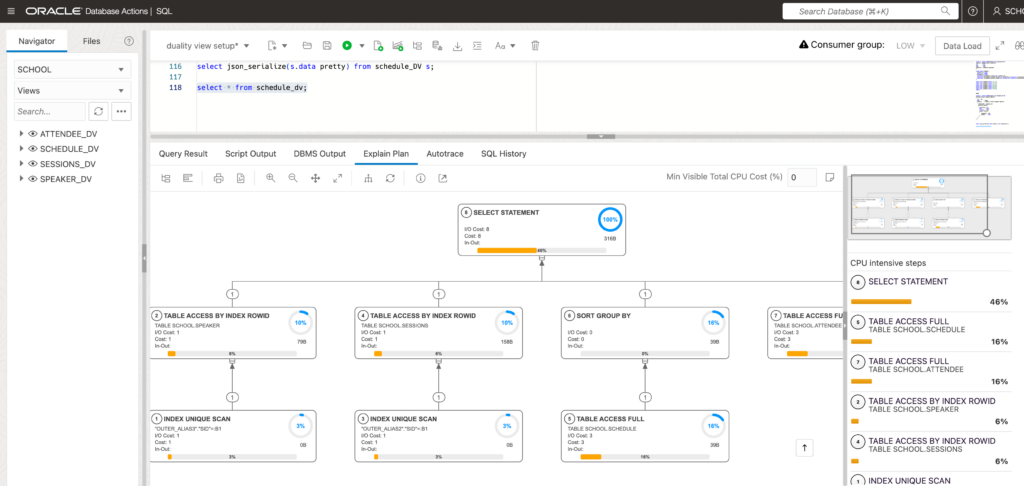


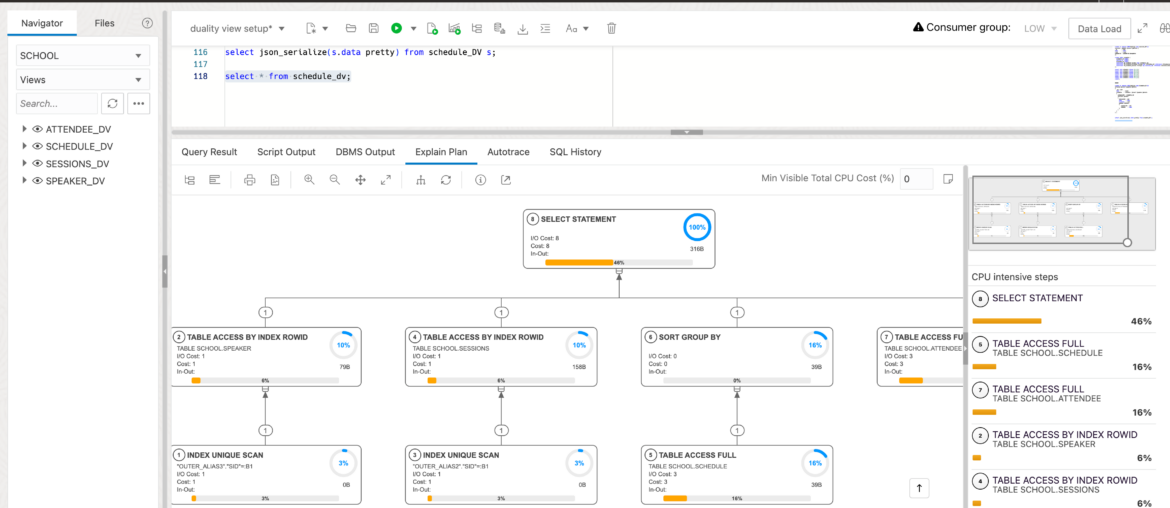
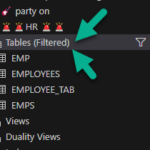
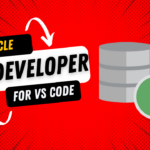

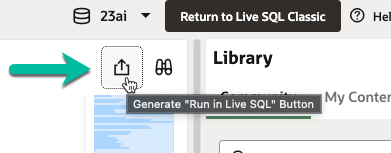

6 Comments
Hi Jeff,
I figured out the main problem with the virtualbox 23ai appliance. The ociregion for the yum server was being set to -phoenix-1. This is not really visible from a virtualbox appliance running in an on premises host. After I deleted the contents of this file I was able to access the yum server and update linux packages, install OML4PY client and export models successfully.
I created a walkthrough using the new 23.5 appliance and uploaded 18 of the models to Google Drive so that Oracle SQL and PL/SQL developers can easily download them and start exploring AI Vector searching quickly.
The quickstart is here: https://practicalplsql.org/2024/08/11/virtualbox23ai-quickstart-for-oml4py/
Best Regards,
Anthony Harper
Oh cool, thanks for sharing!
Hi Jeff.
I use the 23ai virtualbox appliance and OCI 23ai autonomous databases to test new 23ai features and write quizzes on them for devgym.oracle.com.
Loading a machine learning model into the database for vector searching sounds great, but there is nowhere that I can find to download an ONNX model that is already prepared to load into a 23ai database.
The only way to do this is to load OML4PY and export a model… The only way to do this is to upgrade Python to 3.12… but the virtualbox ships with Python 3.6.8… upgrading Python takes a lot of other modules in Linux and the linux yum repo is not set up in the appliance… There are too many complex technical steps here to actually get developers up to speed with the nuances of vector searches and vectorizing documents without becoming experts in Python and Linux instead of focusing on Oracle PL/SQL and SQL.
For myself, and all other SQL and PL/SQL developers who want to explore vector searching without becoming Linux and Python experts, could you please help me to find a couple of the smaller ONNX models that are ready to load into the 23ai virtualbox database or the OCI 23ai Autonomous database by simply loading the model? If they are not available in a public repository, I will be glad to put them into a git repo so that anyone can be up and running with native database vectorization and vector searching in MINUTES instead of struggling for DAYS.
Thank you and best regards,
Anthony Harper
Oracle ACE Pro
Oracle DevGym Quiz Author
Thanks Jeff, but when I tried creating a free 23ai ATP database on my OCI instance, I got the following:
You are attempting to use a feature that’s not currently enabled for this tenancy.
opc-request-id: csid19e6b7c34fa5a6e71d262d614b9b/de38aa72f390440f8cd0f0d0b0759fe1/A00B51A71F10ADCB69C0A12A833E4DAE
Any idea why that could be or how to get around it?
How many free resources are you currently using? You can only have two always free databases…
I’ve had a couple free instances in the past, but they’ve expired and no longer show up, so not using any free OCI resources that I’m aware of