We’re announcing TODAY that our new Oracle SQL Developer Extension for VS Code is available !!! You can go into VS Code, and simply search for the ‘SQL Developer’ extension, or you can use the link below – click on the picture.
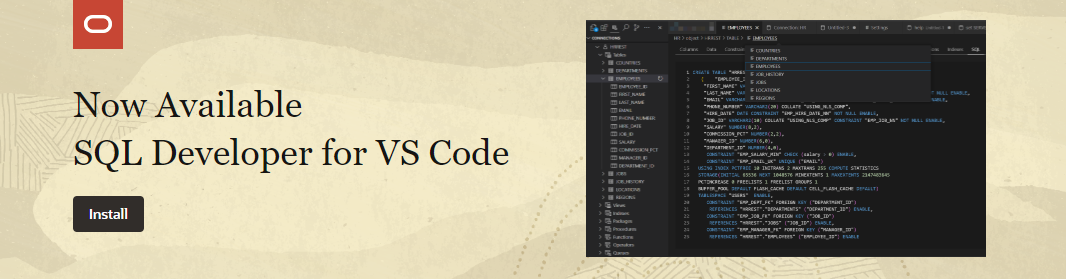
For the best possible experience, and to avoid conflicts, we recommend you deactivate extensions in the SQL domain before proceeding.
What is it?
It’s the future of SQL Developer. We’re taking the features you’ve been using in Oracle SQL Developer, and making them available in VS Code.
VS Code is the #1 development platform, and today we’re adding an extension for SQL Developer, delivering the #1 experience for Oracle Database students, professionals, and enthusiasts.
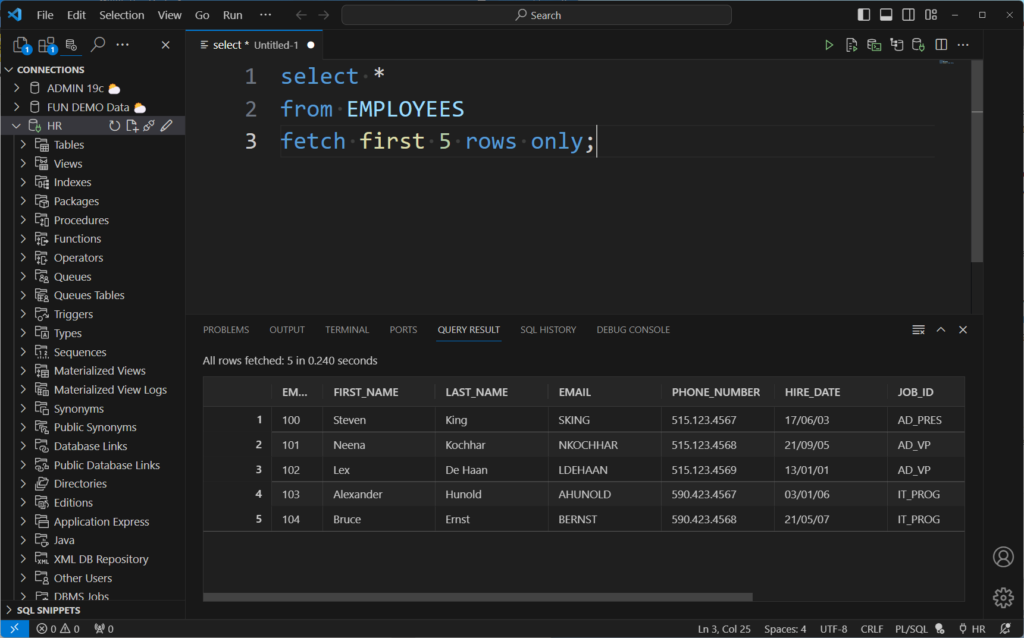
SQL Developer allows you define connections, browse databases, run SQL and SQL scripts, export data to popular formats, work with PL/SQL, and much more. That’s what this extension offers, in a nutshell.
We’ve tried to keep the ‘SQL Developer’ theme intact, write SQL, hit Ctrl-Enter to execute. Recall your previous SQL with Ctrl+UpArrow.
Open an object, see it’s structure, right click to add a column, click on the SQL page to get the DDL script. Check, check, and check.
Hopefully folks that have been using SQL Developer for years will find the transition to VS Code intuitive and painless as possible.
If you’re looking for a full list of features, then I invite you to explore the Extension page in the Maketplace. This post will cover some FAQs and include some additional feature demo via animated GIFs.
Why are we doing this?
Implementing modern features like Dark Mode called for a new platform that allowed delivering the best SQL and PL/SQL IDE, database administration, and reporting experience for the Oracle Database. VS Code gives us that platform, and has been adopted by the development community.
What’s version of Oracle Database are supported?
Oracle Database versions 11g to 23c, running on-premises, in a VM, container, cloud, etc. are all supported. Oracle Cloud Autonomous Serverless connections (using Cloud Wallets) are also supported.
What’s required to get started?
Only VS Code, there are no pre-requisites. Install the extension, then we take care of the rest. That means no need to install Java, .NET, and Oracle Client (instant or otherwise).
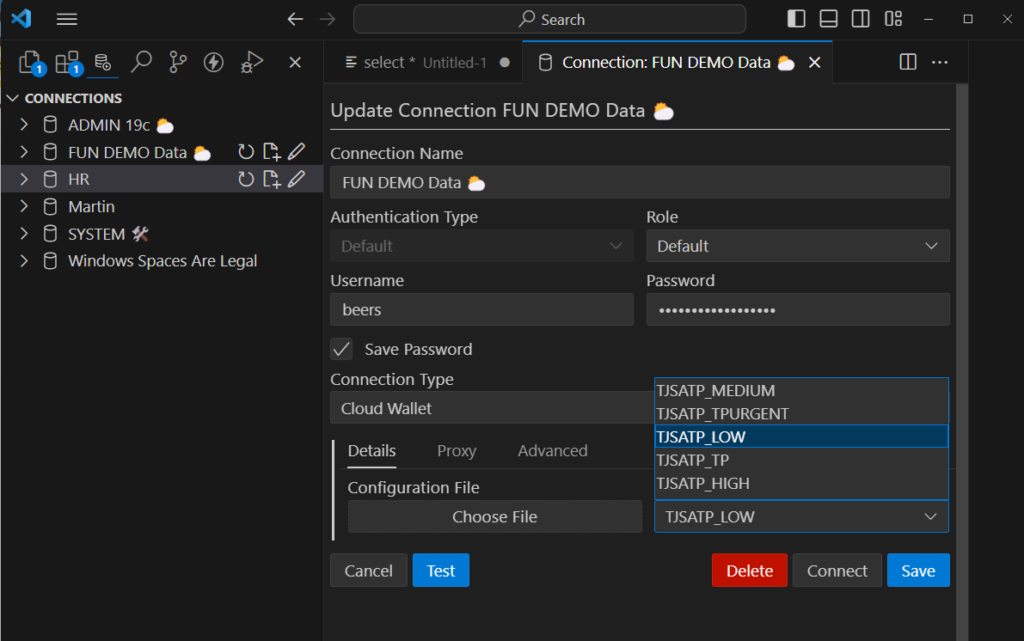
Installs & Updates
Everything will go through the VS Code Marketplace. When a new update is available, VS Code will sort it for you, automatically.
We plan on having MONTHLY updates, or more frequently as needed. As quickly as we can, we’ll be migrating your favorite features over to the VS Code extension.
Once we achieve feature parity, the old SQL Developer product will be deprecated. As of now, no new features will be added to SQL Developer (Classic).
New feature development will continue for SQLcl, SQL Developer Web, and the SQL Developer VS Code Extension.
Licensing & Support
The licensing is as good as it gets: Oracle Free Use Terms Conditions (FUTC) License.
Support is managed like our other Database Tools products: if you have an Oracle Database maintenance/support contract with Oracle Support, then you’re entitled to open Service Requests for the extension with My Oracle Support.
In addition, we have a community forum where users can share tips & tricks, ask questions, or share their feedback and suggestions.
Note we ship Oracle Java 21 in this extension, that’s also FREE for users.
What’s it do?
Let’s demonstrate a few things by way of animated GIFs.
Three ways to run your SQL
- Execute as SQL (get a Grid)
- Execute as a Script
- Open SQLcl, execute
The main difference between options 2 and 3 is in option 3 you get a new terminal instance of SQLcl, we create the connection for you, and run the contents of the worksheet. After that, its up to you if you want to keep the CLI terminal going or not…
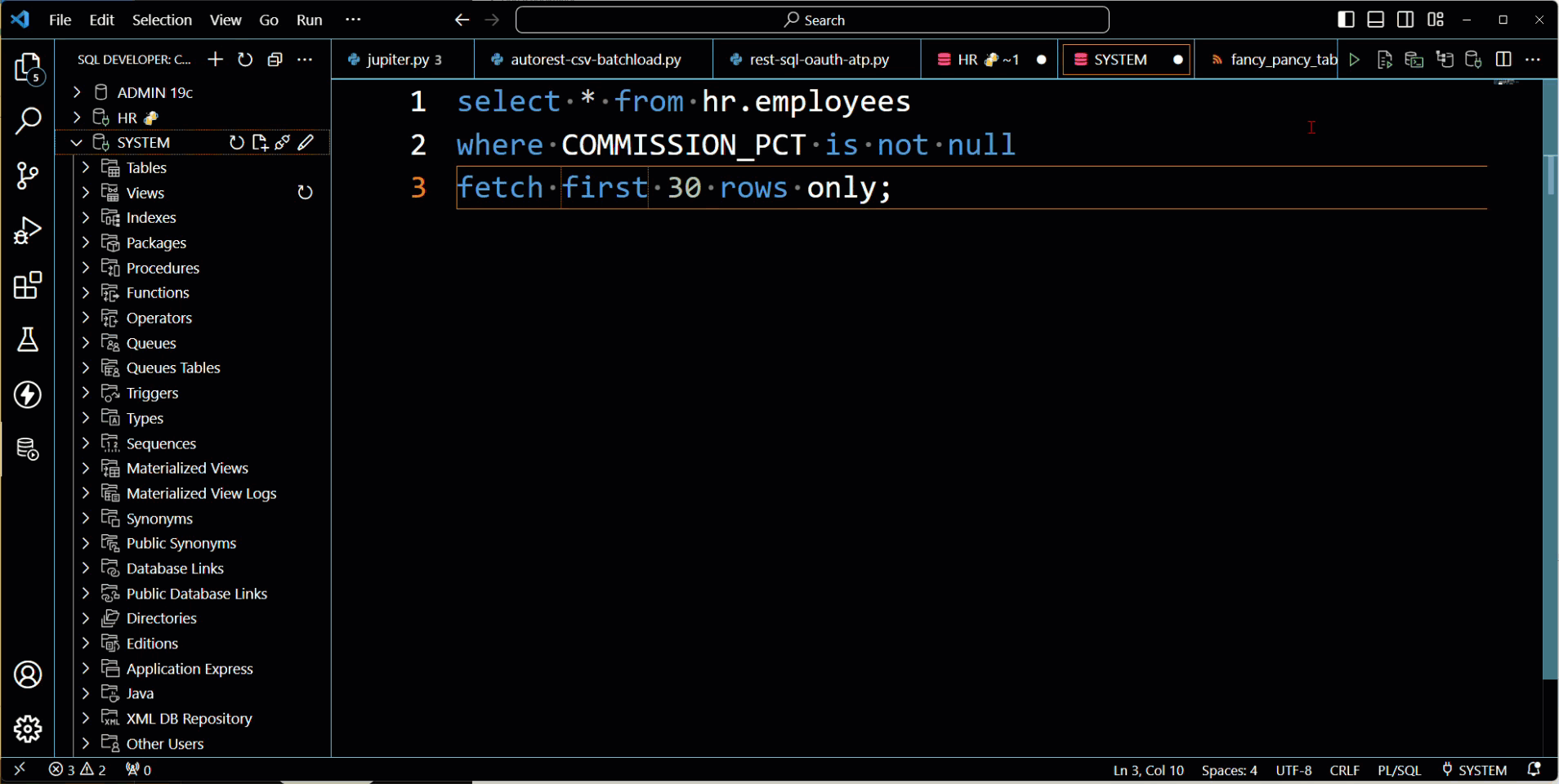
Three ways to navigate your schema
- Use the tree
- Use the file breadcrumbs
- Open from a code editor
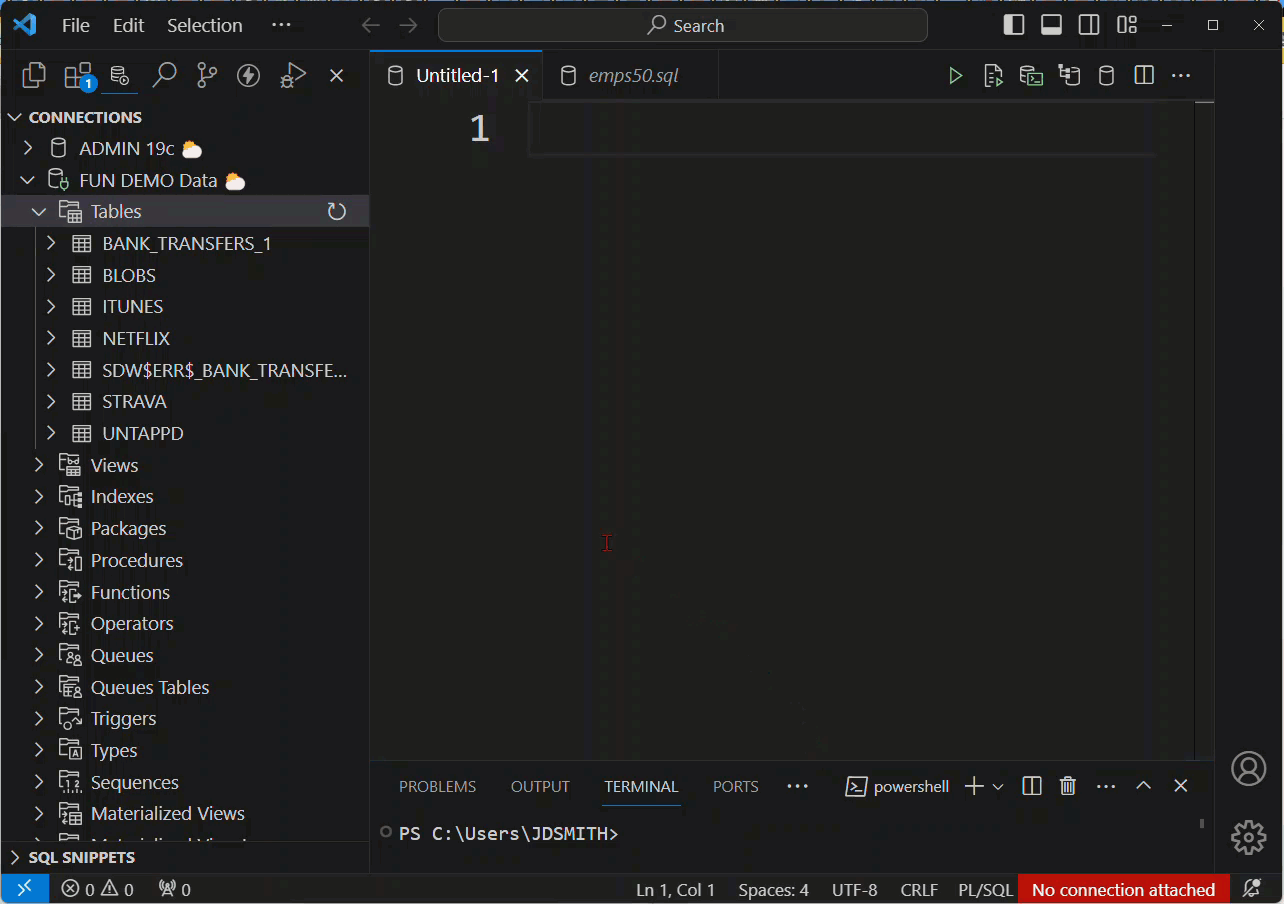
Code Completion & Formatting
Write some code, let our Extension complete the rest, and make it look pretty. Need to invoke a PL/SQL program? Ctrl+Spacebar is still your friend when it comes to code completion, although VS Code is VERY reliable for automatically making suggestions.
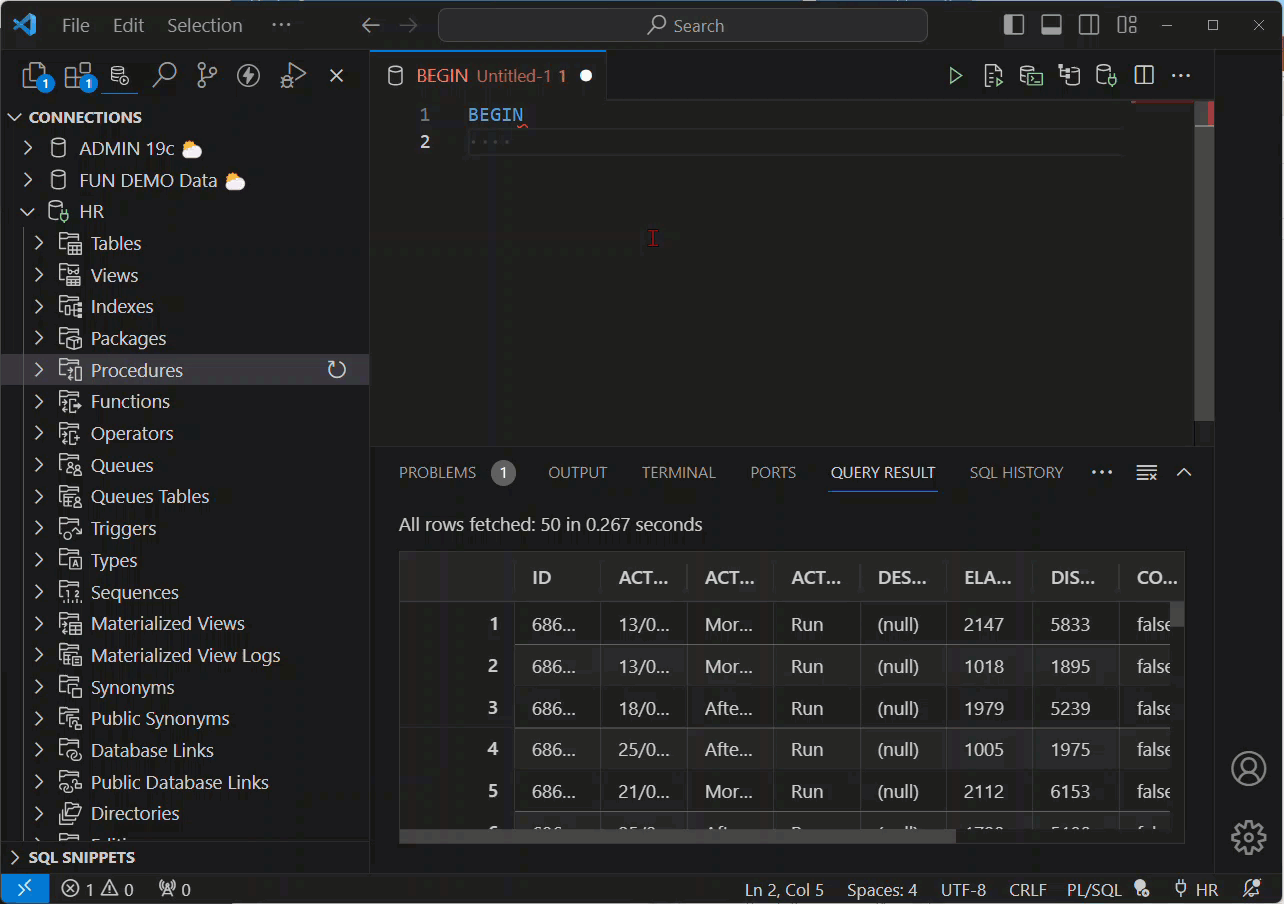
Or just writing some SQL?
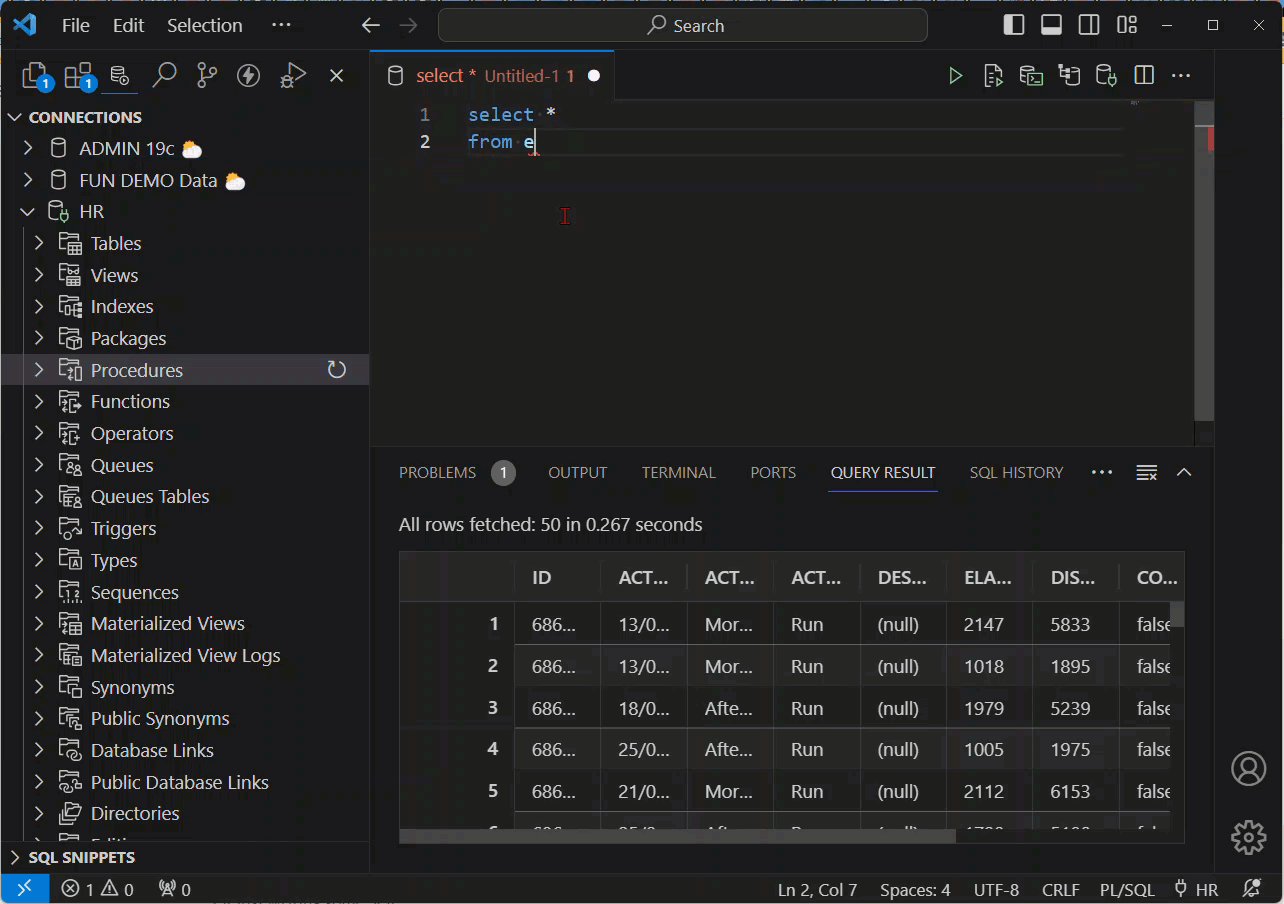
Extension supports Dark Mode, and all the Themes
Just pull up the command palette and switch the theme to your liking.
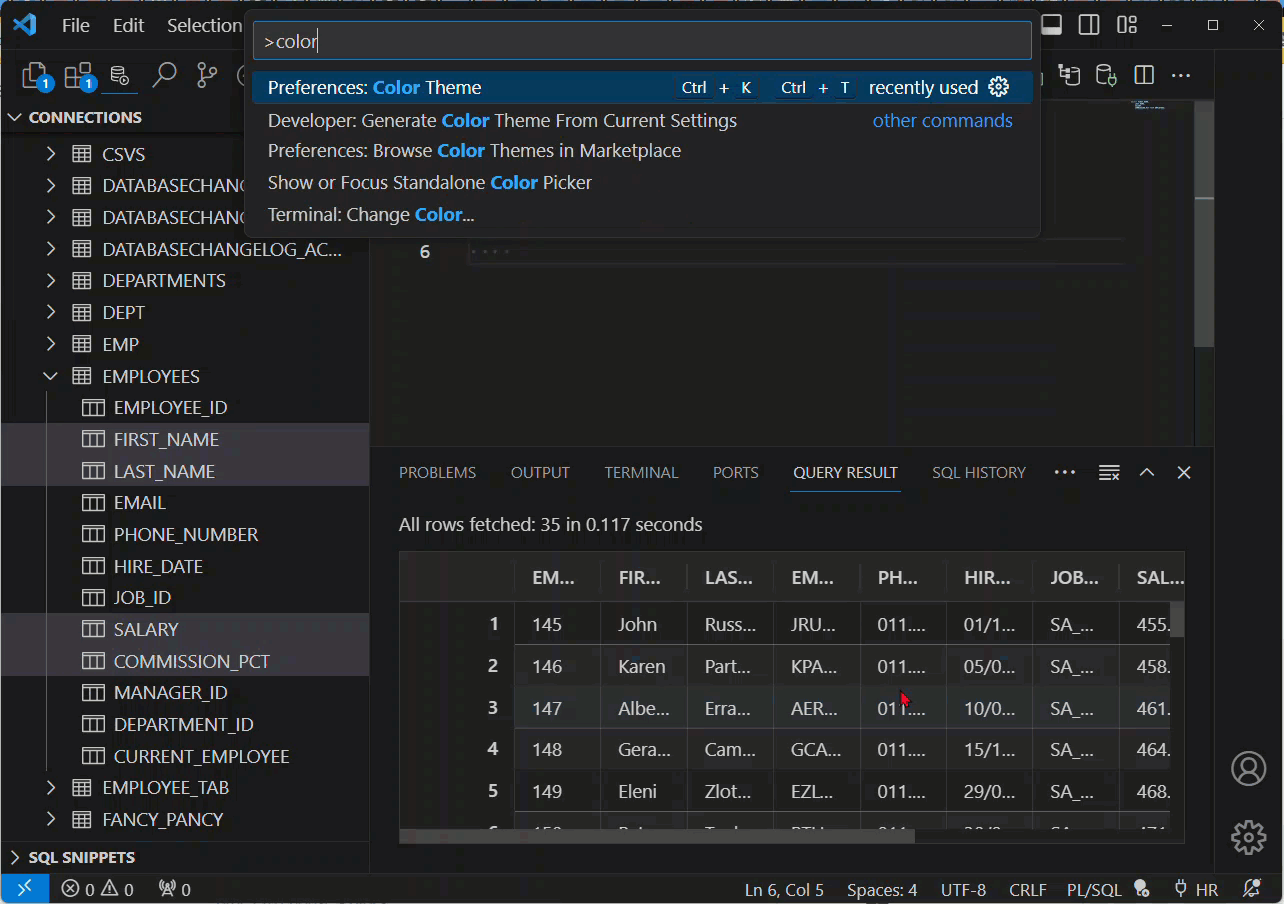
When do we get feature X?
Many of you will be asking, are you planning on adding support for –
- developer REST APIs
- PL/SQL debugger
- importing connections from SQL Developer
- Reports
- the DBA panel
- Compare Schemas
- Session Monitor
- SQL Monitoring, ASH, AWR, ADDM
- Data Modeling
- super simple development with integrated Git and Liquibase
And my answer for all of these is, ‘Yes!’ I just can’t tell you when exactly. If you noticed, I’m not exactly accurate to predicting when we will be shipping software. Features will be prioritized based on user demand, and we’ll ship them on an aggressive timescale.
About shipping new products
While we’re calling this version 23.4, it’s really a version 1.0. As with any new product, we can’t ship it fast enough, and when we do ship it, it never has all the features you want it to. And there’s always that ‘last bug’ you want to get fixed first.
I welcome your feedback, and I want to say thanks in advance for all the support these last two decades and for the upcoming adventure in front of us!







90 Comments
When I have a SQL Worksheet open, the github copilot code completions does not seem to have access to any of my files in the workspace, and as such it will not correctly auto complete with my tables and column names.
It works fine when I open a new .sql file and start typing, in that case it will correctly auto complete based on my tables/columns that are visible in other .sql files.
However, it won’t work for the SQL Worksheet. It seems to ignore all my .sql files in my workspace and will not correctly suggest code based on my tables/columns.
Do I need to configure something to get the SQL Worksheet to reference my files as context during code completion?
In addition, it would be great if the extension could simply query my database all_tab_columns and provide the context to github copilot on my behalf.
Thank you.
We have something in the works here, stay tuned. You’re gonna like it, a lot.
When you have a lot of Panes/Connections open, it are difficult to distinguish theese from each other.
Therefore I always put this as comment in the pane, which will be the headline of the pane:
— @
Would it be possible to have the pre execution script to put this in the pane, when a new connection are opened ?
my tag was removed, I try without brackets ….
username@databasename
On the next update, you’ll be able to right click on a connection and get a list of open editors/documents attached to that connection to toggle to/open.
Is there a chance you will publish the extension to the Open VSX marketplace? See below for information on how that might work. I am able to find the Oracle Developer Tools in the Open VSX, but not the SQL Developer extension. Our hope is to use it in the Positron IDE currently under development by Posit.
## Context
Unfortunately, as Microsoft prohibits usages of the Microsoft marketplace by any other products or redistribution of `.vsix` files from it, in order to use VS Code extensions in non-Microsoft products, we kindly ask that you take ownership of the VS Code extension namespace in [Open VSX](https://open-vsx.org/) and publish this extension on Open VSX.
## What is Open VSX? Why does it exist?
Open VSX is a vendor neutral alternative to the MS marketplace used by most other derivatives of VS Code like [VSCodium](https://vscodium.com/), [Gitpod](https://www.gitpod.io), [OpenVSCode](https://github.com/gitpod-io/openvscode-server), [Theia](https://theia-ide.org/)-based IDEs, and so on.
You can read on about Open VSX at the Eclipse Foundation’s [Open VSX FAQ](https://www.eclipse.org/legal/open-vsx-registry-faq/).
## How can you publish to Open VSX?
The docs to publish an extension can be found [here](https://github.com/eclipse/openvsx/wiki/Publishing-Extensions). This process is straightforward and shouldn’t take too long. Essentially, you need an authentication token and to execute the `ovsx publish` command to publish your extension. There’s also [a doc](https://github.com/open-vsx/publish-extensions/blob/master/docs/direct_publish_setup.md) explaining the whole process with an example GitHub Action workflow.