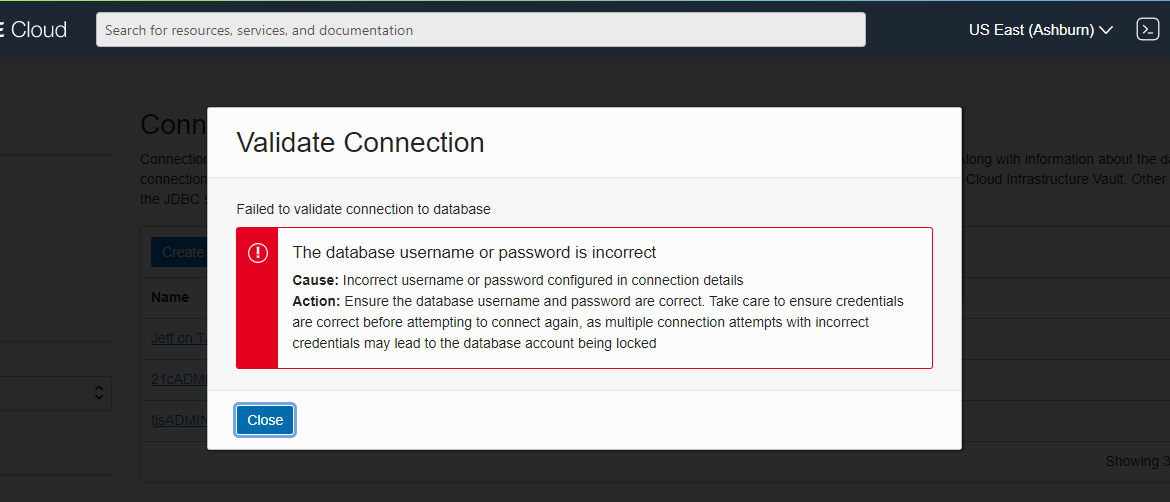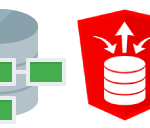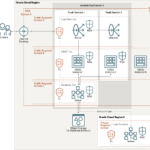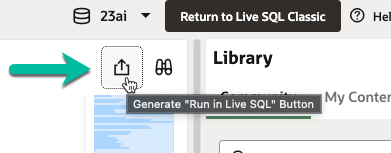Passwords change, either because you forgot your password, your password’s been compromised, or your service has decided it’s going to force you to change the password.
When that eventually happens, you might see things start to fail.
This is no different than with your Oracle Database user accounts and their associated passwords.
If you’re using the new and free Database Tools Connection Service in the Oracle Cloud, you’ll be maintaining passwords there.
Houston (Ashburn), we have a problem.
I’m trying to run some queries on my 19c Autonomous Transaction Processing database as my ADMIN user using the SQL Worksheet feature in the OCI Console.
But…
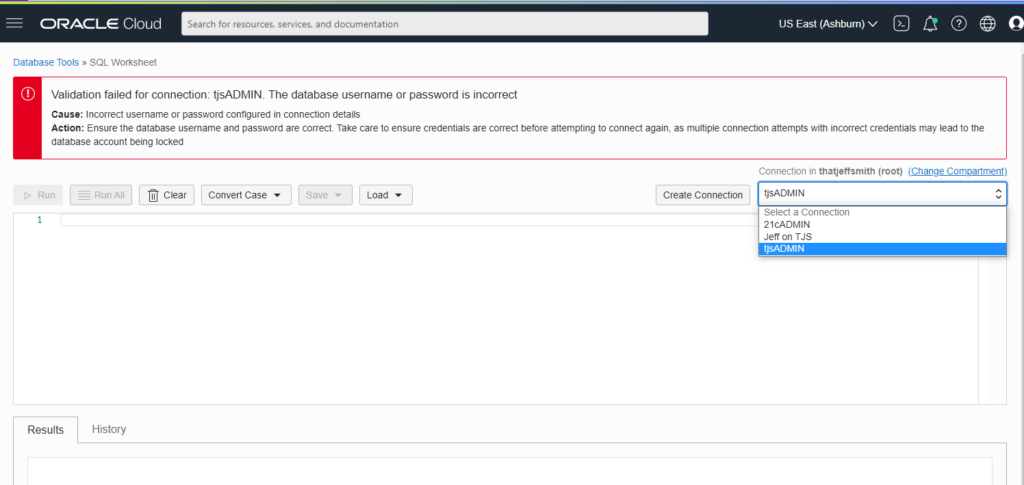
You can observe the same response if you go into your Connections list in the OCI console and validate a connection. Validate basically means – hey, go see if we can make a connection to your database.
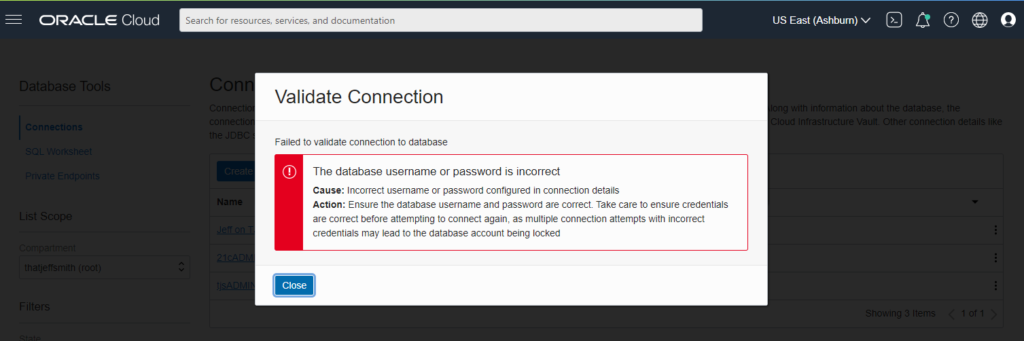
So let’s fix it!
From the Connections details page…
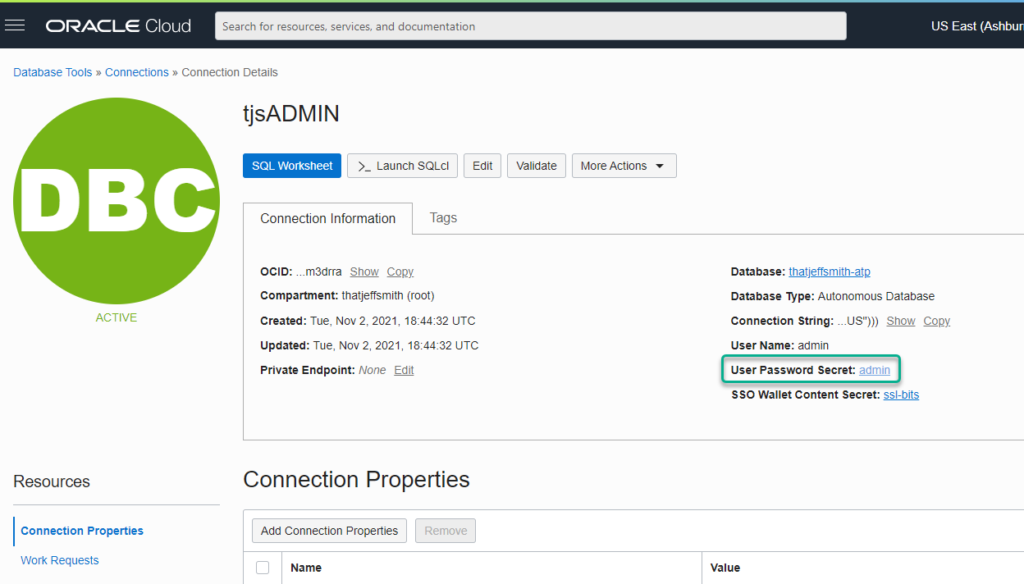
That will take me over to my Vault/Secret service entry.
We cannot change the existing information (password) being stored in our Secret. What we can do instead is create a new Version of our secret.
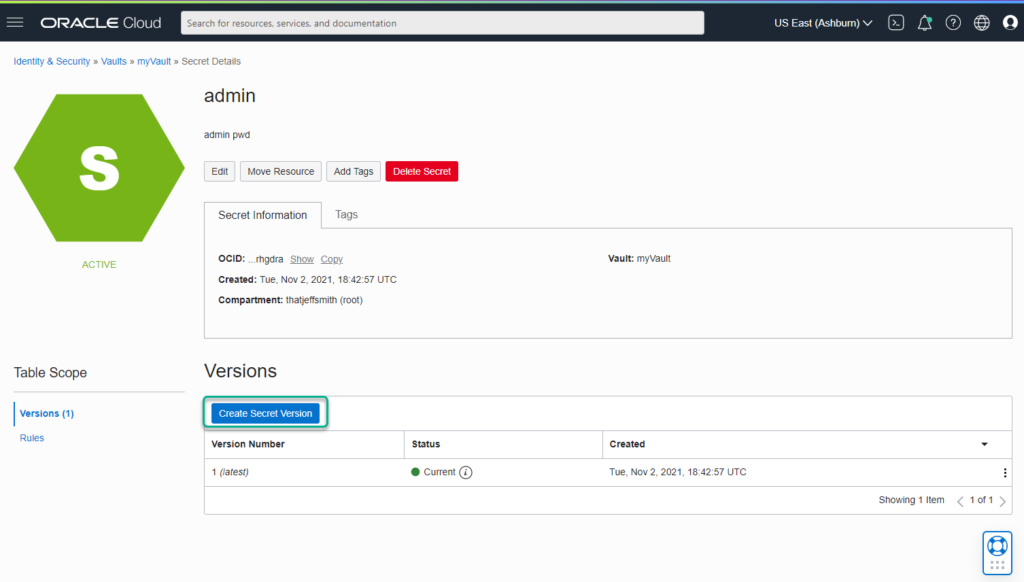
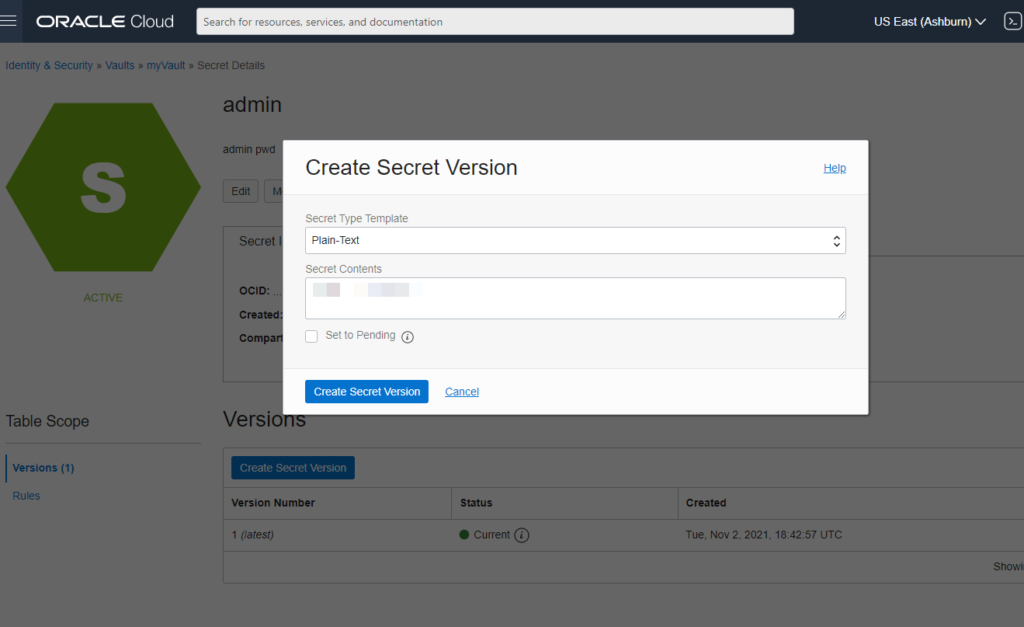
I’m going to type this in as plain-text, but when we go to look at it later, we’ll have to ask for that explicitly.
The other things that happens automatically, is once this new version of the secret is created, it becomes the ACTIVE version…unless you click that ‘Set to Pending’ box. Don’t do that.
Once the new version is created, our Page will look something like this –
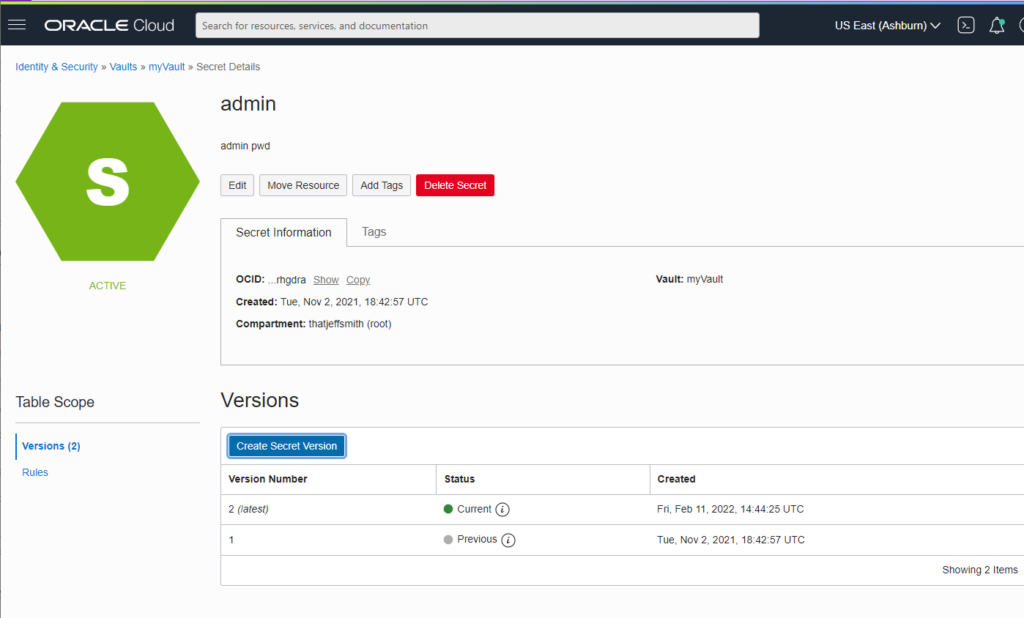
If I come back in and look at my Secret contents –
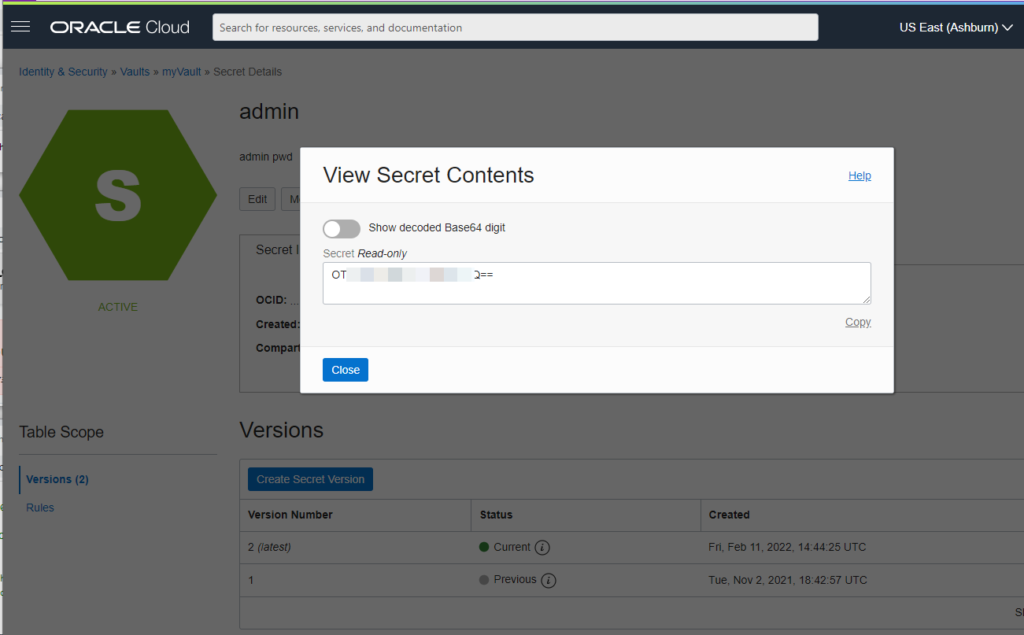
Let’s test our connection!
Test 1: Validating the connection.
I need to navigate back to my Database Tools Connections page.
And I can use the hamburger button to the right and ask for a ‘Validate’
This will physically attempt a connection to my database. If the password is bad, we would find that out now.
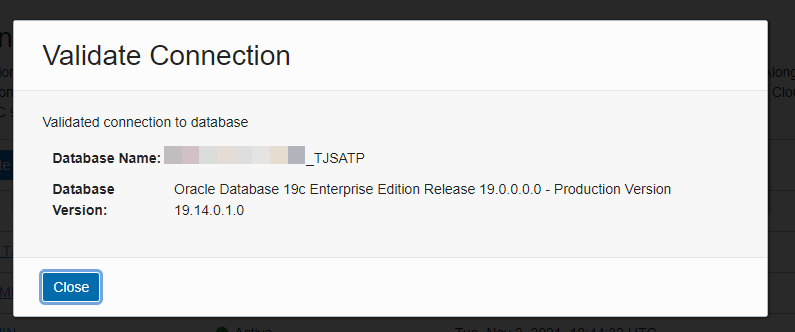
Test 2: Using the Worksheet
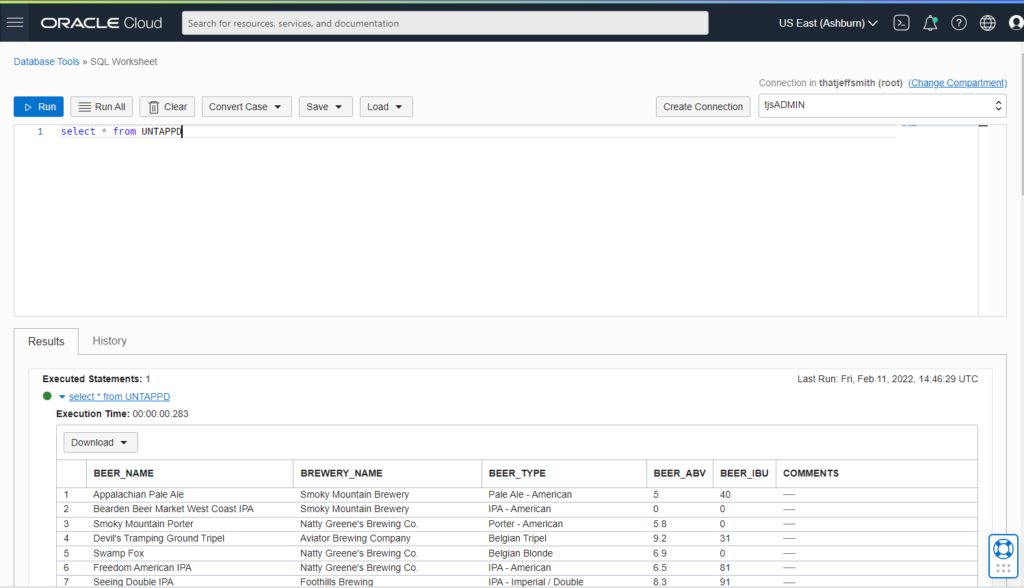
The Secret service, your vault, secrets, etc – this is part of core OCI. The Database Tools service has made it easy for you to store things like your mTLS certificates for Autonomous Database and of course the passwords for your Oracle Database USER accounts.