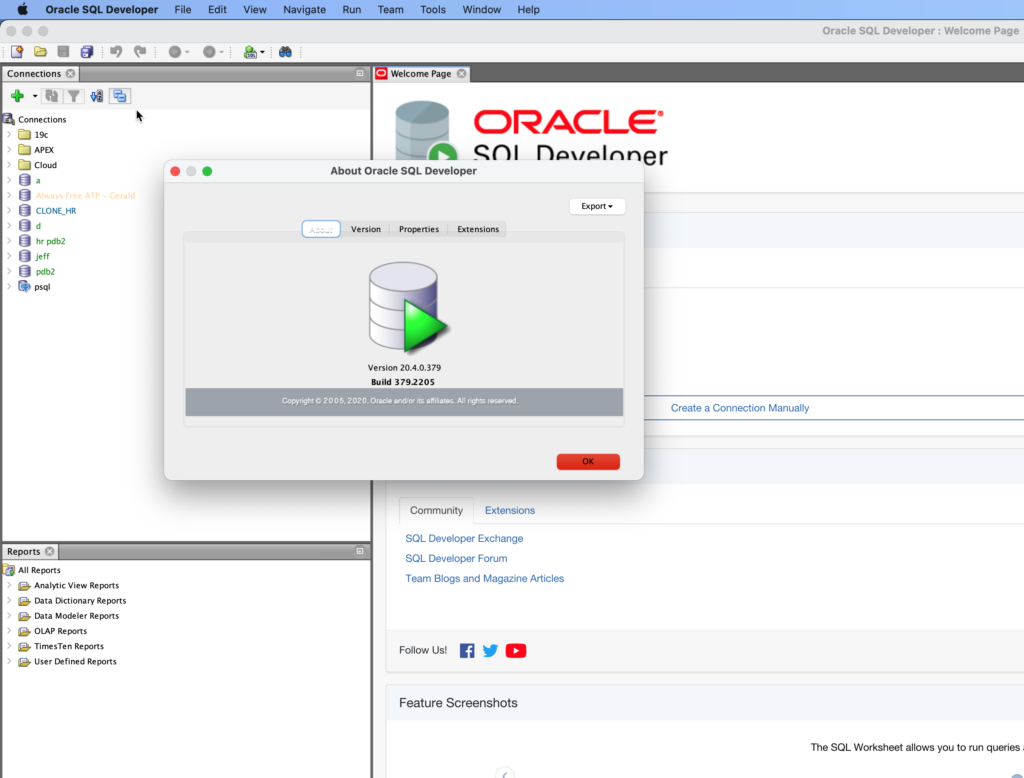
What you need to know
This release is primarily about BUG FIXES.
A few of note:
- SQLDEV SHOWS WRONG OBJECT METADATA WHEN SAME TABLENAME, SAME SCHEMA IN 2 DIFF DB
- UI LOCKUP ON COMPILE / SAVE OF PLSQL
- SQL DEVELOPER UNABLE TO LAUNCH JAVA VIRTUAL MACHINE WHILE USING JDK 1.8.0_261
- FORUM: DONTFORMATNODE ARBORI RULE FAILS TO PRESERVE CASE FOR THE 1ST TOKEN
That last one, there’s actually quite a few formatter bug fixes, but the biggest one is that in 20.2, the formatter would get upset (add additional indents) after a commented line of code. Seeing as everyone properly comments/documents their code, you should really use 20.4 over 20.2.
Additionally we’ve tried to get SQLDev to behave more nicely on high resolution screens. We’ve implemented a few changes that should help if you’re on a 4k display.
And finally, if you look at the Code Editor fonts, give the ‘Hack’ one a try, we think you’ll like it!
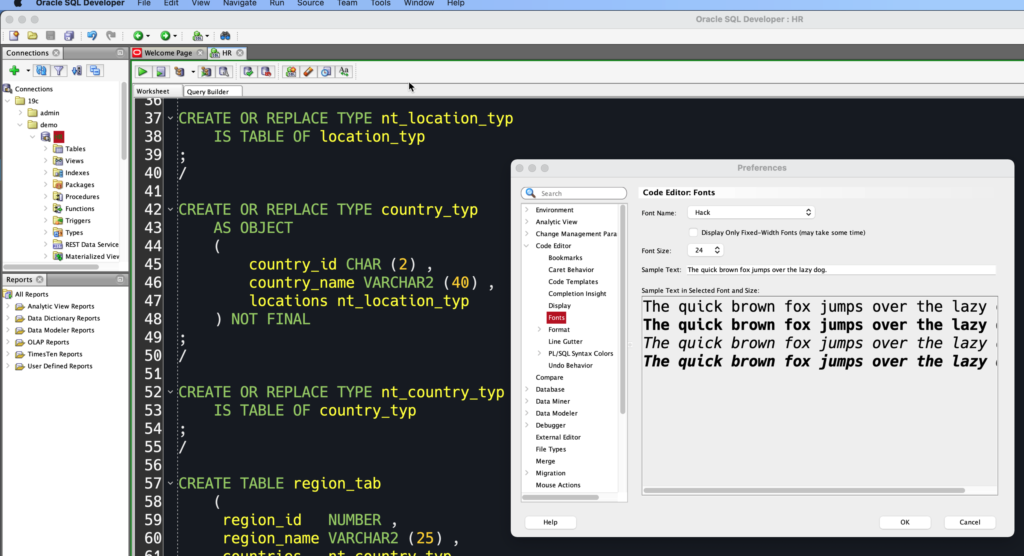
SQLDev can’t be opened because Apple cannot check it for malicious software.
Go into your Mac System Preferences, Security and Privacy, and the General tab.
Then click the radio button for ‘App Store and identified developers.’
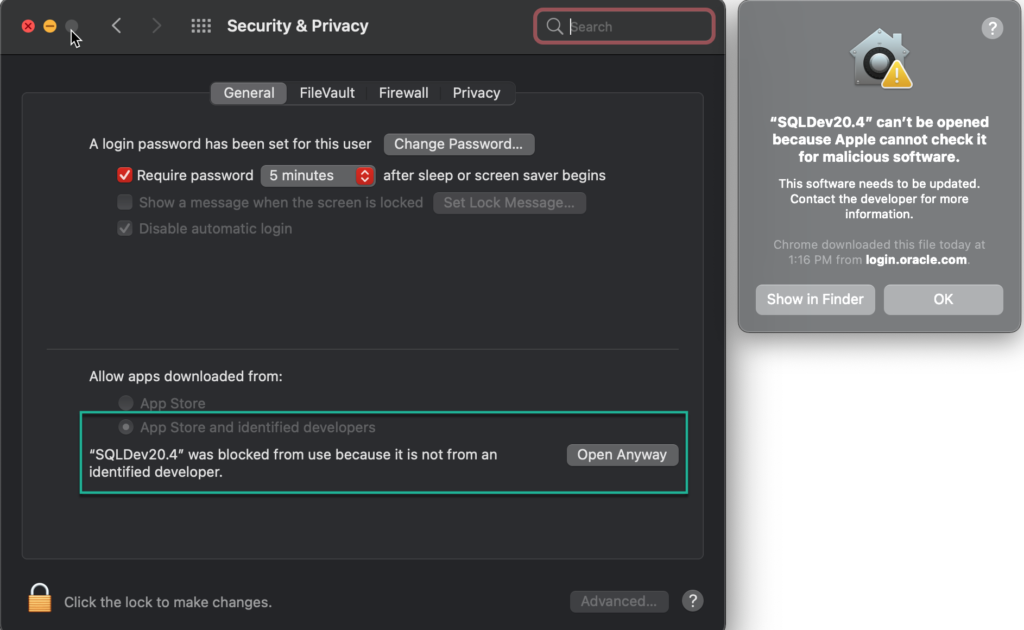
We’ve signed the application, you just need to tell your Mac it’s ok to open something you got from outside the App Store.


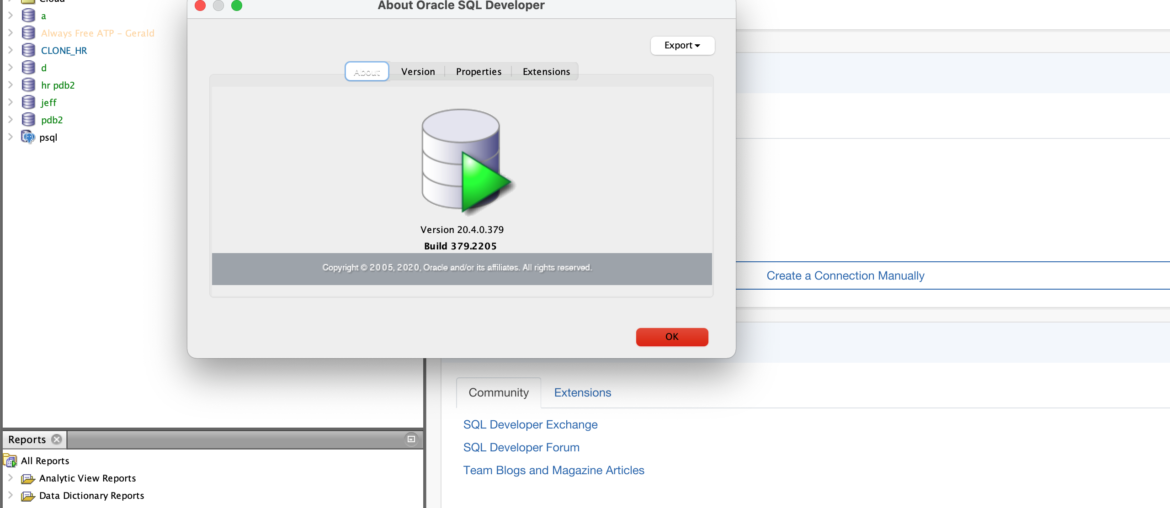
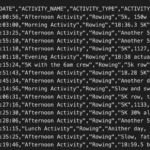
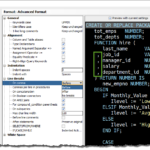



72 Comments
Hey Jeff, didn’t want to hijack a thread with a similar problem, but I’m also on Windows 10 and copying ‘text’ data out of the grid does not work anymore. If I try to ctrl-c (or menu -> copy/paste) the output of this query from the grid, I get nothing on the clipboard. Confirmed this by looking at the clipboard history tool, it doesn’t ever show up as being on the clipboard.
–does not work
select ‘dummy’ from dual;
–can not do an entire row row selection, if there’s text in it
–can copy the 1 and sysdate out of the grid cells
select ‘dummy’, 1, sysdate from dual;
I’m using the latest of 20.4.1.407 with the prepackaged JDK.
I went back to 20.2.0.175 and the copy/paste of text/character/varchar fields works exactly as expected. Seems to be something with selecting a char/varchar/text field and copying? When I highlight the cell, it highlights fine, and if I do a right click ‘export..’, I can walk through the steps to get the data on the clipboard that way, but that’s pretty cumbersome for most of my quick copy/paste jobs.
Let me know if you need a demo of this, as I can try to zoom real quick or record a video on my machine.
No worries on thread-hijacking, no one else seems to worry about it at least 🙂
In 20.4.1, there’s a known issue if you’re using a Thick Client, or have one configured in the advanced preferences.
That’ll be fixed for 21.2 – due end of June’ish.
Thanks for the confirmation! We’re using radius authentication, so I believe we’re stuck with the thick client. I’ll sit tight on 20.2 for another 2 months.
That OR 20.4.0 would be fine…
Hi Jeff,
Hope you are well. I have tired to launch SQL developer V20.4 on a Windows 7 (32-bit) system. The executable shows up in the task manger however the application does not launch. I was using Java 1.8 u201 (32-bit).
I later tested out launching v20.4, in a Windows 10 (64-bit) system, but making use of a 32-bit JDK (Java 1.8 u191). In this case also the executable shows up in the task manager however the application does not launch. It however launches successfully though with 64-bit JDK on the Windows 10 system.
My aim was to get SQL developer (v20.4) running on the Windows 7 32-bit system – however does not seem to work.
Windows 7 is no longer supported and we ship 64bit jars for FX, so neither is 32 bit.
You would need to find an older copy of sqldev to do what you want.
MSFT no longer support WIN7 either, even if you get this working, it won’t be a very nice experience for your users.
Dear,
Please, Where is Snippet?
bye
Just reset your desktop (window menu).
Hi, same problems related by Piotr Rzepecki with same environment. Windows 10, SQLDev 20.4.1, instant client 12.2, OCI connections.
Additional problems: the “Single Record View” option after right click a selected row in a resultset do not are showed.
After update some values in a Data sheet of a table and try Commit nothing happends, just logs “oracle/sql/json/OracleJsonDatum”.
Thanks
Please open a service request with My Oracle Support or start a thread on the Oracle SQLDev Forums.
Hello Jeff.
I have recently installed Oracle SQL Developer 20.4.1 and I have noticed
that when I query a table I am not able to go to edit mode in the results (to copy and paste a value from the field).
Additional interesting thing is that edit mode activates for some fields (found that it works for Number and Date fields), so it looks like that it works (sometimes).
I have also that freeze when I do have long running query and switch between queries.
I have a question: is there any requirement, which version of Instant Client should be used?
I am asking because I have tried 18.5, 19.8, 19.9, 19.10 and these does not work,
while 12.2 works as expected, so I am wondering if there are any requirements for that.
Best Regards.
Piotr
The cell editors aren’t coming up at all?
Well, they coming up but it looks like that for specific data types like number or date – that I have noticed.
For example if I query dual table I am not able to invoke cell editor in case I would like to copy a value from the field
(because it is text data type), but when table contains number or date field then cell editors coming up after double click on the field. Very strange and interesting behaviour.
Best Regards
Piotr
select sysdate from dual;run with ctrl+enter, results in grid
single click-select cell, cmd+C
cmd+V
23-FEB-21 04.54.57If I double click, then I get the Pencil button. If I open that, I get a calendar/clock view for the DATE. Not useful for copy/paste…
Here are the steps (Windows 10 machine, JDK 8 u281 x64):
1. run query using cntrl+enter
2. double click, so you will get a Pencil button
3. cntrl+a, cntrl+c and then cntrl+v
I have used query: select sysdate, dummy from dual;
and it works on sysdate value, but does not work on dummy.
I have tried also with single click and it works on sysdate value (cntrl+c copies value and cntrl+v pastes it),
while it does not work on dummy and cntrl+v pastes previous copied value (which was a sysdate value).
What do you mean it doesn’t work on dummy? Dummy is the table, not the column. You said it works on sysdate value – isn’t that what you want?
Also, no need to double click, just single click, ctrl+C
I have used query: select sysdate, dummy from dual;,
so by Dummy I meant that it does not work on dummy column value (which is ‘X’ in dual table).
So by single / double click I can copy and paste sysdate value from the first column,
but I am not able to copy ‘X’ value from second column (dummy column) (double click does not show Pencil in other words).
I have noticed another difference between 20.4 and 20.4.1
(Windows 10, JDK 8 u281, Oracle SQL Developer no jre version)
20.4.1
Testing the Instant Client located at C:\Oracle\Instant Client
Testing client directory … OK
Testing loading Oracle JDBC driver … OK
Testing checking Oracle JDBC driver version … Failed:
Minimum driver version 21.0 required, specified driver version is 12.2.0.1.0
20.4
Testing the Instant Client located at C:\Oracle\Instant Client
Testing client directory … OK
Testing loading Oracle JDBC driver … OK
Testing checking Oracle JDBC driver version … OK
Driver version: 12.2.0.1.0
Testing testing native OCI library load … OK
Success!
But even if we do have an error on 20.4.1 I am able to connect to the database and query tables.
Best Regards.
Piotr
there’s literally no code differences in sqldev 20.4 and 20.4.1
If I run
select ‘dummy’ from dual;
I can easily/quickly copy that text from that result.
I have tried 20.4 and 20.4.1:
– with embedded JDK
– with JDK 8
– with JDK 11
and while executing query: select ‘dummy’ from dual I got the following results:
– it works normally in 20.4 (copy / paste with single / double click)
– it does not work in 20.4.1 (copy / paste with single / double click)
On 20.4 while checking Instant Client configuration it works as expected and finishes with success,
while on 20.4.1 I got
Testing the Instant Client located at C:\Oracle\Instant Client
Testing client directory … OK
Testing loading Oracle JDBC driver … OK
Testing checking Oracle JDBC driver version … Failed:
Minimum driver version 21.0 required, specified driver version is 12.2.0.1.0
so it looks like that something has changed between 20.4 and 20.4.1.
I will stay with 20.2 version for now.
Best Regards.
Piotr
Am using SQL Dev 20.4 (64 bit) with instantclient_19_9 (64 bit) seems everything set up and tests correctly
But the cancellation of select statements is not working when am connected to a my remote DB (even when OCI is enabled)
May be am doing something wrong here. Help !!
DB: Oracle Database 12c Enterprise Edition Release 12.1.0.2.0
Set Up Test
Testing the Instant Client located at C:\Users\aniduram\instantclient_19_9
Testing client directory … OK
Testing loading Oracle JDBC driver … OK
Testing checking Oracle JDBC driver version … OK
Driver version: 19.9.0.0.0
Testing testing native OCI library load … OK
Success!
More details:
About
—–
Oracle SQL Developer 20.4.0.379
Version 20.4.0.379
Build 379.2205
IDE Version: 12.2.1.5.42.201006.2103
Product ID: oracle.sqldeveloper
Product Version: 20.4.0.379.2205
Version
——-
Component Version
========= =======
Oracle IDE 20.4.0.379.2205
Java(TM) Platform 1.8.0_271
Properties
———-
Name Value
==== =====
file.encoding.pkg sun.io
org.osgi.framework.executionenvironment OSGi/Minimum-1.0,OSGi/Minimum-1.1,OSGi/Minimum-1.2,JRE-1.1,J2SE-1.2,J2SE-1.3,J2SE-1.4,J2SE-1.5,JavaSE-1.6,JavaSE-1.7,JavaSE-1.8
ide.firstrun true
osgi.framework file:/C:/Program Files/sqldeveloper_20_4/netbeans/platform/modules/ext/org.eclipse.osgi_3.9.1.v20140110-1610.jar
java.home C:\Program Files\sqldeveloper_20_4\jdk\jre
ide.pref.dir C:\Users\aniduram\AppData\Roaming\SQL Developer
oracle.xdkjava.compatibility.version 9.0.4
org.osgi.framework.bootdelegation *
oracle.xdkjava.security.resolveEntityDefault false
ide.launcherProcessId 9244
ide.work.dir.base C:\Users\aniduram\OneDrive – AMDOCS\Protected Folders\Documents
copyright.year.start 2005
java.endorsed.dirs C:\Program Files\sqldeveloper_20_4\jdk\jre\lib\endorsed
ide.startingcwd C:\Program Files\sqldeveloper_20_4\sqldeveloper\bin
osgi.bundlestore C:\Users\aniduram\AppData\Roaming\SQL Developer\system20.4.0.379.2205\system_cache\var\cache\netigso\org.eclipse.osgi\bundles
sun.java2d.noddraw true
ide.product oracle.sqldeveloper
sun.os.patch.level
java.vendor.url http://java.oracle.com/
java.version 1.8.0_271
ide.build 379.2205
oracle.ide.launcher.startup.time 1613911058017
objectweb-asm.library C:\Program Files\sqldeveloper_20_4\sqldeveloper\lib\asm.jar
oracle.jdbc.Trace true
ide.java.maxversion 11.1
osgi.os win32
osgi.compatibility.bootdelegation false
org.eclipse.equinox.simpleconfigurator.configUrl file:bundles.info
felix.log.level 4
org.osgi.framework.uuid 20e46395-4174-001b-1cef-f9b0d2d79287
org.openide.major.version IDE/1
java.vendor.url.bug http://bugreport.sun.com/bugreport/
netbeans.buildnumber 201702060959
oracle.jrf.home C:\Program Files\sqldeveloper_20_4
ide.user.dir C:\Users\aniduram\AppData\Roaming\SQL Developer
user.name ANIDURAM
org.osgi.framework.version 1.7.0
sun.io.unicode.encoding UnicodeLittle
org.osgi.framework.system.packages javax.accessibility,javax.activation,javax.activity,javax.annotation,javax.annotation.processing,javax.crypto,javax.crypto.interfaces,javax.crypto.spec,javax.imageio,javax.imageio.event,javax.imageio.metadata,javax.imageio.plugins.bmp,javax.imageio.plugins.jpeg,javax.imageio.spi,javax.imageio.stream,javax.jws,javax.jws.soap,javax.lang.model,javax.lang.model.element,javax.lang.model.type,javax.lang.model.util,javax.management,javax.management.loading,javax.management.modelmbean,javax.management.monitor,javax.management.openmbean,javax.management.relation,javax.management.remote,javax.management.remote.rmi,javax.management.timer,javax.naming,javax.naming.directory,javax.naming.event,javax.naming.ldap,javax.naming.spi,javax.net,javax.net.ssl,javax.print,javax.print.attribute,javax.print.attribute.standard,javax.print.event,javax.rmi,javax.rmi.CORBA,javax.rmi.ssl,javax.script,javax.security.auth,javax.security.auth.callback,javax.security.auth.kerberos,javax.security.auth.login,javax.security.auth.spi,javax.security.auth.x500,javax.security.cert,javax.security.sasl,javax.sound.midi,javax.sound.midi.spi,javax.sound.sampled,javax.sound.sampled.spi,javax.sql,javax.sql.rowset,javax.sql.rowset.serial,javax.sql.rowset.spi,javax.swing,javax.swing.border,javax.swing.colorchooser,javax.swing.event,javax.swing.filechooser,javax.swing.plaf,javax.swing.plaf.basic,javax.swing.plaf.metal,javax.swing.plaf.multi,javax.swing.plaf.nimbus,javax.swing.plaf.synth,javax.swing.table,javax.swing.text,javax.swing.text.html,javax.swing.text.html.parser,javax.swing.text.rtf,javax.swing.tree,javax.swing.undo,javax.tools,javax.transaction,javax.transaction.xa,javax.xml,javax.xml.bind,javax.xml.bind.annotation,javax.xml.bind.annotation.adapters,javax.xml.bind.attachment,javax.xml.bind.helpers,javax.xml.bind.util,javax.xml.crypto,javax.xml.crypto.dom,javax.xml.crypto.dsig,javax.xml.crypto.dsig.dom,javax.xml.crypto.dsig.keyinfo,javax.xml.crypto.dsig.spec,javax.xml.datatype,javax.xml.namespace,javax.xml.parsers,javax.xml.soap,javax.xml.stream,javax.xml.stream.events,javax.xml.stream.util,javax.xml.transform,javax.xml.transform.dom,javax.xml.transform.sax,javax.xml.transform.stax,javax.xml.transform.stream,javax.xml.validation,javax.xml.ws,javax.xml.ws.handler,javax.xml.ws.handler.soap,javax.xml.ws.http,javax.xml.ws.soap,javax.xml.ws.spi,javax.xml.ws.spi.http,javax.xml.ws.wsaddressing,javax.xml.xpath,org.ietf.jgss,org.omg.CORBA,org.omg.CORBA_2_3,org.omg.CORBA_2_3.portable,org.omg.CORBA.DynAnyPackage,org.omg.CORBA.ORBPackage,org.omg.CORBA.portable,org.omg.CORBA.TypeCodePackage,org.omg.CosNaming,org.omg.CosNaming.NamingContextExtPackage,org.omg.CosNaming.NamingContextPackage,org.omg.Dynamic,org.omg.DynamicAny,org.omg.DynamicAny.DynAnyFactoryPackage,org.omg.DynamicAny.DynAnyPackage,org.omg.IOP,org.omg.IOP.CodecFactoryPackage,org.omg.IOP.CodecPackage,org.omg.Messaging,org.omg.PortableInterceptor,org.omg.PortableInterceptor.ORBInitInfoPackage,org.omg.PortableServer,org.omg.PortableServer.CurrentPackage,org.omg.PortableServer.POAManagerPackage,org.omg.PortableServer.POAPackage,org.omg.PortableServer.portable,org.omg.PortableServer.ServantLocatorPackage,org.omg.SendingContext,org.omg.stub.java.rmi,org.w3c.dom,org.w3c.dom.bootstrap,org.w3c.dom.css,org.w3c.dom.events,org.w3c.dom.html,org.w3c.dom.ls,org.w3c.dom.ranges,org.w3c.dom.stylesheets,org.w3c.dom.traversal,org.w3c.dom.views,org.w3c.dom.xpath,org.xml.sax,org.xml.sax.ext,org.xml.sax.helpers
ide.bundle.search.path C:\Program Files\sqldeveloper_20_4\dropins
sun.jnu.encoding Cp1252
java.runtime.name Java(TM) SE Runtime Environment
ide.work.dir C:\Users\aniduram\OneDrive – AMDOCS\Protected Folders\Documents\SQL Developer
oracle.ide.osgi.boot.api.OJStartupHook oracle.dbtools.raptor.startup.HomeSupport
ide.conf C:\Program Files\sqldeveloper_20_4\sqldeveloper\bin\sqldeveloper.conf
jdk.home C:\Program Files\sqldeveloper_20_4\jdk\jre\..
private.jdev.load.remote.schemas false
org.netbeans.CLIHandler.server false
osgi.instance.area.default file:/C:/Users/aniduram/AppData/Roaming/SQL Developer/system20.4.0.379.2205/system_cache/
ide.bootstrap.start 462250703579100
prism.order sw
netbeans.dirs C:\Program Files\sqldeveloper_20_4\netbeans\fcpbridge;C:\Program Files\sqldeveloper_20_4\netbeans\ide;C:\Program Files\sqldeveloper_20_4;C:\Program Files\sqldeveloper_20_4\dropins
java.specification.name Java Platform API Specification
sun.awt.datatransfer.timeout 1000
org.osgi.supports.framework.fragment true
osgi.framework.useSystemProperties true
oracle.translated.locales de,es,fr,it,ja,ko,pt_BR,zh_CN,zh_TW
user.timezone
nb.native.filechooser false
org.osgi.framework.system.capabilities osgi.ee; osgi.ee=”OSGi/Minimum”; version:List=”1.0, 1.1, 1.2″,osgi.ee; osgi.ee=”JRE”; version:List=”1.0, 1.1″,osgi.ee; osgi.ee=”JavaSE”; version:List=”1.0, 1.1, 1.2, 1.3, 1.4, 1.5, 1.6, 1.7, 1.8″
osgi.nl en_US
osgi.contextClassLoaderParent app
org.openide.specification.version 6.2
user.script
path.separator ;
java.naming.factory.initial oracle.javatools.jndi.LocalInitialContextFactory
osgi.framework.activeThreadType normal
file.encoding Cp1252
osgi.arch x86_64
ice.browser.forcegc false
sun.java.command oracle.ide.osgi.boot.OracleIdeLauncher
https.nonProxyHosts DVCINH6090735
oracle.ide.IdeFrameworkCommandLineOptions -clean,-console,-debugmode,-migrate,-migrate:,-nomigrate,-nonag,-nondebugmode,-noreopen,-nosplash,-role:,-su
tool.user.conf C:\Users\aniduram\AppData\Roaming\sqldeveloper\20.4.0\sqldeveloper.conf
org.osgi.supports.framework.requirebundle true
oracle.jdbc.mapDateToTimestamp false
osgi.classloader.type parallel
osgi.bundles.defaultStartLevel 1
java.io.tmpdir C:\Users\aniduram\AppData\Local\Temp\
org.osgi.framework.os.name windows 10
ice.pilots.html4.tileOptThreshold 0
user.language en
javax.xml.stream.XMLInputFactory com.ctc.wstx.stax.WstxInputFactory
line.separator \r\n
copyright.year.end 2020
sqldev.debug false
ice.pilots.html4.ignoreNonGenericFonts true
eclipse.parsers.setTCCL false
org.osgi.framework.processor x86-64
oracle.ide.extension.HooksProcessingMode LAZY
java.vm.info mixed mode
osgi.manifest.cache C:\Users\aniduram\AppData\Roaming\SQL Developer\system20.4.0.379.2205\system_cache\var\cache\netigso\org.eclipse.osgi\manifests
sun.desktop windows
java.vm.specification.name Java Virtual Machine Specification
javax.xml.stream.util.XMLEventAllocator oracle.ideimpl.xml.stream.XMLEventAllocatorImpl
netbeans.dynamic.classpath C:\Program Files\sqldeveloper_20_4\netbeans\platform\core\asm-all-5.0.1.jar;C:\Program Files\sqldeveloper_20_4\netbeans\platform\core\core-base.jar;C:\Program Files\sqldeveloper_20_4\netbeans\platform\core\core.jar;C:\Program Files\sqldeveloper_20_4\netbeans\platform\core\org-netbeans-libs-asm.jar;C:\Program Files\sqldeveloper_20_4\netbeans\platform\core\org-openide-filesystems.jar;C:\Program Files\sqldeveloper_20_4\netbeans\platform\core\locale\core_de.jar;C:\Program Files\sqldeveloper_20_4\netbeans\platform\core\locale\core_es.jar;C:\Program Files\sqldeveloper_20_4\netbeans\platform\core\locale\core_fr.jar;C:\Program Files\sqldeveloper_20_4\netbeans\platform\core\locale\core_it.jar;C:\Program Files\sqldeveloper_20_4\netbeans\platform\core\locale\core_ja.jar;C:\Program Files\sqldeveloper_20_4\netbeans\platform\core\locale\core_ko.jar;C:\Program Files\sqldeveloper_20_4\netbeans\platform\core\locale\core_pt_BR.jar;C:\Program Files\sqldeveloper_20_4\netbeans\platform\core\locale\core_zh_CN.jar;C:\Program Files\sqldeveloper_20_4\netbeans\platform\core\locale\core_zh_TW.jar;C:\Program Files\sqldeveloper_20_4\netbeans\platform\core\locale\org-netbeans-libs-asm_de.jar;C:\Program Files\sqldeveloper_20_4\netbeans\platform\core\locale\org-netbeans-libs-asm_es.jar;C:\Program Files\sqldeveloper_20_4\netbeans\platform\core\locale\org-netbeans-libs-asm_fr.jar;C:\Program Files\sqldeveloper_20_4\netbeans\platform\core\locale\org-netbeans-libs-asm_it.jar;C:\Program Files\sqldeveloper_20_4\netbeans\platform\core\locale\org-netbeans-libs-asm_ja.jar;C:\Program Files\sqldeveloper_20_4\netbeans\platform\core\locale\org-netbeans-libs-asm_pt_BR.jar;C:\Program Files\sqldeveloper_20_4\netbeans\platform\core\locale\org-netbeans-libs-asm_zh_CN.jar;C:\Program Files\sqldeveloper_20_4\netbeans\platform\core\locale\org-openide-filesystems_de.jar;C:\Program Files\sqldeveloper_20_4\netbeans\platform\core\locale\org-openide-filesystems_es.jar;C:\Program Files\sqldeveloper_20_4\netbeans\platform\core\locale\org-openide-filesystems_fr.jar;C:\Program Files\sqldeveloper_20_4\netbeans\platform\core\locale\org-openide-filesystems_it.jar;C:\Program Files\sqldeveloper_20_4\netbeans\platform\core\locale\org-openide-filesystems_ja.jar;C:\Program Files\sqldeveloper_20_4\netbeans\platform\core\locale\org-openide-filesystems_ko.jar;C:\Program Files\sqldeveloper_20_4\netbeans\platform\core\locale\org-openide-filesystems_pt_BR.jar;C:\Program Files\sqldeveloper_20_4\netbeans\platform\core\locale\org-openide-filesystems_zh_CN.jar;C:\Program Files\sqldeveloper_20_4\netbeans\platform\core\locale\org-openide-filesystems_zh_TW.jar;C:\Program Files\sqldeveloper_20_4\netbeans\fcpbridge\core\org-netbeans-core-dynamicconfig.jar;C:\Program Files\sqldeveloper_20_4\netbeans\fcpbridge\core\locale\core_jdev.jar
jdbc.library C:\Users\aniduram\instantclient_19_9\ojdbc8.jar
excluded.modules org.eclipse.osgi
ide.boot.class.path C:\Program Files\sqldeveloper_20_4\ide\lib\javax-ide.jar,C:\Program Files\sqldeveloper_20_4\ide\lib\javatools.jar,C:\Program Files\sqldeveloper_20_4\modules\oracle.javatools\javatools-nodeps.jar,C:\Program Files\sqldeveloper_20_4\modules\oracle.javatools\javatools-jndi-local.jar,C:\Program Files\sqldeveloper_20_4\ide\extensions\oracle.ide.jar,C:\Program Files\sqldeveloper_20_4\ide\lib\idert.jar,C:\Program Files\sqldeveloper_20_4\modules\oracle.javatools\oicons.jar,C:\Program Files\sqldeveloper_20_4\ide\lib\uic.jar,C:\Program Files\sqldeveloper_20_4\ide\lib\audit-boot.jar,C:\Program Files\sqldeveloper_20_4\ide\lib\indexing-migrator-boot.jar,C:\Program Files\sqldeveloper_20_4\modules\oracle.bali.jewt\jewt4.jar,C:\Program Files\sqldeveloper_20_4\modules\oracle.bali.share\share.jar,C:\Program Files\sqldeveloper_20_4\jlib\help4.jar,C:\Program Files\sqldeveloper_20_4\jlib\inspect4.jar,C:\Program Files\sqldeveloper_20_4\modules\oracle.xdk\xmlparserv2.jar
osgi.configuration.area file:/C:/Users/aniduram/AppData/Roaming/SQL Developer/system20.4.0.379.2205/system_cache/var/cache/netigso/
sun.java2d.ddoffscreen false
java.awt.printerjob sun.awt.windows.WPrinterJob
ide.cluster.dirs /Program Files/sqldeveloper_20_4/netbeans/fcpbridge/:/Program Files/sqldeveloper_20_4/netbeans/ide/:/Program Files/sqldeveloper_20_4/netbeans/../
ilog.propagatesPropertyEditors false
oracle.jdbc.useFetchSizeWithLongColumn true
netbeans.home C:\Program Files\sqldeveloper_20_4\netbeans\platform
org.osgi.framework.storage file:/C:/Users/aniduram/AppData/Roaming/SQL Developer/system20.4.0.379.2205/system_cache/var/cache/netigso
ide.shell.enableFileTypeAssociation C:\Program Files\sqldeveloper_20_4\sqldeveloper\bin\sqldeveloper64W.exe
osgi.ws win32
javax.xml.transform.TransformerFactory oracle.ide.xml.switchable.SwitchableTransformerFactory
org.osgi.supports.framework.extension true
oracle.jdbc.autoCommitSpecCompliant false
gosh.args –nointeractive
osgi.parentClassloader app
org.osgi.framework.language en
os.name Windows 10
eclipse.home.location file:/C:/Program Files/sqldeveloper_20_4/
java.specification.vendor Oracle Corporation
java.vm.name Java HotSpot(TM) 64-Bit Server VM
org.openide.version deprecated
ide.AssertTracingDisabled true
sun.awt.enableExtraMouseButtons true
java.library.path C:\Program Files\sqldeveloper_20_4\sqldeveloper\bin;C:\WINDOWS\Sun\Java\bin;C:\WINDOWS\system32;C:\WINDOWS;C:\Users\aniduram\instantclient_19_9;C:\WINDOWS\system32;C:\WINDOWS;C:\WINDOWS\System32\Wbem;C:\WINDOWS\System32\WindowsPowerShell\v1.0\;C:\WINDOWS\System32\OpenSSH\;C:\Program Files\Intel\WiFi\bin\;C:\Program Files\Common Files\Intel\WirelessCommon\;C:\Progra~1\Java\jdk1.7.0_10\bin;C:\Program Files\PowerShell\7\;C:\Program Files\Perforce\;C:\Users\aniduram\AppData\Local\Microsoft\WindowsApps;C:\Users\aniduram\AppData\Local\Programs\Microsoft VS Code\bin;;.
ide.cfu.class.path C:\Program Files\sqldeveloper_20_4\modules\oracle.bali.share\share.jar,C:\Program Files\sqldeveloper_20_4\modules\oracle.bali.jewt\jewt4.jar,C:\Program Files\sqldeveloper_20_4\modules\oracle.xdk\xmlparserv2.jar,C:\Program Files\sqldeveloper_20_4\ide\lib\javatools.jar,C:\Program Files\sqldeveloper_20_4\modules\oracle.javatools\javatools-nodeps.jar,C:\Program Files\sqldeveloper_20_4\ide\lib\idert.jar,C:\Program Files\sqldeveloper_20_4\ide\extensions\oracle.ide.jar,C:\Program Files\sqldeveloper_20_4\ide\extensions\oracle.ide.webupdate.jar
jna.boot.library.name jnidispatch-422
java.class.version 52.0
user.conf C:\Users\aniduram\AppData\Roaming\sqldeveloper\20.4.0\product.conf
ide.extension.search.path sqldeveloper/extensions:jdev/extensions:ide/extensions
ide.config_pathname C:\Program Files\sqldeveloper_20_4\sqldeveloper\bin\sqldeveloper.conf
oracle.ide.reportEDTViolations.exceptionsfile /Program Files/sqldeveloper_20_4/ide/bin/swing-thread-violations.conf
ide.system.dir C:\Users\aniduram\AppData\Roaming\SQL Developer\system20.4.0.379.2205\
java.util.logging.config.file logging.conf
osgi.instance.area file:/C:/Users/aniduram/AppData/Roaming/SQL Developer/system20.4.0.379.2205/system_cache/
osgi.install.area file:/C:/Program Files/sqldeveloper_20_4/
sun.boot.library.path C:\Program Files\sqldeveloper_20_4\jdk\jre\bin
sun.management.compiler HotSpot 64-Bit Tiered Compilers
netbeans.logger.console true
java.awt.graphicsenv sun.awt.Win32GraphicsEnvironment
user.variant
ide.pref.dir.base C:\Users\aniduram\AppData\Roaming
ide.splash.screen splash.gif
ide.update.usage.servers https://www.oracle.com/webfolder/technetwork/sqldeveloper/usage.xml
osgi.user.area file:/C:/Users/aniduram/AppData/Roaming/SQL Developer/system20.4.0.379.2205/system_cache/
ide.debugbuild false
java.vm.specification.version 1.8
sun.locale.formatasdefault true
osgi.noShutdown true
orai18n.library.dir C:\Program Files\sqldeveloper_20_4\jlib
awt.toolkit sun.awt.windows.WToolkit
xdb.library C:\Program Files\sqldeveloper_20_4\rdbms\jlib\xdb6.jar
sun.cpu.isalist amd64
ide.java.minversion 1.8.0_171
java.ext.dirs C:\Program Files\sqldeveloper_20_4\jdk\jre\lib\ext;C:\WINDOWS\Sun\Java\lib\ext
os.version 10.0
osgi.framework.version 3.9.1.v20140110-1610
http.agent SQL Developer/20.4.0 (Windows 10 10.0; amd64; Java 1.8.0_271; NA; 9d4acc62-0175-1000-8001-0a50f2f65ddf; ) 20.4.0.379.2205
user.home C:\Users\aniduram
org.xml.sax.driver oracle.xml.parser.v2.SAXParser
ide.mw.relative.home .
java.vm.vendor Oracle Corporation
javax.xml.parsers.DocumentBuilderFactory oracle.xml.jaxp.JXDocumentBuilderFactory
ide.user.dir.var IDE_USER_DIR
osgi.hook.configurators.include org.netbeans.modules.netbinox.NetbinoxHooks
ide.startingArg0 C:\Program Files\sqldeveloper_20_4\sqldeveloper\bin\sqldeveloper64W.exe
user.dir C:\Program Files\sqldeveloper_20_4\sqldeveloper\bin
org.osgi.framework.os.version 10.0.0
ide.RectangularSplashScreen true
osgi.user.area.default file:/C:/Users/aniduram/AppData/Roaming/SQL Developer/system20.4.0.379.2205/system_cache/
sun.cpu.endian little
reserved_filenames con,aux,prn,lpt1,lpt2,lpt3,lpt4,lpt5,lpt6,lpt7,lpt8,lpt9,com1,com2,com3,com4,com5,com6,com7,com8,com9,conin$,conout,conout$
osgi.support.multipleHosts true
ORACLE_HOME C:\Program Files
java.vm.version 25.271-b09
oracle.home C:\Program Files\sqldeveloper_20_4
java.class.path C:\Program Files\sqldeveloper_20_4\ide\lib\ide-boot.jar;C:\Program Files\sqldeveloper_20_4\netbeans\platform\lib\boot.jar;C:\Program Files\sqldeveloper_20_4\netbeans\platform\lib\org-openide-util-ui.jar;C:\Program Files\sqldeveloper_20_4\netbeans\platform\lib\org-openide-util.jar;C:\Program Files\sqldeveloper_20_4\netbeans\platform\lib\org-openide-util-lookup.jar;C:\Program Files\sqldeveloper_20_4\netbeans\platform\lib\org-openide-modules.jar;C:\Program Files\sqldeveloper_20_4\ide\lib\fcpboot.jar;C:\Program Files\sqldeveloper_20_4\ide\lib\xml-factory.jar;C:\Program Files\sqldeveloper_20_4\modules\com.fasterxml.woodstox\woodstox-core.jar;C:\Program Files\sqldeveloper_20_4\modules\org.codehaus.woodstox\stax2-api.jar;C:\Program Files\sqldeveloper_20_4\sqldeveloper\lib\oracle.sqldeveloper.homesupport.jar
oracle.fcp.home C:\Program Files\sqldeveloper_20_4
javax.xml.parsers.SAXParserFactory oracle.xml.jaxp.JXSAXParserFactory
os.arch amd64
oracle.ide.reportEDTViolations bug
ide.devbuild false
prism.allowhidpi false
netbeans.user C:\Users\aniduram\AppData\Roaming\SQL Developer\system20.4.0.379.2205\system_cache
windows.shell.font.languages
org.osgi.framework.vendor Eclipse
ide.diagnostics.dir C:\Users\aniduram\AppData\Roaming\SQL Developer\system20.4.0.379.2205\.diagnostics\
nb.core.windows.no.lazy.loading true
java.vm.specification.vendor Oracle Corporation
file.separator \
java.runtime.version 1.8.0_271-b09
sun.boot.class.path /Program Files/sqldeveloper_20_4/rdbms/jlib/ojdi.jar;C:\Program Files\sqldeveloper_20_4\jdk\jre\lib\resources.jar;C:\Program Files\sqldeveloper_20_4\jdk\jre\lib\rt.jar;C:\Program Files\sqldeveloper_20_4\jdk\jre\lib\sunrsasign.jar;C:\Program Files\sqldeveloper_20_4\jdk\jre\lib\jsse.jar;C:\Program Files\sqldeveloper_20_4\jdk\jre\lib\jce.jar;C:\Program Files\sqldeveloper_20_4\jdk\jre\lib\charsets.jar;C:\Program Files\sqldeveloper_20_4\jdk\jre\lib\jfr.jar;C:\Program Files\sqldeveloper_20_4\jdk\jre\classes;C:\Program Files\sqldeveloper_20_4\jdk\lib\tools.jar;C:\Program Files\sqldeveloper_20_4\jdk\lib\dt.jar
user.country US
osgi.configuration.cascaded false
oracle.ide.startup.features sqldeveloper
osgi.logfile C:\Users\aniduram\AppData\Roaming\SQL Developer\system20.4.0.379.2205\system_cache\var\cache\netigso\1613911059265.log
sqldeveloper.oci.available true
jdeveloper.system_http_proxy DIRECT
osgi.framework.properties C:\Users\aniduram\AppData\Roaming\SQL Developer\system20.4.0.379.2205\system_cache
xmlparser.library C:\Program Files\sqldeveloper_20_4\modules\oracle.xdk\xmlparserv2.jar
java.vendor Oracle Corporation
oracle.ide.util.AddinPolicyUtils.OVERRIDE_FLAG true
sqldev.onsd true
osgi.bundlefile.limit 500
ide.feedback-server ide.us.oracle.com
oracle.ide.classload.layer osgi
osgi.locking none
java.specification.version 1.8
oracle.product.home C:\Program Files\sqldeveloper_20_4
sun.arch.data.model 64
java.memory.heap.init 134217728
java.memory.heap.max 1908932608
java.memory.heap.used 204275856
java.memory.nonheap.init 2555904
java.memory.nonheap.max -1
java.memory.nonheap.used 187474632
Extensions
———-
Name Identifier Version Status Registration Time Initialization Time Total Time
==== ========== ======= ====== ================= =================== ==========
And with just a thin connection?
Sql statements or also anon blocks?
My test is usually this:
Begin
Dbms_lock.sleep(360);
End;
/
I can execute and cancel this reliably…
Hi Jeff
Issue seems to happening with sql statements on read only database. Happens with thin connection as well.
Since it is a read only database, I can’t use Dbms_lock.
However, when I connect to different DB which is read and write, I am able to use Dbms_lock.sleep(360) and canel it fine.
Oh, interesting
Hi Jeff,
I use SQLDeveloper on x64 Windows 10 Pro and several times a day it freezes (not responding) and I have to kill.
Using 20.2 version I never had this problem.
Do you have any suggestions ?
Thanks
Enrico
Even I am facing this issue.. any solution..?
My best guess is that you’re running into a known issue that we hope to have a fix for in June.
Hi Jeff,
I’m openning objects in other database which has connection to my database via Database Links. I have proper rights, I can query them. But I want to check the SQL code of a view. So I login to this other DB, go to Other Users, find the user and a view and go SQL tab, generating DDL is shown, but code is not displayed. Funny enough in Details Tab, field TEXT I have this code and can copy it and have a look into it. But not in SQL tab.
In 19.4 there was no such problem. SQL was displayed although it had a note on top:
— Unable to render VIEW DDL for object AAA.BBB with DBMS_METADATA attempting internal generator.
Is it some kind of bug in 20.4? Not a big issue as I can take the code from Details / Text, but confusing.
Best regards
Radek
We removed the old, broken, deprecated ‘internal generator’ for object DDL. So now you need the proper db privs in order for DBMS_METADATA (and the database) to be able to officially generate the DDL on an object.
Hi Jeff,
old versions of SQL Developer was running fine on my MacBook. After the update to 20.4 unfortunately it will not start. I see the icon in the dock for a second that’s all.
I edited “$HOME/.sqldeveloper/20.4.0/product.conf” with “SetJavaHome /Library/Java/JavaVirtualMachines/jdk1.8.0_144.jdk/Contents/Home”. That’s the only one version in this path. Now, SQL Developer starts but shows me that I’m using an old/unsupported version. Therefore I downloaded and installed “jre-8u281-macosx-x64.dmg”. But in “JavaVirtualMachines” I will not see this new version.
The MacBook is installed with BigSur. However, I don’t even get to the point where the MacOS security message appears when I start SQL Developer.
Any hint?
Thanks,
Carsten
Update 144 is too old.
You can’t use a jRE, you need a JDK.
Hi,
I’m using the 20.4 version and whenever I use an unshared worksheet to run sql/code, after going back and forth to other worksheets, when I get back to the unshared worksheet that has the sql/code running, the sql developer hangs, only coming “back to life” after the task is completed.
Any idea why it’s happening or if it’s a known issue of this version?
Didn’t have this issue in the 20.2 version.
Thanks,
João
I open an unshared worksheet.
I run this –
begindbms_lock.sleep(120);
end;
/
I go and do ‘stuff’ on my main connection – browse a table, run a query in main worksheet.
Go back to unshared worksheet with script…, go back to doing other things…it’s working just fine for me.
What are you doing?
Hi Jeff,
I believe I’m doing normal stuff… run queries, browse, the same thing you did. The only difference is that the code that’s running in the unshared worksheet takes longer (> 30m/1h) . Sometimes it allows me “revisit” that unshared worksheet without hanging, but after a while (5min maybe, cant tell for sure) if I click it, freezes completely.
I’m going to try with a “clean” installation, without migrating from 20.2 and see if it helps.
Thanks,
João
I have a support person with a customer case saying the same, but my support guy can reproduce it in-house. That means we can figue out what’s going on and fix it – will let you know what the deal is when I do, and if there’s a workaround.
Thanks Jeff,
You are right. Was my mistake to take the wrong version.
cc
Jeff,
Thanks for the feedback. Glad that I’m not the only one 🙂
Regards,
João
Hi Jeff,
My passwords are stored in an Oracle Wallet, and I connect in SQL Developer with a custom JDBC string:
jdbc:oracle:oci:/@MY_WALLET_USER
The combination of Oracle instant client 21.1 and SQLcl 20.4 is working fine with the wallet (sql -oci /@MY_WALLET_USER
but with SQL Developer I got an error:
Status : Failure -Test failed: no ocijdbc19 in java.library.path: [/usr/lib/oracle/21/client64/lib, /usr/java/packages/lib, /usr/lib64, /lib64, /lib, /usr/lib]
How can I get SQL Developer working again with the wallet and oracle instant client 21.1?
(and why does it need a specific version of the instant client to work?)
I am using linux, and installed everything from rpm.
Thx,
Philip
Hi ,
The new SQL developer freezes many times .
Version 20.4.1.407
Same problem
I have problems with completion insight in 20.4. Works on table names if I write schema, but does not work on columns. Columns are displayed, I selected the one I want and press enter, but instead of adding the column name to the code it just goes to another line. I’ve opened 19.4 again and works perfectly well there.
Do you have similar problem?
The problem seems to be only if I query table from dfifferent schema. For tables in the schema I’m connected to it works perfectly fine.
If i do
select * from sh.sales— invoke insight and pick channel_id I getwhere
select * from sh.saleswhere CHANNEL_ID
What are you doing, exactly?
I type:
Select
from
table_name
Then I go back between select and from and start typing column name. Now, when table name is from the schema I’m logged in I choose the suggested column, press ENTER and all is fine.
but if I type (let’s use your example)
Select
from
sh.sales
and go back between select and from and start typing CHA… and select it from suggestions the result will be:
Select
CHA
from
sh.sales
because ENTER will simply go to next line like without suggestion.
I’ve checked your scenario and indeed after WHERE it works fine 🙂
As mentioned in 19.4 it works as expected.
Yeah, that’s a known issue, and already fixed for the next release.
Perfect! Thanks for the info.
Jeff,
I had the same issue as John. The View menu totally didn’t have Snippets listed in it anymore after the upgrade (20.2 to 20.4).
I did the Window – Reset Factory Settings and the entry came back into the View menu.
So, while it worked… Is that a bug?
Rich
I would think so, and I’ve seen people describe it much like you over the years – but I’ve never been able to reproduce it myself.
I downloaded SQLDeveloper 20.4 and installed on my windows 10 x86 pc but it doesn’t start at all.
Played with the Java versions, cleaned the %appdata% folders as well but no success.
Returned to the previous release and it works normally.
My work pc with windows10 x64 has been upgraded smoothly without any issues.
Does x86 still supported?
what happens when you try to launch it from the cmd prompt using the EXE in the root folder?
I did it and i got back to the shell without any error or info.
I checked the task manager and found the program running so I had to kill it after some time.
And then after you killed it, what was printed to the shell/cmd prompt?
I repeated the startup process several times from cmd/shell and by the windows explorer shortcut but it does not return any message ever.
As I wrote from the 1st message version 20.2 works fine.
Edit the product.conf and point to the same java home as your 20.2 install and try that.
Checked out product.conf, has the same path for java (jdk 8 ver202) and it is identical to the version of 20.2
Delete the system20.4 directory under AppData Roaming Profiles
Tried it with no luck.
I also played with java 8 jdk versions if by any chance could make it start but nothing happen.
Is it any argument to pass to the executable to have a logfile?
Sounds like something on the OS is getting in the way – if you cd down into the sqldeveloper\sqldeveloper\bin directory, there is a .bat file and an exe there, try both of those from the cmd prompt.
Here is what i get from sqldeveloper.exe inside the sqldevelo[er/bin folder:
Picked up JAVA_TOOL_OPTIONS: -Djava.vendor=”Sun Microsystems Inc.”
Exception in thread “main” java.lang.OutOfMemoryError: unable to create new native thread
at java.lang.Thread.start0(Native Method)
at java.lang.Thread.start(Thread.java:717)
at sun.awt.windows.WToolkit.(WToolkit.java:262)
at sun.reflect.NativeConstructorAccessorImpl.newInstance0(Native Method)
at sun.reflect.NativeConstructorAccessorImpl.newInstance(NativeConstructorAccessorImpl.java:62)
at sun.reflect.DelegatingConstructorAccessorImpl.newInstance(DelegatingConstructorAccessorImpl.java:45)
at java.lang.reflect.Constructor.newInstance(Constructor.java:423)
at java.lang.Class.newInstance(Class.java:442)
at java.awt.Toolkit$2.run(Toolkit.java:873)
at java.awt.Toolkit$2.run(Toolkit.java:855)
at java.security.AccessController.doPrivileged(Native Method)
at java.awt.Toolkit.getDefaultToolkit(Toolkit.java:854)
at java.awt.Toolkit.getEventQueue(Toolkit.java:1736)
at java.awt.EventQueue.isDispatchThread(EventQueue.java:1071)
at javax.swing.SwingUtilities.isEventDispatchThread(SwingUtilities.java:1366)
at oracle.ide.osgi.boot.SplashScreenImpl.SynchronizeWithEdt(SplashScreenImpl.java:529)
at oracle.ide.osgi.boot.api.SplashScreen.createInstance(SplashScreen.java:66)
at oracle.ide.osgi.boot.OracleIdeLauncher.showSplashScreen(OracleIdeLauncher.java:828)
at oracle.ide.osgi.boot.OracleIdeLauncher.main(OracleIdeLauncher.java:109)
So I see a memory issue happening..
Checked my available memory and it has at list 2gb free (the system has 8gb memory but since it is x86 can use up to 4)
Edit the sqldeveloper.conf and uncomment the line around max memory allowed, and increase it.
I played with several values but it always returns error
with AddVMOption -Xmx624m the program starts and hangs on loading
the output from cmd/shell is:
Exception in thread “main” java.lang.OutOfMemoryError: unable to create new native thread
…
when is set -Xmx1g it returns just the above exception without any window popup
when more i get:
Could not reserve enough space for 1548288KB object heap
It’s trying to get memory that your machine doesn’t have. Pretty simple, it wants more memory to start the program, and the JVM can’t get it from the OS.
I saw it too as a memory issue but what i can’t understand is that the system has more than 2g free memory and i get errors with much lower program needs.
Anyway I can continue working with the 20.2 ver that works fine and sometime soon I clean it and install the w10_x64 so it can use the full system memory.
Thank you for your time
Hi, got popup with message:
Exceeeded default parse threshold. Try: “set hidden param parseThreshold = 40000”
Where/how can i set this param?
This appears to be a documentation and UI oversight, my apologies. Try running this in a worksheet
set hidden param parseThreshold = 150000;
if you like the behavior of that going forward – add that to a login.sql script. Note it will consume more resources…but you’ll get better insight/parser support on larger (HUGE) plsql code blocks.
Thanks
I downloaded the new SQLDev 20.4 to my Mac running Catalina 10.15.7. I can connect and query a database. When I view the DBA tab, connect to an Oracle 19c database, select Tuning, Select Real Time SQL Monitor (accept license), it just spins for hours on “Please wait while SQL Developer loads required features. Loading Oracle OLAP.” The status bar is sitting at about 65%. Any ideas?
Kill it and restart. Should be fine. I’ve seen this before, when it happens, it’s usually only the one time.
Thanks for the reply Jeff. I shutdown SQLDeveloper restarted my Mac and now the DBA pane doesn’t even show up in the client. I can click the View -> DBA over and over, restarting both SQLDev and my Mac and no fix. Anything else I can try?
Window – Reset to Factory Settings, this should fix you right up.
That worked! Thanks!
Excellent! #PartyOn
Crikey, where’s me Snippets?
Should be where they’ve always been. Try a restart or Window – Reset Factory Settings