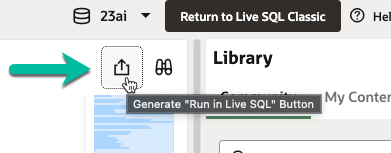You can download it here.
With this VirtualBox Appliance, you can spin up a virtual machine that already has Oracle Database, Application Express, REST Data Services, SQL Developer, SQLcl, and more…all running for you, automatically.
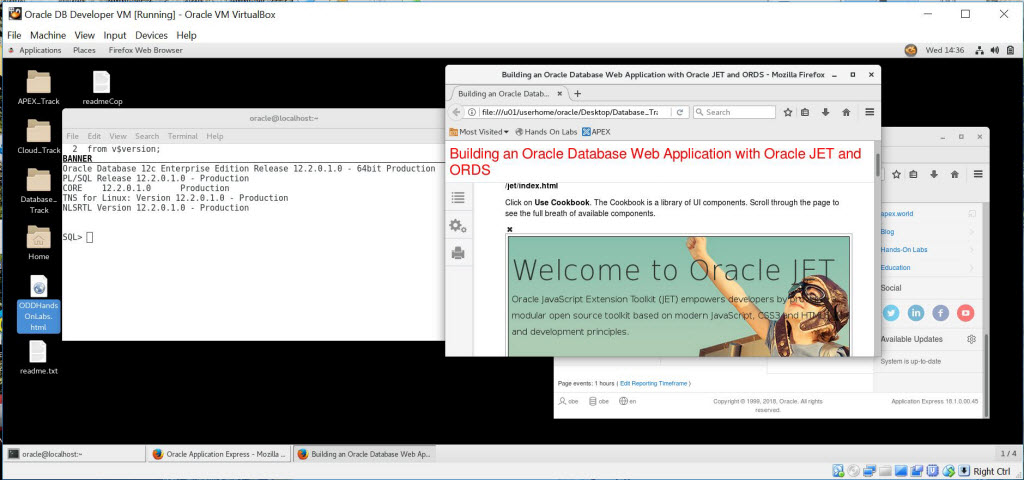
The APEX team has also given you a TON of new APEX 18.1 focused labs. Including one for using REST Enabled SQL from ORDS.
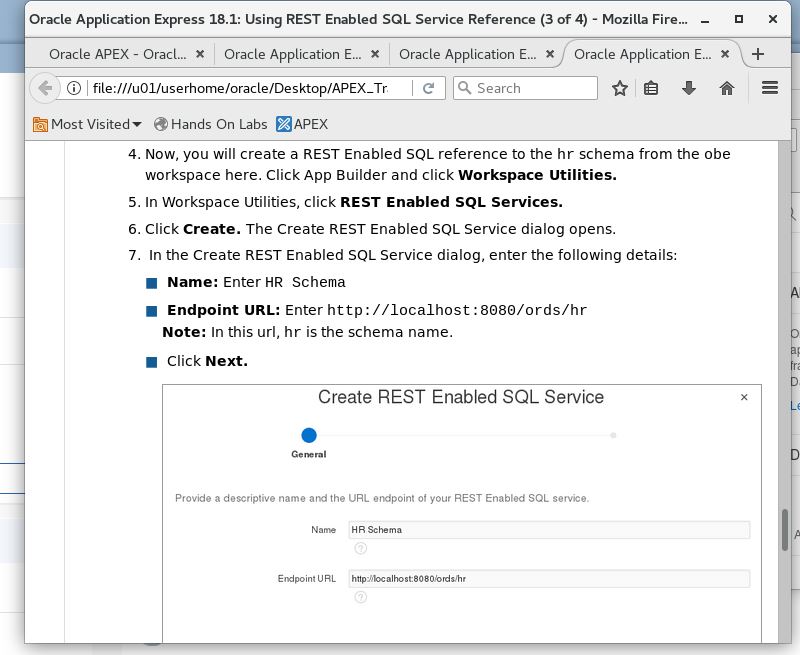
How to launch SQL Developer
In the terminal/console, run ‘sqldeveloper’
That’ll launch 18.1 for you.
Create a connection for ‘HR’, and remember, the passwords are all ‘oracle’
Don’t need a ‘big, fat GUI?’ Then just type ‘sql’ and you’ll be in our modern command line interface for the database.
Enjoy!