It’s Friday!
Let’s be honest though – you’ve not accomplished much this week. Monday was a holiday, emails have stacked up, lots of your co-workers are on vacation.
So how can we rescue this losing scenario and turn it into a major victory?
This trick will save you so much time, you’ll be mad I didn’t make you learn it earlier.
Apply a Filter to Your SQL History
Next week we’re going to work on our APP1234 project. We know the driving table on this project is the XYZ table. So let’s ONLY look at the code we’ve written that touches that project.
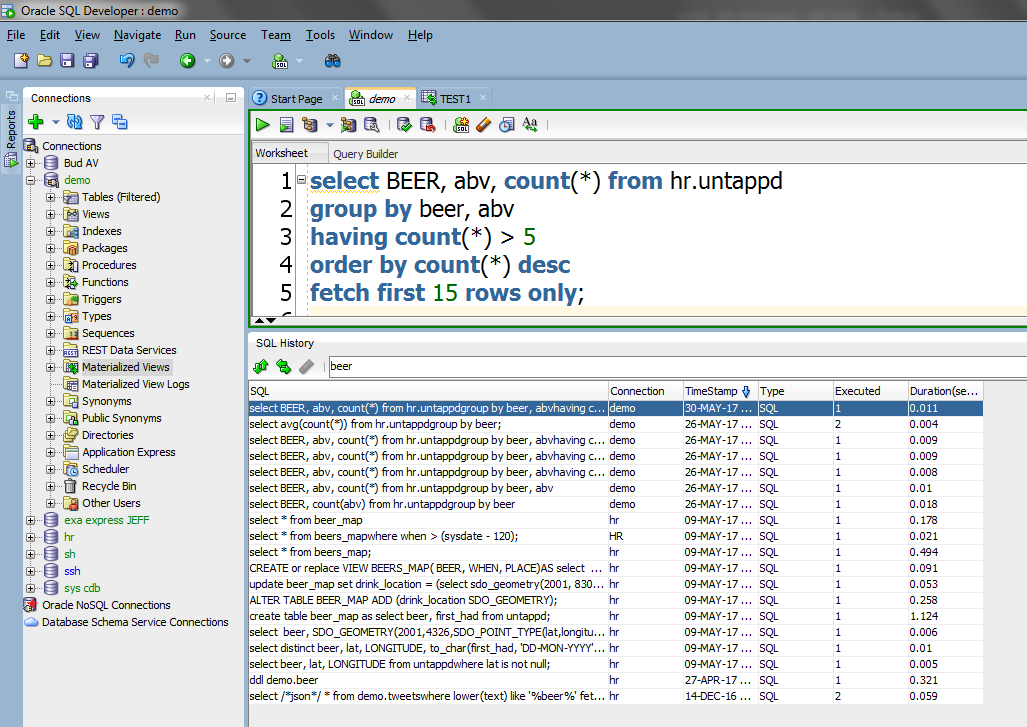
The search/filter will look across the entire grid, so you could also filter on CONNECTION, double-score!
Ok, so you put in your filter…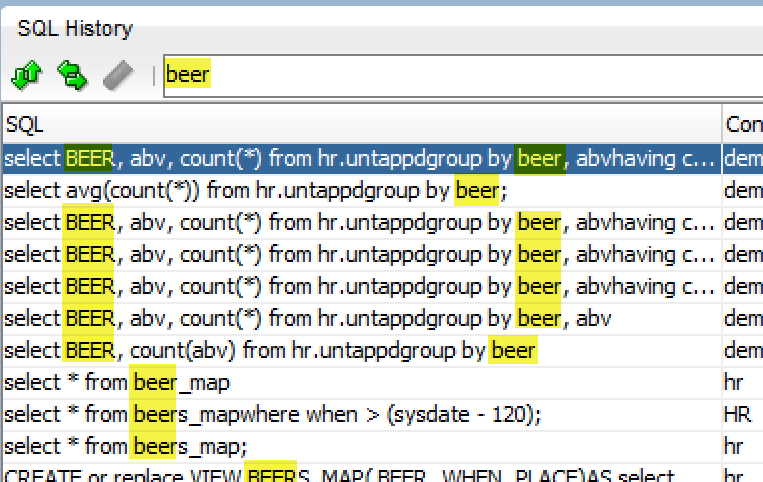
Now you’re REALLY ready to be productive.
Almost…Now close/hide the History Panel
You want as much of the screen as you can get for your code. You can also double-click on the worksheet tab to auto-hide ALL of the panels on your SQLDev Desktop. — See what I did there, a free bonus tip! —
Now use the Keyboard to pull up your code. On windows, that’s Ctrl+DownArrow (or UP to switch directions.)
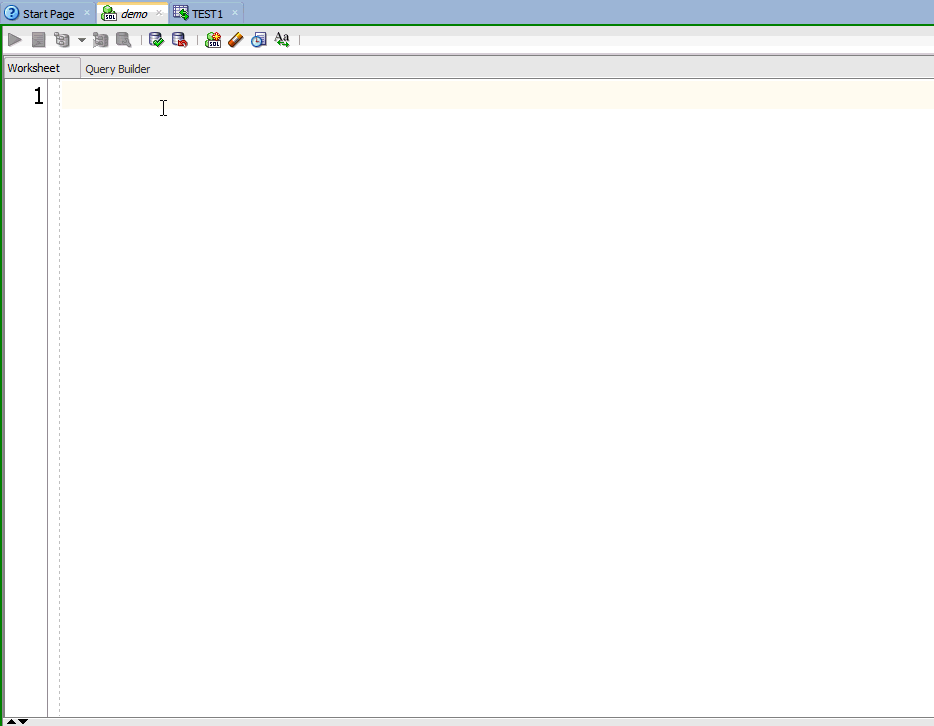
When your co-workers hear you laughing/crying, tell them you’re happy, so happy. Then show them this trick in a few months after your productivity has leapfrogged them into that raise/promotion.






2 Comments
Actually this feature is dangerous. I lost one sheet full of SQL statements when I was unaware this key binding.
Ctrl+Z, nothing lost