Does SQL developer support, col command that is used to format query results in sqlplus. like – col id heading app_id format a10
My answer was: ‘Yes.’
But I figured I should put up or shut-up a little bit, so here goes.
You can read more about column formatting in SQL*Plus here (Docs).
I used those same queries as a test in SQL Developer.
Remember that when you use this button:

… we emulate SQL*Plus and run your query(ies) as a script. That is, they go through our script engine. We support, or are in the process of supporting, near 100% of what SQL*Plus does. This same engine is what powers SQLcl.
In fact, it’s the same code. What we use to do SQLcl is the same code that we use in SQL Developer (more or less.)
So here we go.
COLUMN LAST_NAME HEADING 'LAST NAME' COLUMN SALARY HEADING 'MONTHLY SALARY' COLUMN LAST_NAME FORMAT A10 COLUMN SALARY FORMAT $99,990 COLUMN COMMISSION_PCT HEADING COMMISSION SELECT LAST_NAME, SALARY, COMMISSION_PCT FROM EMP_DETAILS_VIEW WHERE JOB_ID='SA_MAN'; COLUMN SALARY HEADING 'MONTHLY|SALARY' COLUMN LAST_NAME HEADING 'LAST|NAME' SELECT LAST_NAME, SALARY, COMMISSION_PCT FROM EMP_DETAILS_VIEW WHERE JOB_ID='SA_MAN';
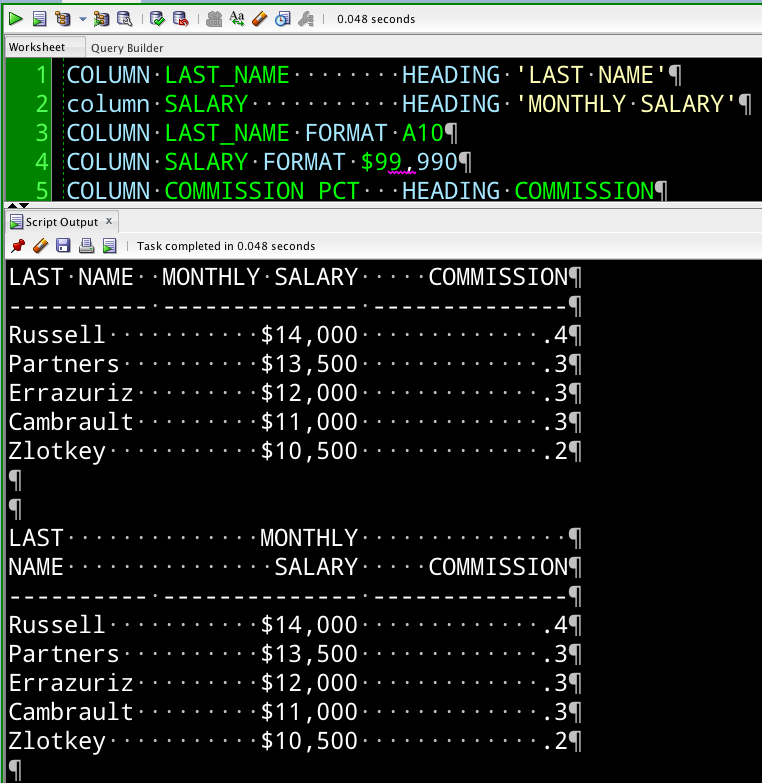
I had to write the query twice, because unlike SQL*Plus and SQLcl, there’s no concept of a ‘current query’ to run when using the ‘/’ command. There’s just where you have your cursor, or what you have highlighted. A consequence of having a GUI and a CLI…


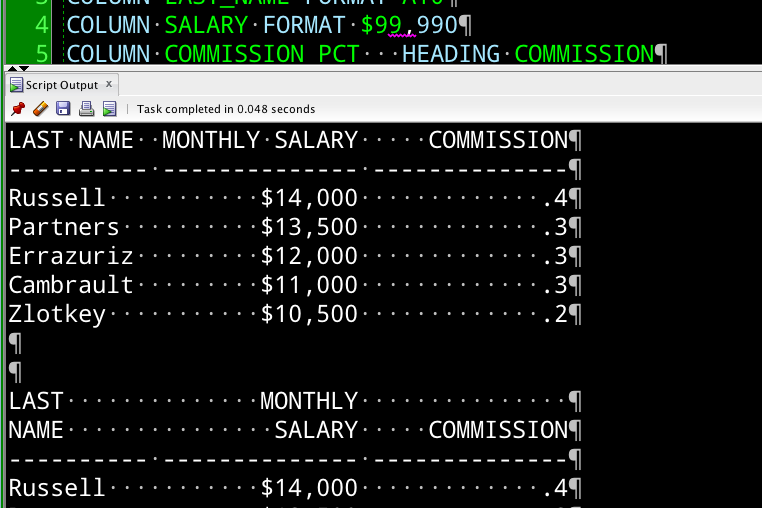




5 Comments
I’ve never been able to use a format with a decimal point, in any version of SQLcl. Currently I’m on version 19.1, and it still gives the same old error:
> col x format 9.90
SP2-0158: unknown COLUMN option “.90”
As a result, some scripts I use regularly give me hard-to-scan results like this (well, sort of like this — at least in SQLcl it’s a mono-spaced font so everything gets right-justified):
.1
.316666667
.466666667
.4
.4
.05
.316666667
This is one of my SQL Developer favorite tips because I tend to make a query and copy the results in a comment (just for sake of have present certain codes from certain tables) and I tended to use tab (or spaces) by align the results in plain text (which is frustrating because the tab-spaces differences in Notepad++ and SQL Developer’s text editor), but know with this tip, I can get the results much easier.
Again, thank you!.
PS: Would be possible to add a new line with a separator (for separate the column headers from the results?)
like this example?
TBL_CODE SAMPLE_CURRENT_DATE
——– ——————–
1 17-JUN-2019 17:35:03
2 17-JUN-2019 17:35:03
10 17-JUN-2019 17:35:03
11 17-JUN-2019 17:35:03
14 17-JUN-2019 17:35:03
I think I had read in some of your post for add a line-break by using:
COLUMN HEADING ‘MONTHLY|SALARY’; — but this work in views, it seems to me…
Or even, using the “dbms_xplan.display”
like you use here: https://www.thatjeffsmith.com/archive/2014/09/30-sql-developer-posts-in-30-days-day-22-its-all-in-the-font/
I hope I was clear (because I know I made my comment a bit unclear).
This works on sqlplus but returns an error on sqlcl:
SQLcl: Release 4.2.0 Production on Thu Feb 09 14:09:29 2017
…
SQL> col mycol for 9,999,999.99
SP2-0158: unknown COLUMN option “,999,999.99”
SQL>
Any ideas?
Thanks.
I logged a bug for you, thanks for the feedback.
That was fast!
Thanks!