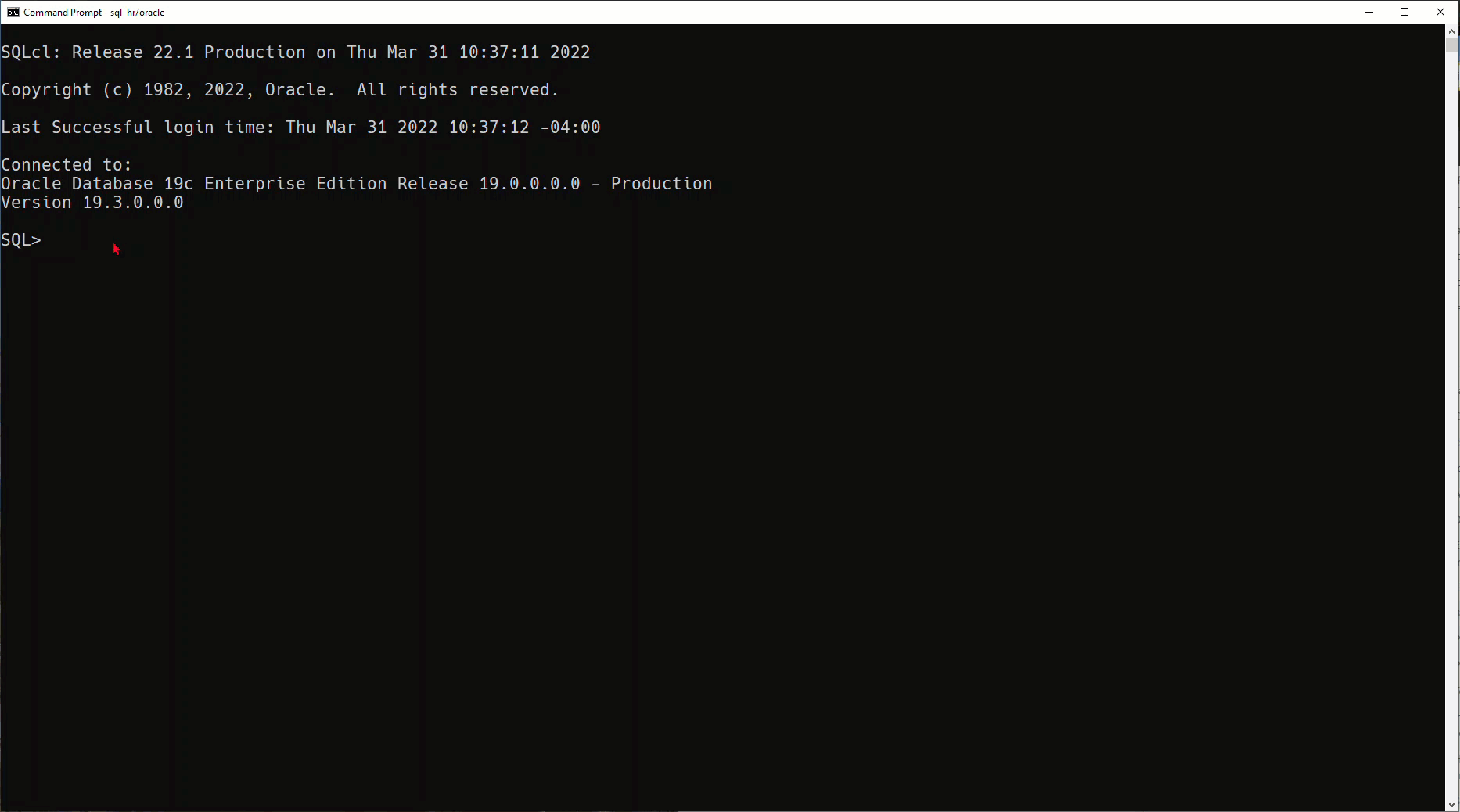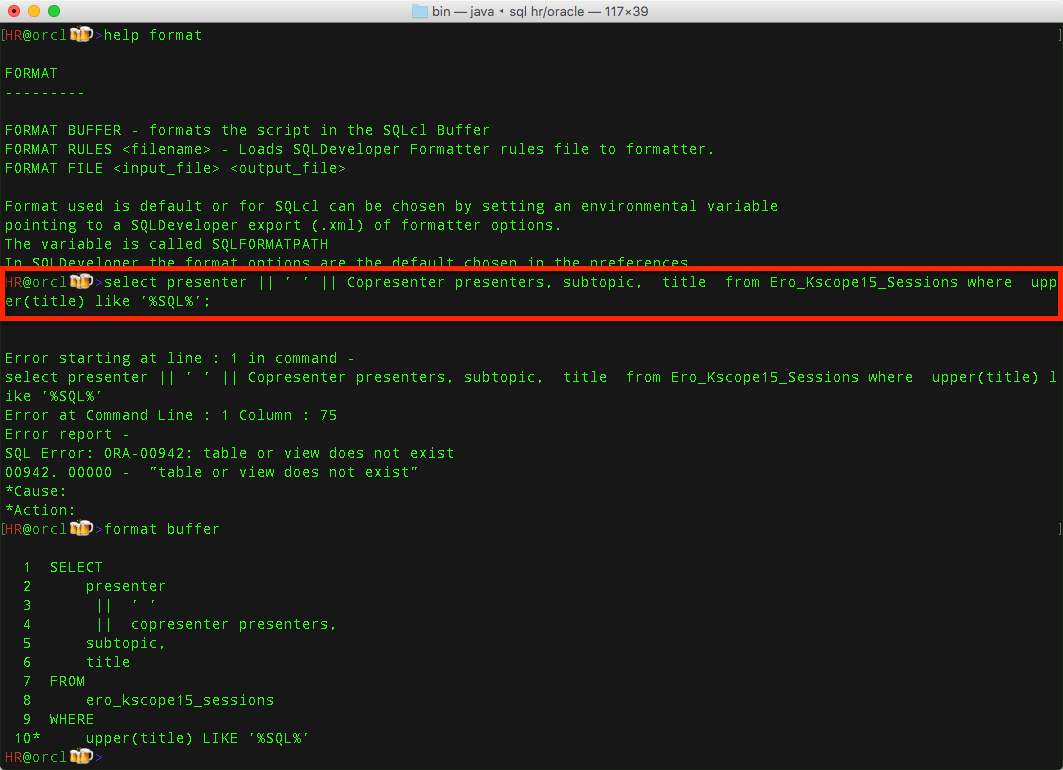Updated 31 March 2022
Ever get a SQL statement from someone, desperate for your help?
There are 2 things that drive me nuts in these situations:
- they send a SCREENSHOT of their code
- they send the Query as a single line of text
If I’m in the command line, it’s real easy to fix the 2nd problem.
Just use the FORMAT command in Oracle SQLcl.
Disclaimer #1: No one sent me this code, this was just the first thing I found in my history that was on a single line…
Disclaimer #2: Don’t send me screenshots of your code.
Short, simple, sweet.
Want leading commas, instead? Cue that religious debate…but you can get that, if you want.
Grabbing your formatter rules from SQL Developer
Go to the Preferences dialog, and move to the Formatter section. You’ll find an Export button there. Click that. Take that file, and use the ‘format rules’ command.
Here’s a quick demo, on Windows: