In honor of today’s holiday, a hat tip to our Irish friends!

Spot the places I’ve configured SQL Developer to show green
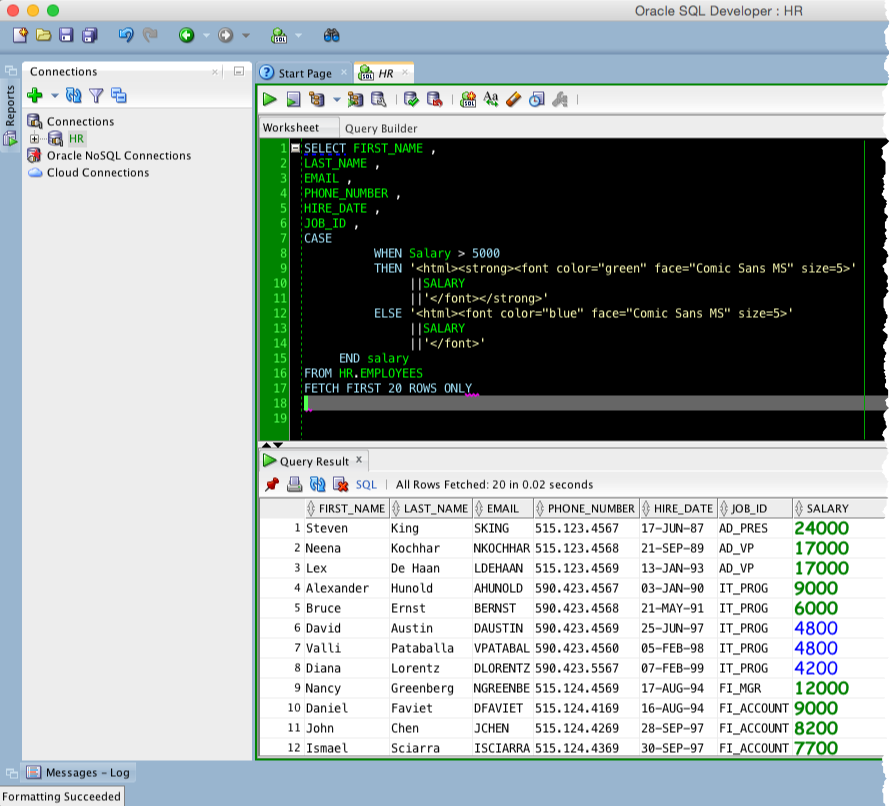
I can spot 7 different spots in the above screenshot where I have configured SQL Developer or manipulated the output to show the color green.





4 Comments
Picking up where Richard left off, green background vs green text on the line numbers.
🙂
Jeff,
Nice one. Here it is….
1) Green on the database you’ve connected to (HR)
2) Green on the line number area of the worksheet
3) Green on the schema, table and column names
4) Green on the column line in the editor (80th column)
5) Green on the output data grid (salary)
6) Green on the Cursor
7) and finally Green on the border of the data grid.
Hope I got all of them correct 🙂
#1 and #7 are kind of the same, I was thinking of one additional one – it’s related to #2