We’ve all been there – you’ve managed to write a query that takes longer than a few seconds to execute. Tuning aside, sometimes it takes longer than you want for a query to run.
So what’s a SQL Developer user to do?
I say, keep going! While you’re waiting for your query to finish, there’s no reason why you can’t continue on with your work. If you need to execute something else in a worksheet, there’s no reason to launch a 2nd or 3rd copy of SQL Developer. Just open an un-shared worksheet.
Now while you’ve got 1 or more queries running, you can easily get yourself into a situation where you’re not sure what’s running where. Or maybe you want to cancel a query or just check how long something’s been running.
Just open the Task Progress Panel
If a query or task in SQL Developer takes more than 3-5 seconds, it will appear in the Task Progress panel. You can then watch the throbbers go back and forth while you sip your coffee/soda/Red Bull.
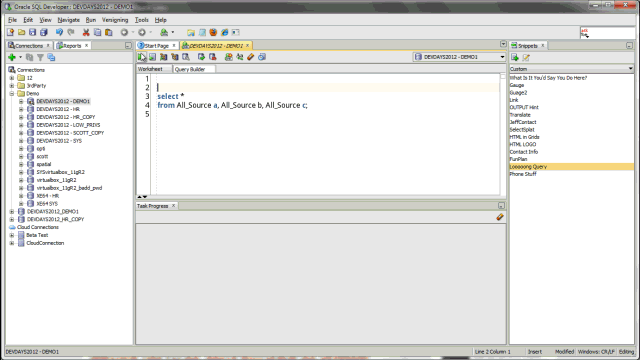
Kudos and thanks to @leight0nn for helping me get the title of this post right 🙂
If you’re looking for help in managing and monitoring sessions in general, check out this post.


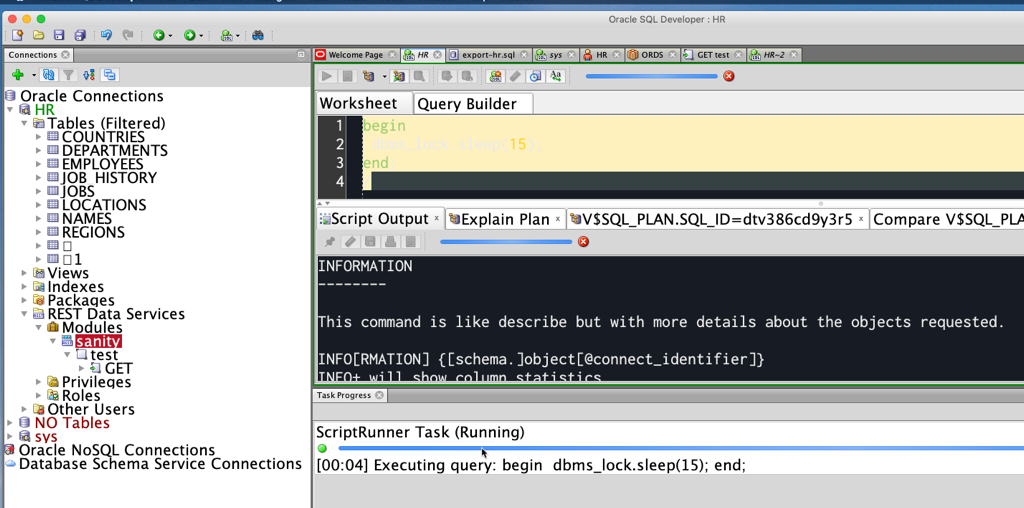
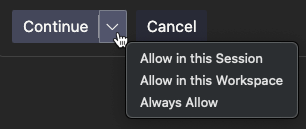


6 Comments
Can we pin the task progress? When the query finishes, I would like to know how long the query took. This would be very helpful when running multiple queries.
Can you spawn additional worksheets to run against different database connections?
If you use the new worksheet button in the main toolbar, yes. It will prompt yo for the db/connection to use.
Duh..never even used or noticed that button before. Thanks.
No worries, that’s what I’m here for 🙂
Hi Jeff,
it might be a good idea to spent a short blog in “canceling” a query in sqldeveloper. My experience was, that you’re able to cancel a query quite easily by pressing the cancel button, but your session as well as my sqldeveloper connection were still busy until the oracle process signaled that query execution has terminated and gave back control to the client (my assumption). I was a bit frustrated by that (having some very loooong queries) and did start to look for a workaround. As it turned out it is not a problem with sqldeveloper, instead it is a feature of the driver. If you change the driver to thick (OCI), canceling queries work as a charm whereas it looks like cancleing queries in an “user-responsive” way is not yet implemented in the packed Tthin driver from sqldevelper.
Regards,
Ingo