We’re well underway on our 20.1 releases for SQL Developer, Modeler, SQLcl, ORDS, and SQL Developer Web.
In fact, we’ve recently went into code (feature) freeze, so I have a REALLY good idea of what users will notice when version 20.1 of everything is released at the end of the calendar quarter.
Here’s a couple of features that has me most excited.
We’ll lead with something VERY simple. But, I think this will make a big impact on all of our SQL performance gear heads and scientists out there.
Searching Plans
When looking at AutoTrace and Execution Plans, you’ll be able to search across all of the plan steps, notes, metadata, etc.
How many NESTED LOOPS does this plan have?
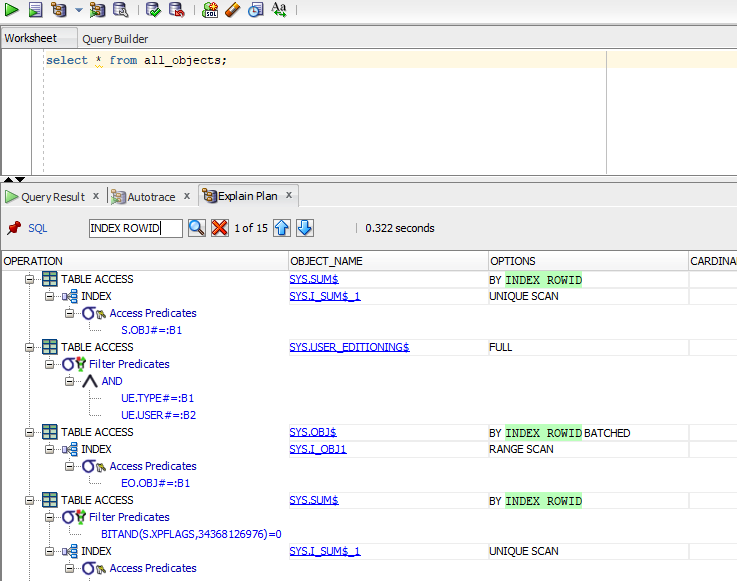
In 20.1, you’ll see a new SEARCH button in the PLAN toolbars. Once you hit that, the search buttons you see in the graphic above will appear.
May all your plans be so simple you never even wondered about a search feature. Unfortunately, I’ve seen your queries, and I know better than to expect this.
Importing JSON, XML, Parquet data to new relational tables
We’re building this in SQL Developer Web, which has been distributed as a feature in Oracle REST Data Services (ORDS) since version 19.4.
Version 20.1 will let you create a new table by simply pointing to a JSON file.
‘Flat’ structures will come in a rows and columns. A nested JSON attribute will come in as a CLOB, which you can then also say ‘IS JSON.’
Once Oracle Database 20c is officially released, we’ll of course look at upgrading that to use the new native JSON data type.
To have a go at this, I downloaded ALL the TWITTER data for the @oraclesqldev account.
So once I point to my file, in this case a JSON file,
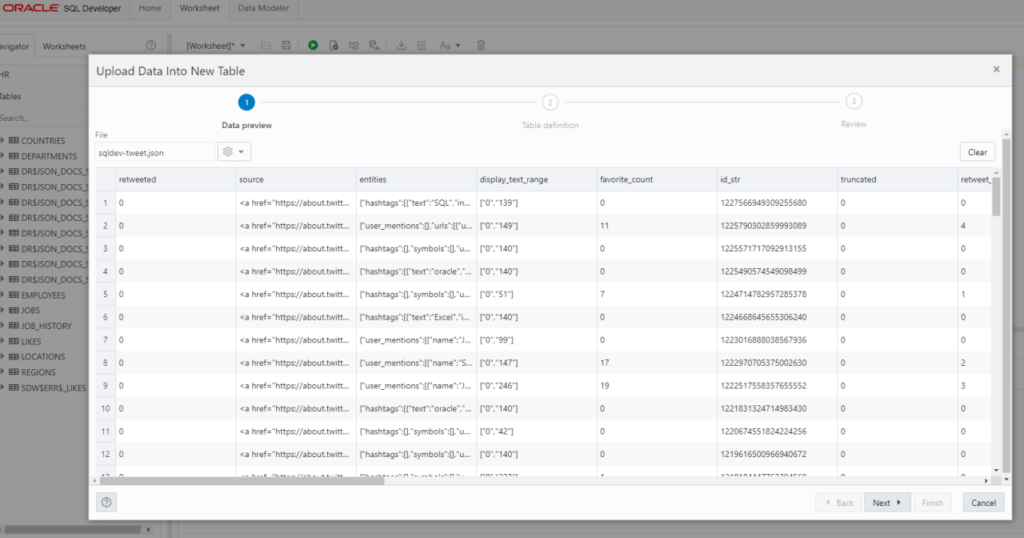
Advance the wizard a step for the juicy TABLE DDL implementation –
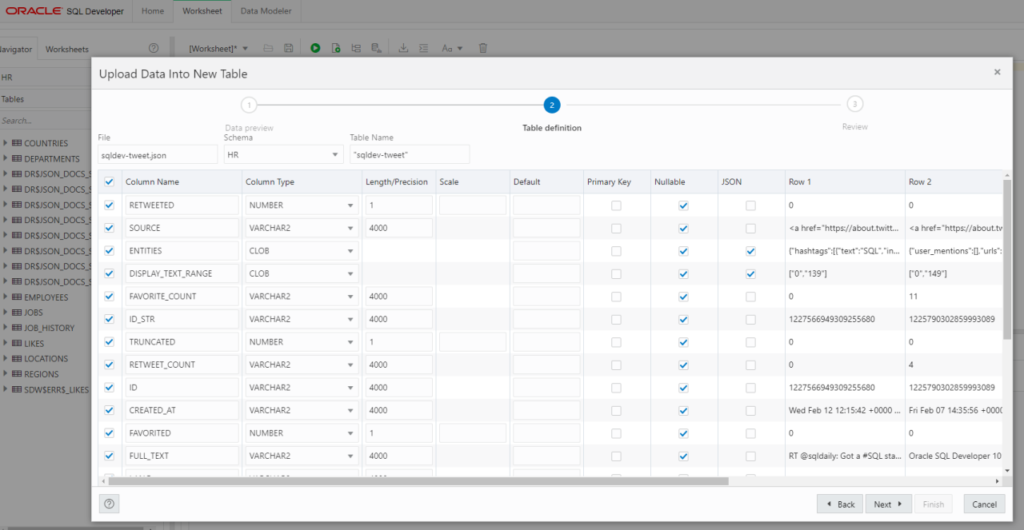
And then I clicked ahead to FINISH and started to explore my data.
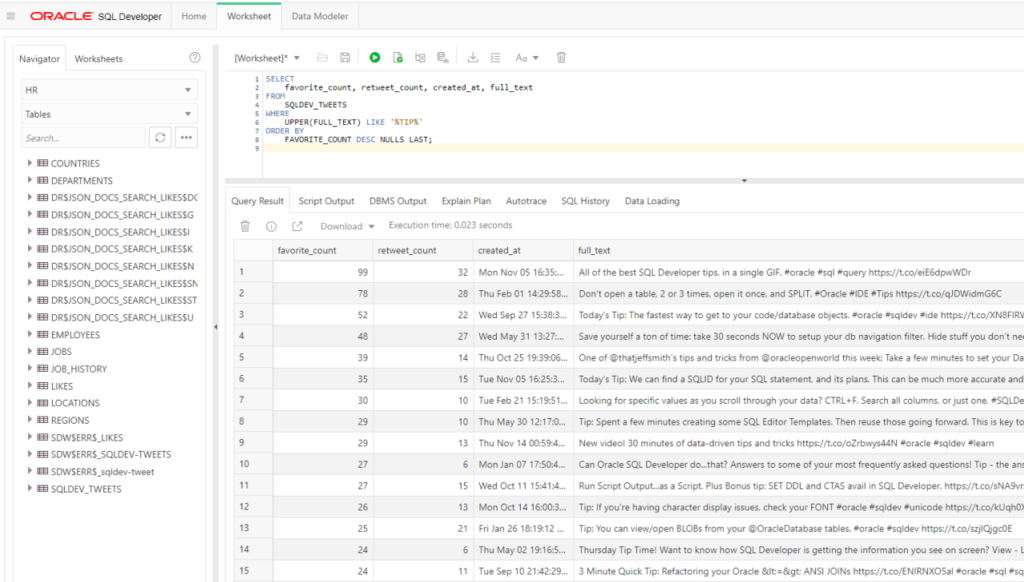
So instead of perusing 4MB of JSON data, I can now use the power of SQL to start answering some interesting questions.


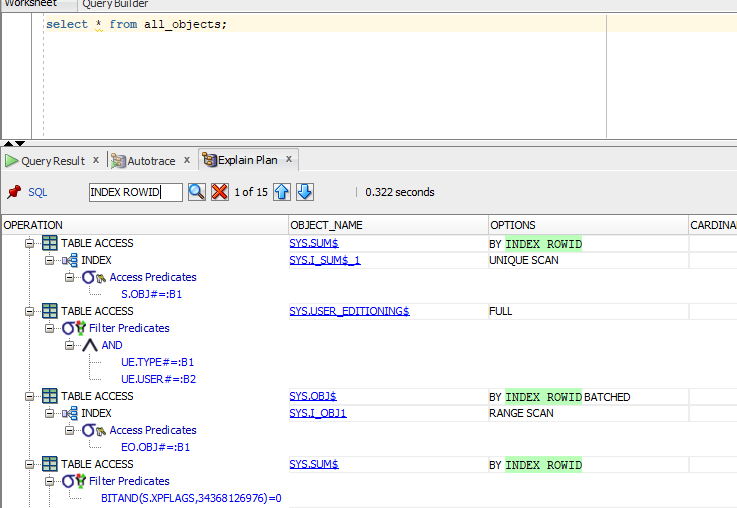
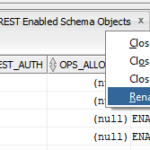




12 Comments
When I go to View-> Data Modeler -> Browse or Navigate; the left hand side panel does not show the Data Modeler design view..
What can I be doing wrong?
Also, when I down sqldeveloper modeler separately; I cannot see the Connection Tab?
I want to generate a DDL for PostGres using SQL Developer Relational Model which I have generated from my logical model.
I am using SQL Developer 20.2.0.175
I do not see the option of selecting PostgreSQL although I have downloaded the driver and I can see it as an Oracle connection.
sorry, that’s not supported
Hi Jeff,
Will be possible to connect/migrate Postgres databases to Oracle in this new release?
Thanks.
kind of..you can connect to a postgres database and drag and drop, or use the Copy to Oracle feature to move small tables over
but official postgresql migration support is still being worked on and isn’t ready for 20.1/20.2
Hi Jeff , Hope you guys are safe and well !
Any news/updates about 20.1 ?
There won’t be a 20.1. Instead we’ll have a bigger 20.2, hopefully a bit earlier than we normally would. Stay tuned.
For the JSON importing, you mention it is in SQL Developer Web, is it not in the client version of SQL Developer?
Correct
Except that in the post, I say version 20.1, that will end up actually being version 20.2.
Is it releasing in April 2020?
We’ve paused our release schedule during the current pandemic. Stay tuned for updates.
Jeff – dont have access to support.
is this something that can be fixed in 20.1 release of SQL Developer?
https://asktom.oracle.com/pls/apex/asktom.search?tag=generating-ddl-in-oracle-sql-developer#9542254300346228577