This has been around for a loooooong time.
But after a short chat with @oraclebase AKA Tim Hall yesterday, I thought I’d make sure we’re doing things right in the SQLDev tooling.
Tim uses it to make very nice, short, and sweet video demonstrations on his YouTube Channel. I highly recommend it. Anyways, back to PAUSE.
SET PAUSE ON [DOCS] in sql*plus allows a script to ‘pause’ until you hit ‘ENTER’ for it to continue.
We support this in SQLcl and SQL Developer now.
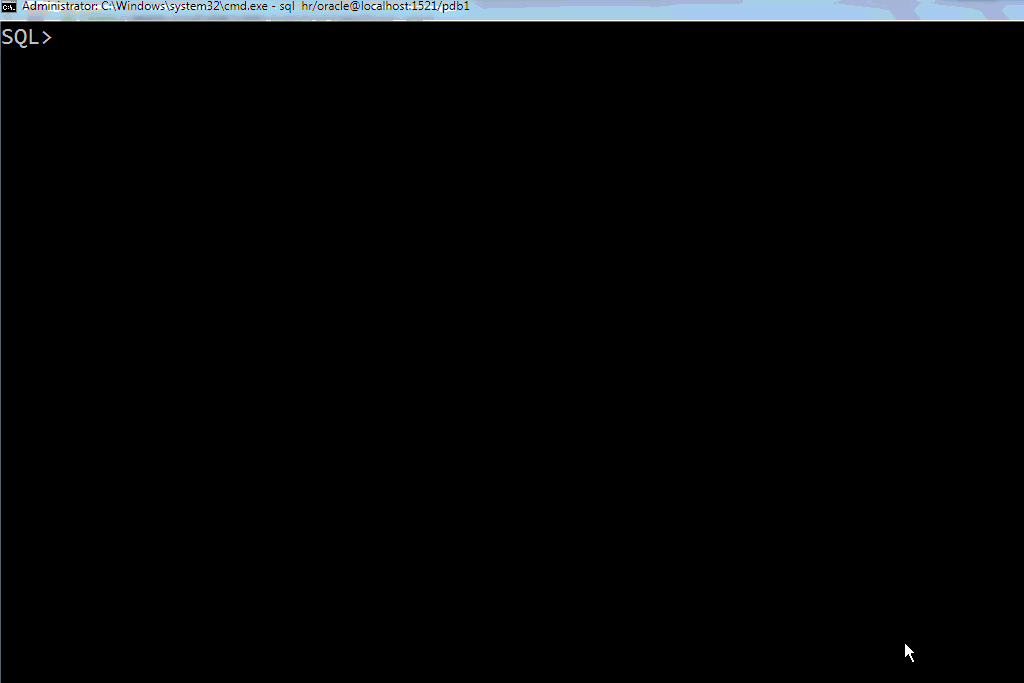
And in SQL Developer too.
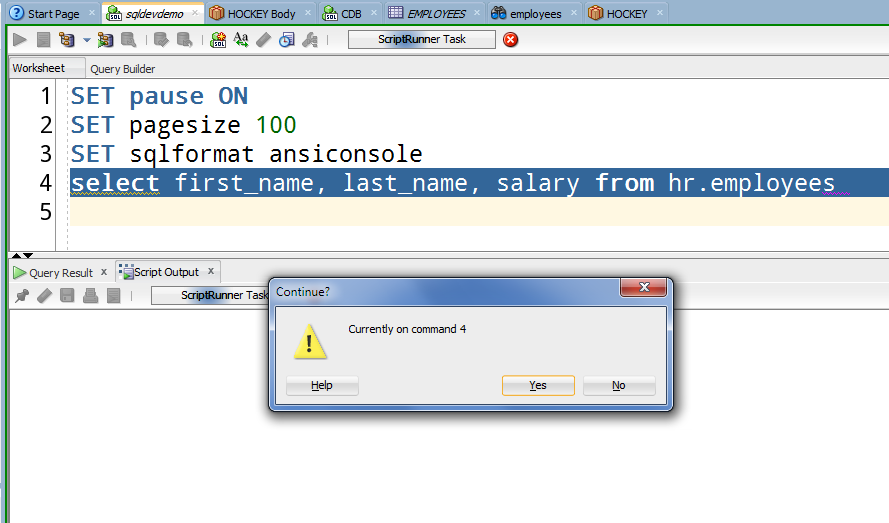
SET PAUSE text works too!
SET PAUSE AreWeThereYet?
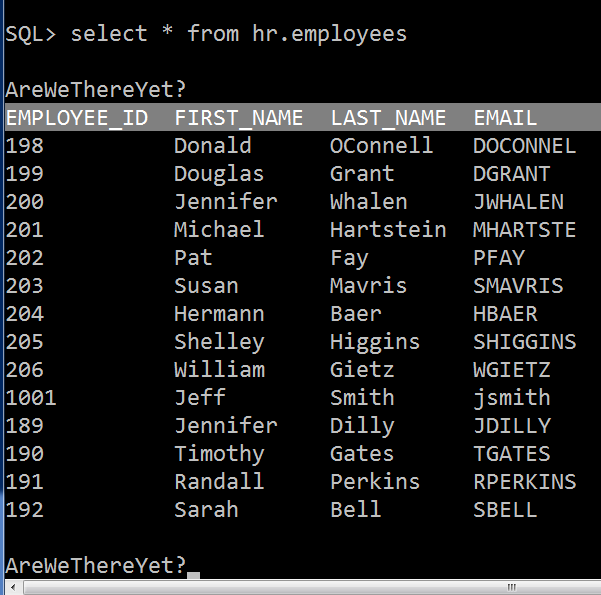
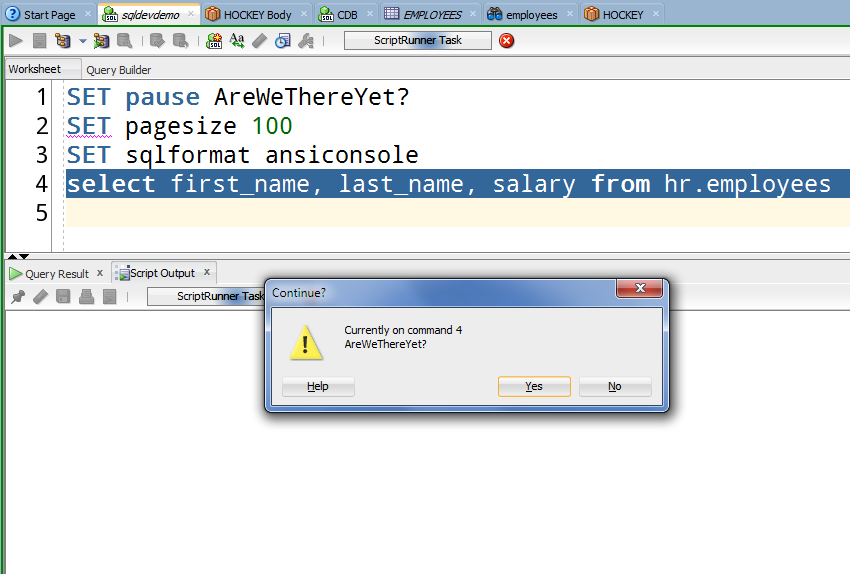





3 Comments
There is one problem with it how to break it in sqldeveloper ? It looks it must fetch all data. Please add this functionality in next release.
Regards
Tomasz Lesinski
Jeff, it seem to SQL Developer 4.1.2 build is out, but why no updates/notes on your blog about that yet ?
Nice