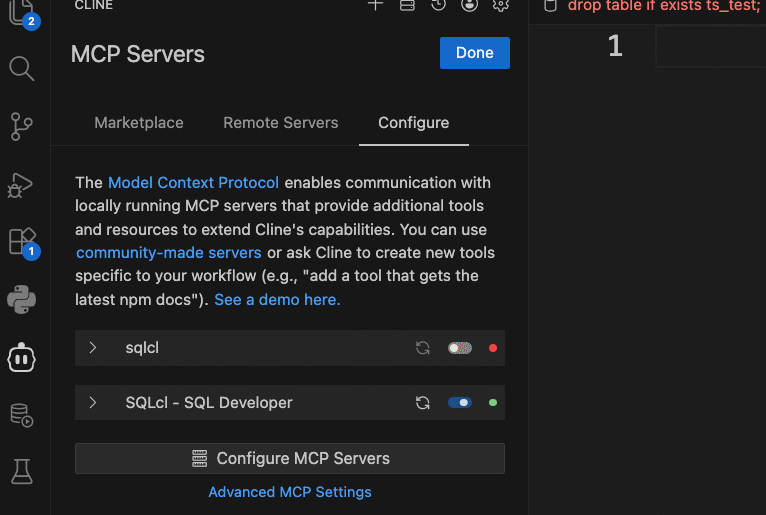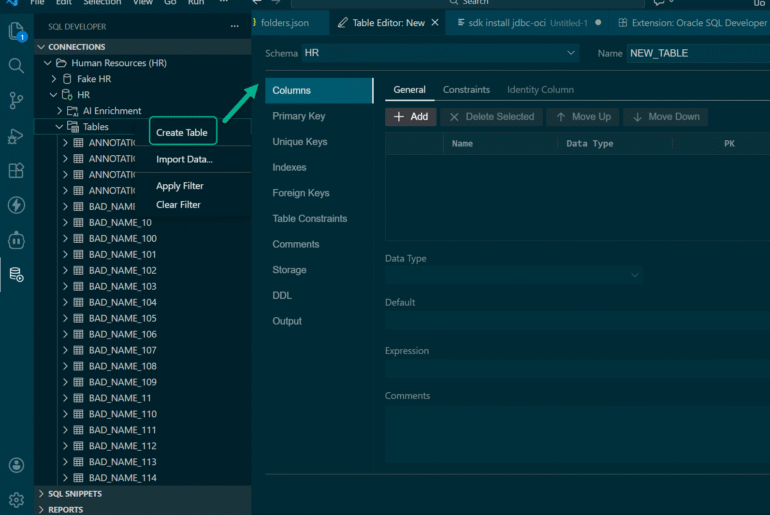You might have heard we now have a new SQL Developer in the family: SQL Developer Web.
If that’s news to you, here’s a quick video recap:
Hopefully you noticed that one of the main features of SQL Developer Web (and SQL Developer Desktop!) is data modeling.
We were thinking: wouldn’t it be nice if could pull up a diagram you built in SQL Developer Web into the Desktop copy of SQL Developer or SQL Developer Data Modeler?
Guess what?
You can!
Adding diagrams from SQL Developer Web to the Desktop
Open your relational model.
In the diagram, right-click.
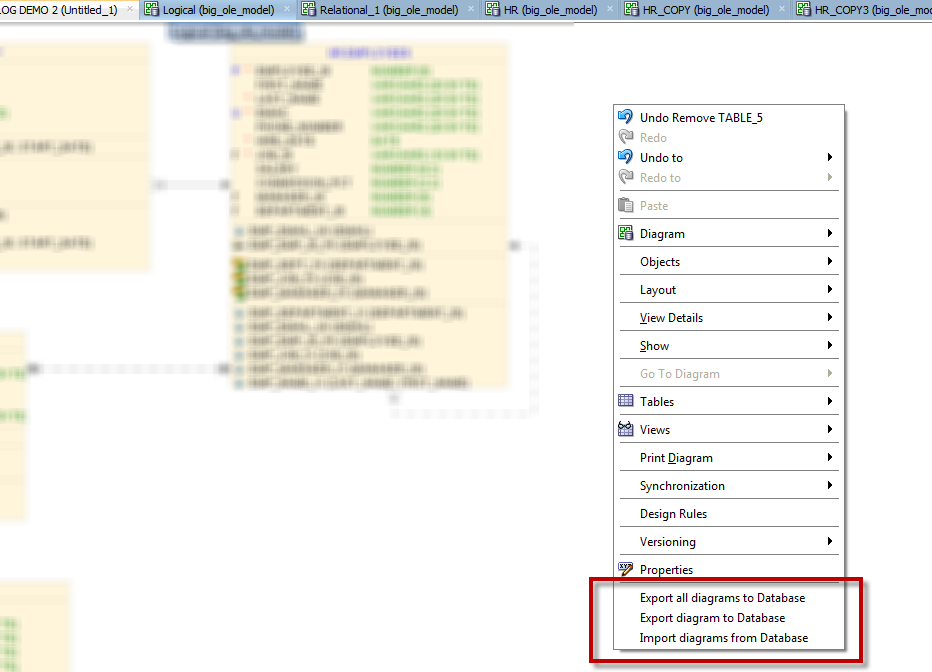
This will bring up a dialog:
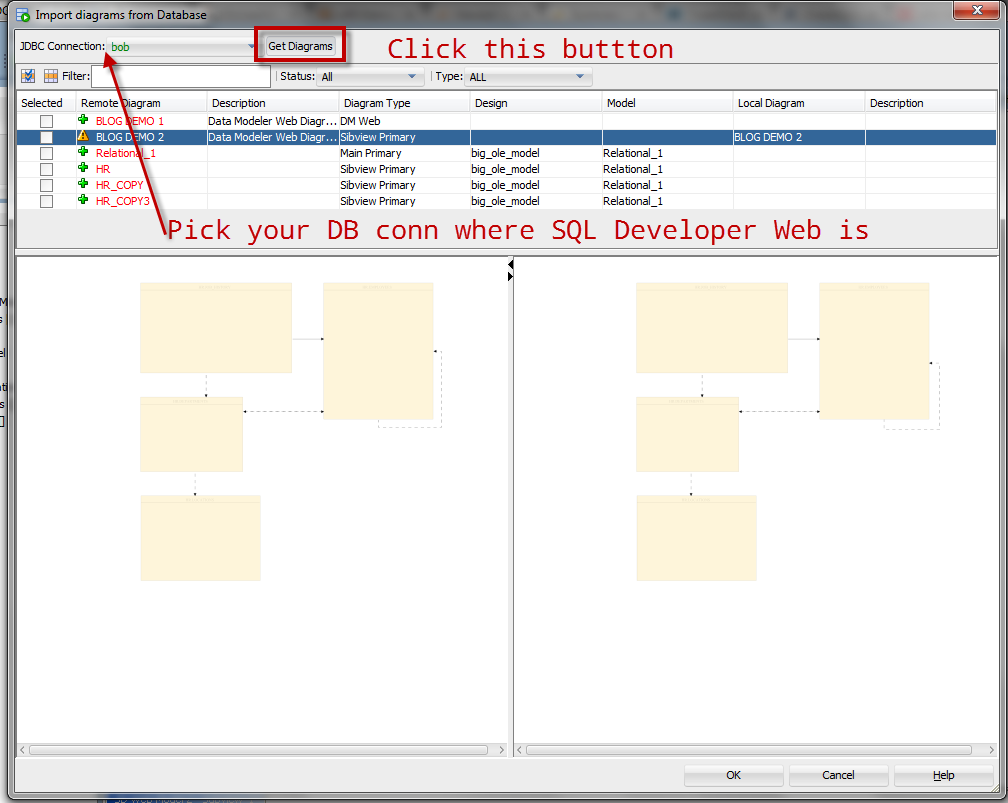
Voila!
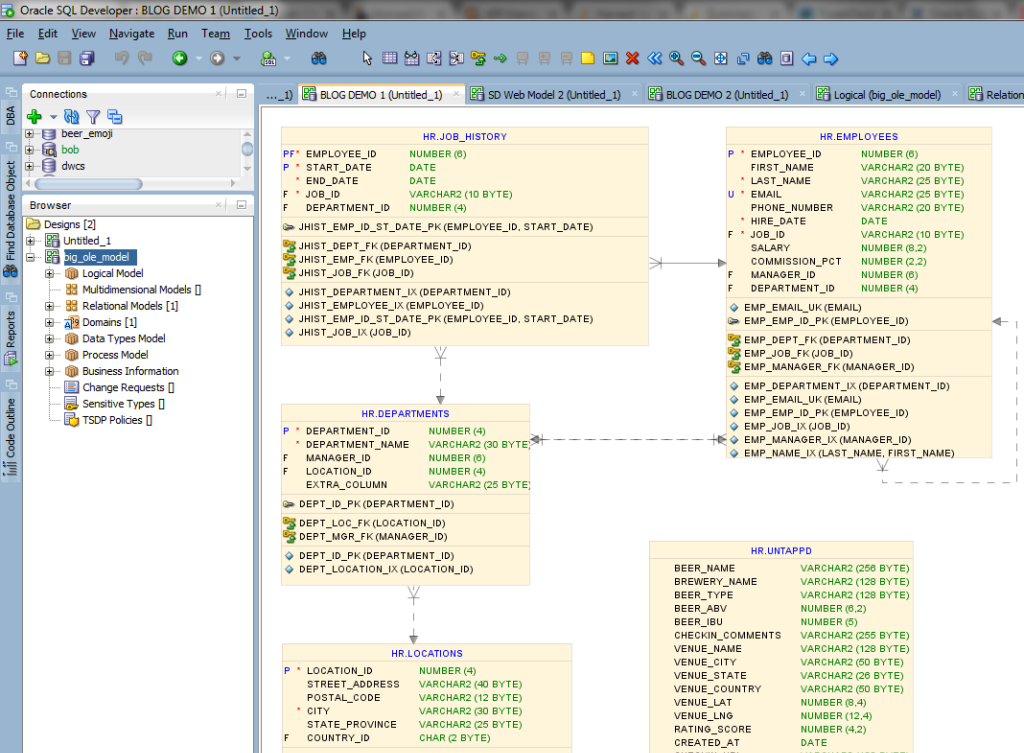
And You Can Go the Other Way!
And so yes, you CAN also take one or more diagrams from your local designs and upload them to SQL Developer Web’s repository.
The dialog for Exporting is VERY similar to Importing diagrams.
Once I’ve uploaded one or more of said diagrams, I can simply refresh my Diagram browser in SQL Developer Web.
I have a BUNCH of them, and for this reason I’m very glad we built the thumbnail feature.
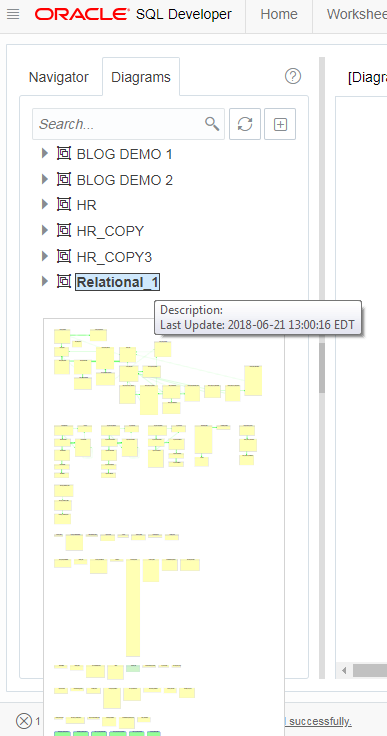
Note, that if I upload a diagram containing one or more tables that are NOT present in my schema, they’ll just show up as blank/empty boxes in the diagram.
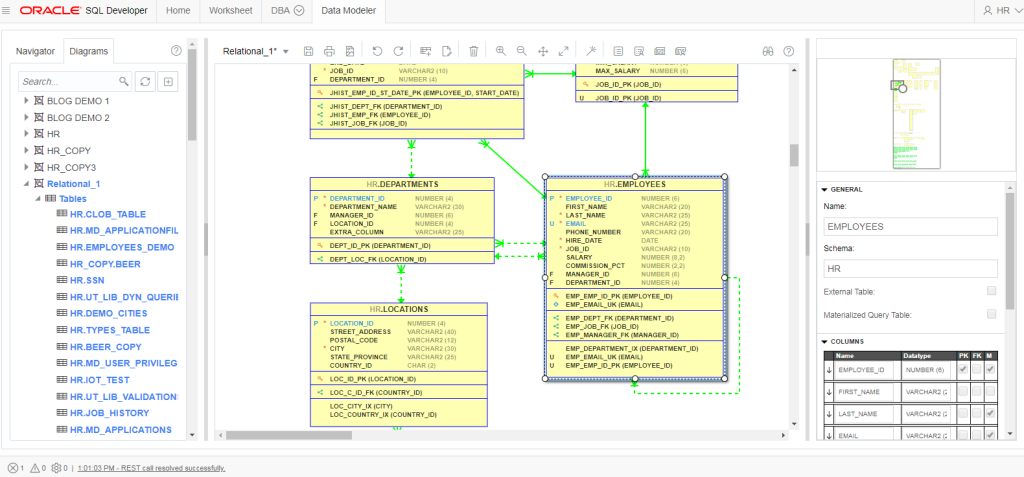
Where are we getting/storing these diagrams in SQL Dev Web?
Well, I’m glad you asked. In a table, in your schema.
When you start using the Modeler feature in SQL Developer Web, we’ll add this table to the schema to store your diagrams in.
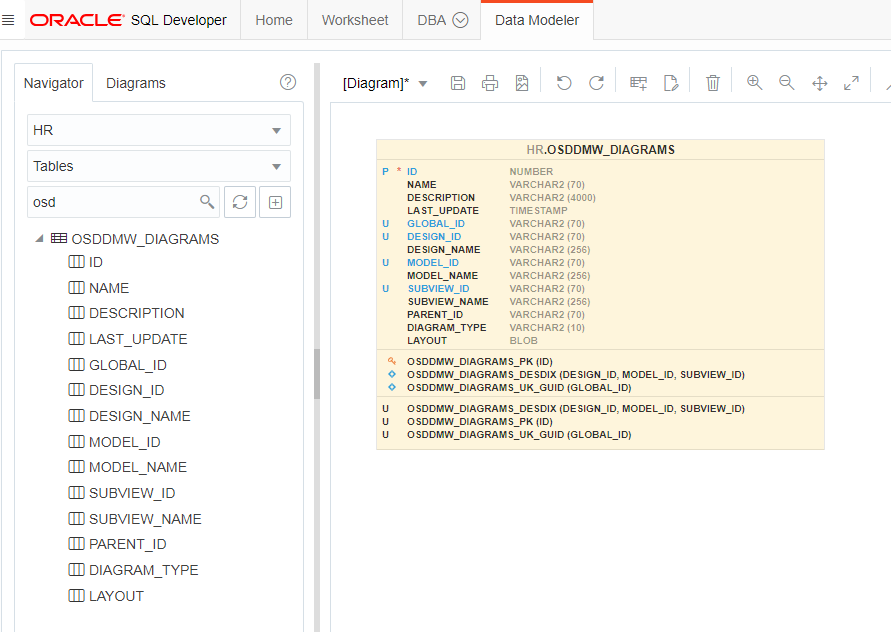
And if we peak into that table, you can see we’re storing the diagrams as files (BLOBs) with some metadata.
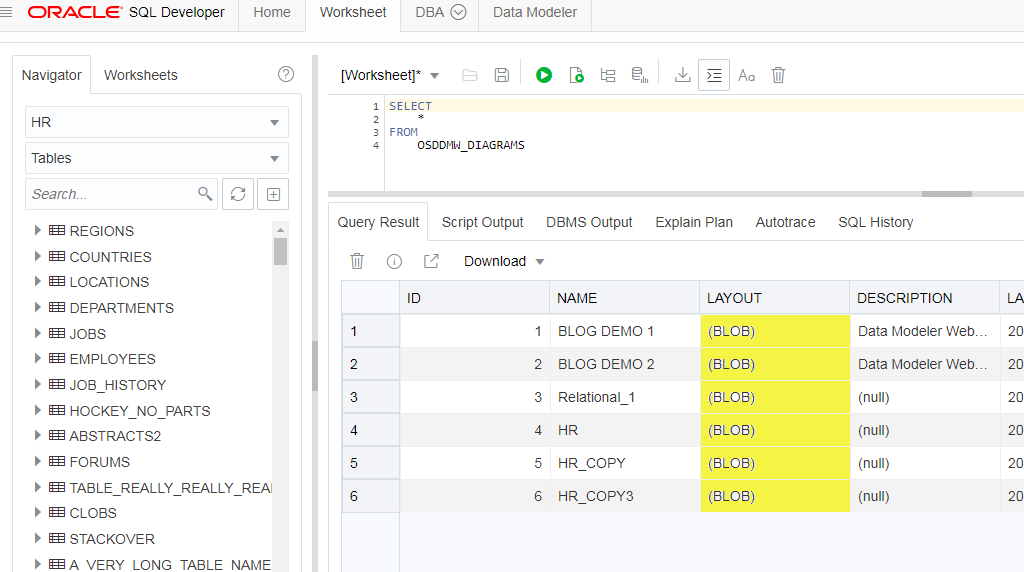
There’s a LOT more to get into here, but I just wanted to share this as sometimes folks might wonder what it means to have both a Desktop and Web version of SQL Developer. Where it makes sense to connect the two, we will.