The Oracle SQL Developer family currently has two ‘SQL Developer’ branded products:
- Oracle SQL Developer
- Oracle SQL Developer Data Modeler
Oracle SQL Developer is the database IDE and Oracle SQL Developer Data Modeler is our dedicated data modeling solution. Where it gets interesting is that the entire Data Modeler product also runs inside of SQL Developer.
When I do demo’s of building quick ad hoc models in SQL Developer, I’m frequently asked to ‘back up’ and slowly demonstrate how to get started with a model in SQL Developer.
Here’s a quick animated GIF showing you the basics:
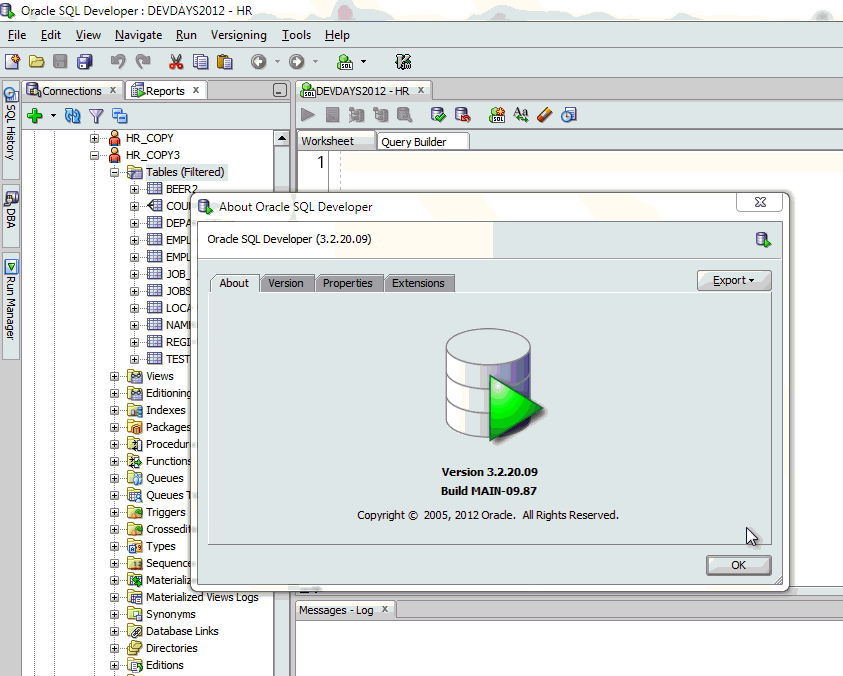
The Basic Steps
- View -> Data Modeler -> Browser
- Expand Browser tree and go to ‘Logical’ or ‘Relational’ models node
- Expand node and select default model
- Right click -> ‘Show’
You can also open an existing model by using the File -> Data Modeler -> Open/Recent Diagrams menus.
A Few Reminders
There’s no difference in the modeling technology between running it stand alone or inside of SQL Developer. The practical differences come down to the user interface, where you see the Data Modeler menu’ing system running under SQL Developer.
You can disable the modeler in SQL Developer (for quicker startup time and less complicated UI) by going to Tools > Preferences > Extensions and disabling ‘Oracle SQL Developer Data Modeler’ and ‘Oracle SQL Developer Data Modeler – Reports.’





6 Comments
hi smith
hello?
Hi Jeff,
Your tutorials seem very easy to comprehend, but as a novice with SQL Developer I have difficulty to translate your guides into the practical issues I have.
What brought me to your site was the use of child reports, and how to link them to the Master Report.
In my particular example, I want to calculate an average price paid for all items Purchased from the previous year and comare it to the current years prices, and then the delta multiplied by the volume purchased in the current year. I believe I have the code for calculating the average price for the previous year, but I could not get the report to utilise a second calculation (with basically the same data only the year different), so I thought perhaps the Child Report could be a solution…..and there I met new challenges.
Could you provide some examle code of how I could achieve this, and whether there would be a more simpl way than utilising child reports.
I would create a view that calculates the average paid price for all items by year – basically get everything in one query. Don’t use 2 queries for what you can do in 1 query in other words.
And when 3.3 is released, the version in Oracle SQL Developer will be ‘behind.’ SQL Developer users will be able to update the version of the Modeler using the Check for Updates feature to grab the latest Data Modeler extension to get ‘current.’
Generally speaking we try to keep the release cycles in sync so this doesn’t happen but that’s not always feasible.
One side note to be aware of is that the the version of the Data Modeler running inside SQL Developer will not always be the most current version available right? Currently the Data Modeler is available a R3.3 EA2, while internal to SQL Developer it is of course running the most recent Production version. (And there are a few cool new features in the EA verions you might want access to)