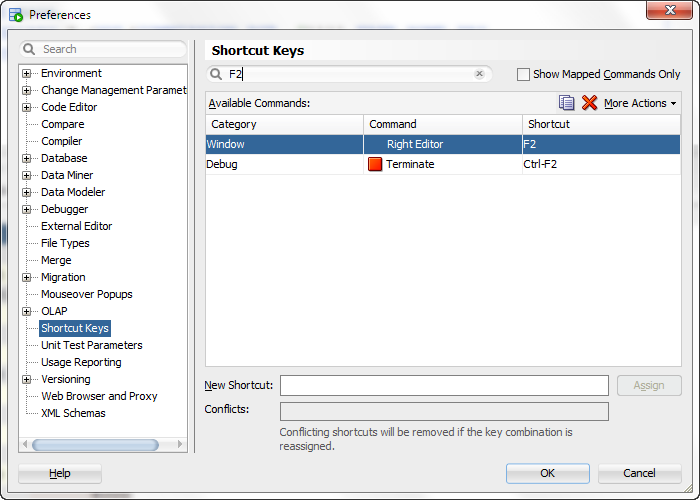Using the mouse sucks.
You love the mouse. Leaving the keyboard gives your fingers a wonderful vacation.
If you fall in the second camp, this post isn’t for you.
But, if you want to be able to get from your query down to your results or explain plans without having to touch your mouse, this post is gonna be your awesome-sauce reward for coming to work on a Friday.
You just need to know the right keyboard combo. Hint: it involves the Page Up and Down keys.
Here, watch the movie.
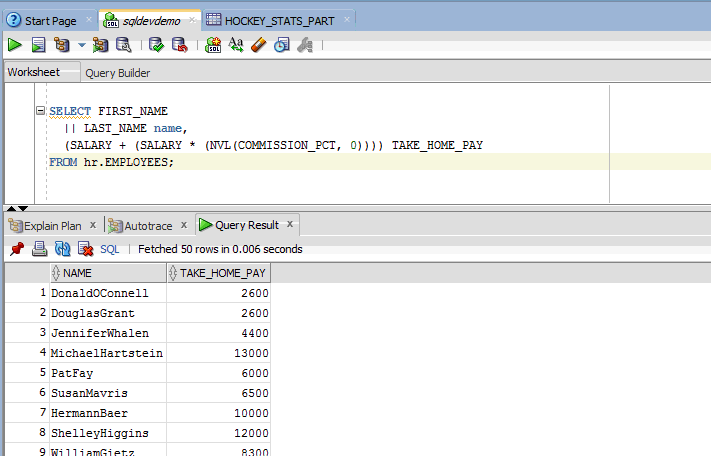
For you folks who came from another tool that are used to using ‘F2’ to go ‘down’ – you can configure the preferences to do this in SQL Developer too.