Got this question:
Hello @thatjeffsmith ! How I save packege body and packege spec in same archive? #SqlDeveloper
— Felipe Pereira (@FelipeR_Pereira) April 27, 2017
Answer: YES.
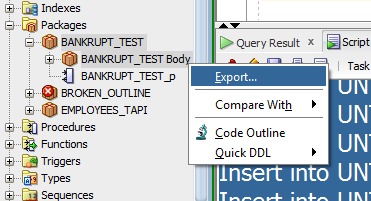
Then set your file type.
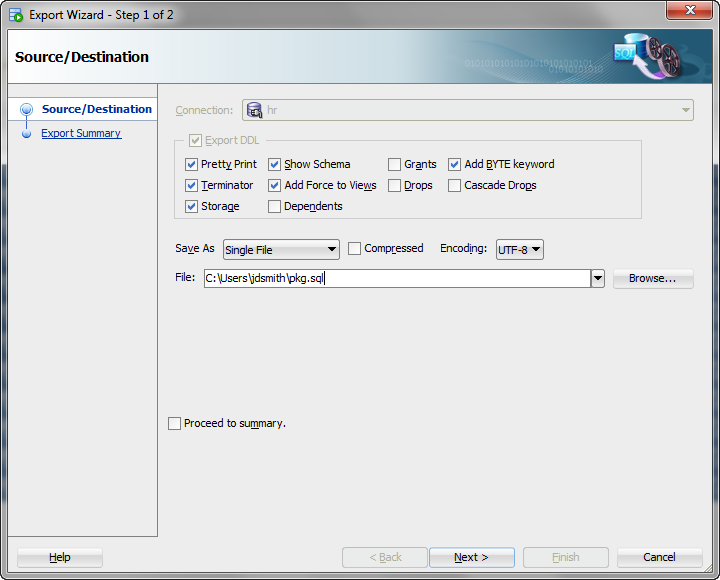
Now to confirm I’m really getting what I want.
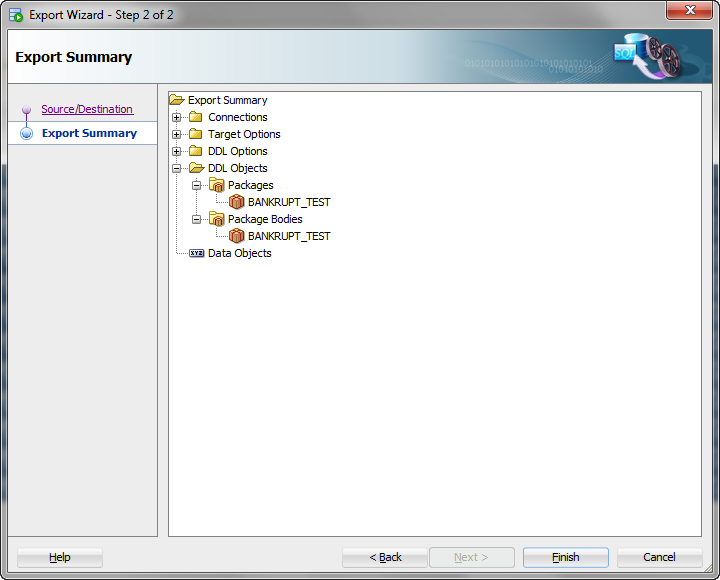
SQL Developer will automatically open the file after it’s created.
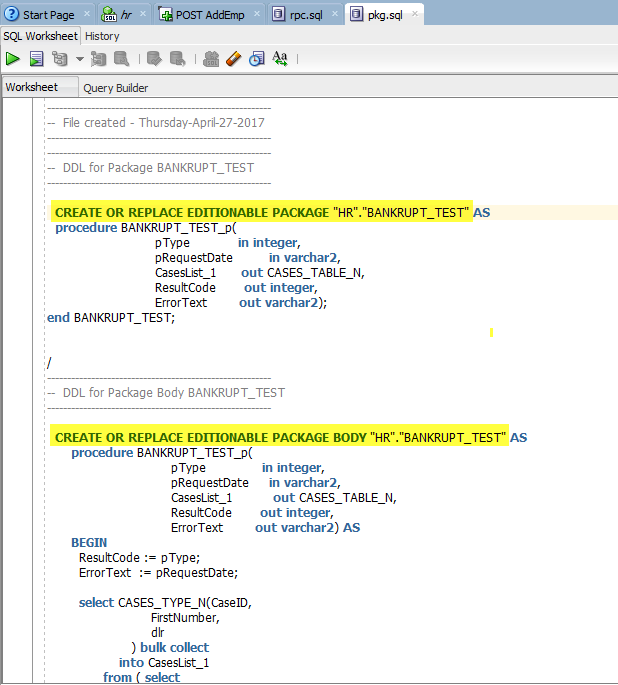








9 Comments
can save package spec, body, synonym and grant at same time?
I’m of till monday – till then, give it a try and see what you get. There are options to include dependents and grants for objects when doing Exports.
Can we export multiple packages with their bodies with SQL Developer?
I don’t think so, no.
I’ve got an interesting problem with this. If I try and export, I only get the package body, not the spec. Also, if I try TomasG’s suggestion, I get a zero length file. Any ideas why this might occur?
Did you select both in the tree? I just tried and it worked for me.
Can you export the spec by itself?
Ah – selecting both worked for me to. That’s good enough.
Keep up the good work – I love this tool!
Cool, thanks Shaun!
Or simply choosing “Save Package Spec and Body…” in context menu