Tons of bugs fixes based on your feedback, especially with the formatter.
A few more changes with the formatter:
- we added more preferences for more flexibility
- we let you submit code to ‘shape’ the formatting preferences automatically
- we exposed the brains of the formatter so you can do pretty much whatever you want
An example of the formatter ‘by example’
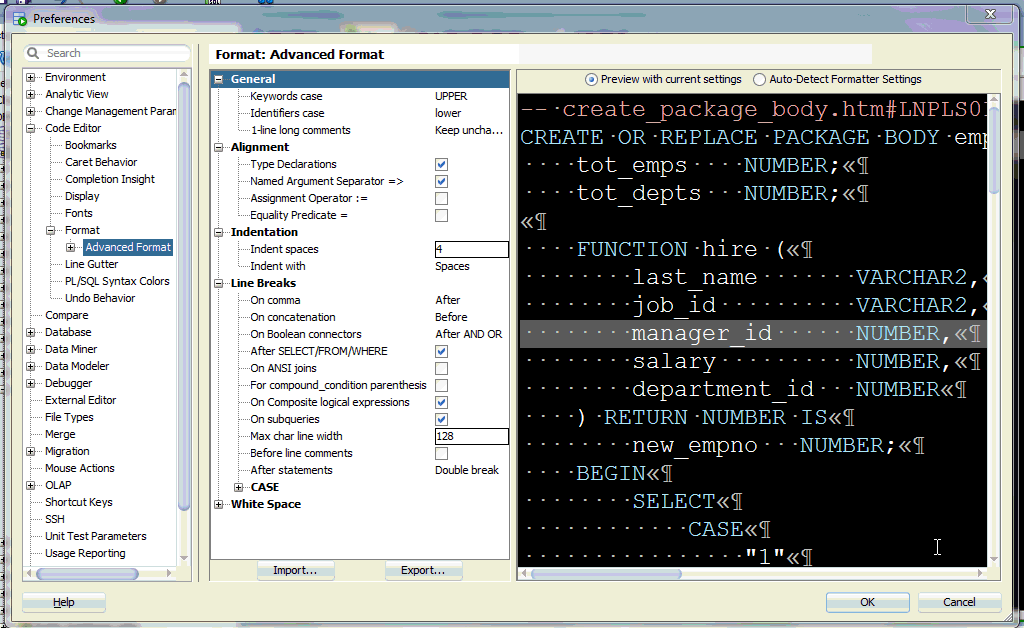
I’ll talk about the formatting ‘gut’ being exposed in a later post.
But we did a bit more than the formatter stuff.
The Real Time SQL Monitor has been enhanced to show you more stuff – everything you’d expect to see like you see it in Enterprise Manager.

How about re-setting passwords while not connected, and WITHOUT requiring a Thick Client?
THICK CLIENT = ORACLE_HOME/Oracle Client.
SQL Developer 4.2 ships with a 12.2 JDBC driver. And the JDBC Driver supports password resets while not connected now. Might be the #1 reason to upgrade to v4.2 when we go live for your production and ‘real’ work environments.
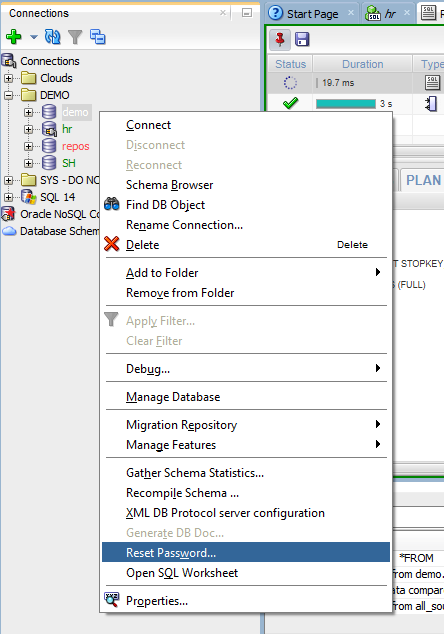
One Last Thing – RESTful Services Development Just Got a Lot Easier
No need to login with your ORDS user via REST to publish a RESTful service. You can do that directly from the database/connection tree now.

There’s a lot more to talk about – but enjoy the rest of 2016. Please go download, give it a spin, and share your feedback on the Forums!









16 Comments
Open jdk folder, create a new folder and name it ‘bin” then copy msvcr100.dll from jre\bin into the created bin folder then launch sqldeveloper
I usually have a couple of different versions of SQL Developer on my computer — older release that I’m used to and is very stable, and latest early adopter version. Is there a way to keep the connections between multiple versions of SQL Developer in sync? For example, can I configure them to use the same connections file? I know I can export/import the connections, but I don’t want to have to do that every day as I switch between versions and have to change things like adding new connections and updating passwords.
The dependencies tab isn’t working when checking for dependencies of a materialized view.
Jeff, not sure if this is a known issue, we found a bug in Sql Developer 4.1 with the “Enter Binds” dialog. If a number is applied greater than max two’s complement 32 bit integer, the value doesn’t get applied:
declare
v_number number(19);
begin
select :bindvar into v_number from dual;
dbms_output.put_line(‘Bindvar=[‘ || v_number || ‘]’);
end;
/
2147483647 works but 2147483648 gives Bindvar=[0]
Letting you know in case it’s not addressed yet in 4.2. We have OIDs > 2147483647.
Thanks,
Brian
Hi, I can’t get any user defined editor extensions to display when opening a table.
known issue
I used a slightly different solution – replaced the entire JDK directory with the JDK directory from my SQL Developer 4.1.5 install and it worked.
Jeff – I believe this is a problem with the JDK included in 4.2 – not “A Windows thing”
Jim
we pull those from the same place though…
I’m getting the same error trying to run it on two different Windows 7 computers.
Fixed by creating ..jdk\bin and copying the msvcr100.dll from ..jdk\jre\bin to the new bin directly under jdk.
I get the following error:
Unable to launch the Java Virtual Machine
Located at path:
e:\sqldeveloper\jdk\bin\msvcr100.dll
A google search says to copy the file from the jdk\bin to sqldeveloper\sqldeveloper\bin. Did that, still fails.
Also tried removing the ‘setjavahome’ line from the conf file.
Tried on a couple of PCs.
I also deleted the folders from appdata/roaming
Andy, I just realized that it’s looking for the file under jdk\bin instead of jdk\jre\bin. I created the bin directory directly under jdk and copied over the file and it’s working now.
Thanks! That did the trick.
Thanks, starting now 🙂
Many thanks.. This is it! 🙂