Hi, I’m Jeff Smith. You might remember be from such self-help videos as “Code is Self-Documenting”, and “We Let the End Users Test Our Code.”
Thanks for humoring me as I pay tribute to one of my favorite comedians, Phil Hartman as Troy McClure on The Simpsons…but I digress.
Starting this week (Wednesday, February 25th!) the Development Tools Team will be hosting a weekly webcast. We will show you things that we think you might like to know. You’ll get to ask us questions, and help direct the conversations. We’ll record them (probably).
What IS the Developer Tools Team exactly – you ask? The easiest way to explain that is with a picture. It’s basically all of the technologies we deliver to help you build Oracle Database applications.
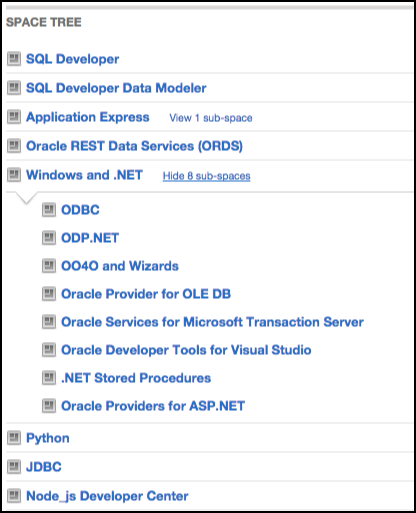
The Inaugural Talk: A New SQL*Plus?

I gave this talk to our database product management team here at Oracle a few weeks ago. In it, I introduce our new SQL Developer utility, SQLcl. It’s an exciting topic, and I can’t think of a better way to kick off this webseries. And since I get to go first, I get to pick the topic 🙂
The Details
- Every Wednesday at Noon Eastern Time
- Meeting and audio provided by Zoom – no need to ‘phone it in’
- Recorded
- Ask your questions!
We’re building out an Oracle.com page to host the details and future agendas…
If you have things you’d like to see covered in future talks, feel free to drop us a comment here.


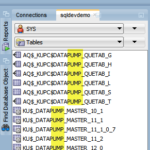






8 Comments
Here is my situation with that bug.
I’m using SVN, so I open the file and connect to an existing DB session. I have the auto pin setting turned on. I have upped the max number of windows to 50 in case some hidden windows were using up my quota. I keep edit windows separated by DB connection (typically have two open) in tab groups. I can go a couple of days and I never have the problem and then another day it auto closes every window I have open when I open a new edit window.
My work around it to add a space character at the first character of a file as soon as I open it. When I do that, the program prompts me Yes/No/Cancel when I open a new window. The correct answer is “Cancel” because “No” blocks the opening and “Yes” discards my edited file no matter how many changes I’ve made to it. Learning that cost me several hours of work one day. Choosing “Cancel” leaves all existing edit windows intact and opens the new one too.
The bug happens randomly, there is no 100% reproducible test case – although once it happens twice, it keeps happening for the rest of the day. Is there a log file I can send? A debug mode I can run in? I’m prepared to put real effort into helping diagnose this, it’s _very_ frustrating.
—
Oh and then there is the periodic UI freeze where it stops responding while it checks if any files have changed (by comparing every file to the SVN host I think). I can walk away from that one and get a cup of coffee and it’s done in ten minutes though. (We have a large repository)
I switched from SQL Navigator and am still going through the growing pains too and that bug has cost me work several times.
I’m not aware of any bugs with pinned pl/sql editors. Can you open an SR with MOS or post a note to our Forums?
Do you have a reproducible test case?
I’m not sure what opening an SR with MOS is, but I’d gladly do it if you could point me in the right direction.
Here’s a link to my forum post about this issue: https://community.oracle.com/message/12814025#12814025
We have multiple developers where I work experiencing the issue.
My Oracle Support and a Service Request – you’re covered by Oracle for SQL Developer issues if you have a Database licensed for support with us.
Apart from this particular bug, what other growing pains do you have? Feel free to email me at [email protected]
Thanks, I’m looking forward to the series.
As a recent convert from TOAD to SQL Developer, I also hope that the inconsistent auto-pin behavior with PL/SQL editors can be corrected (https://community.oracle.com/message/12814025#12814025).
I am in! Thank you for doing this.