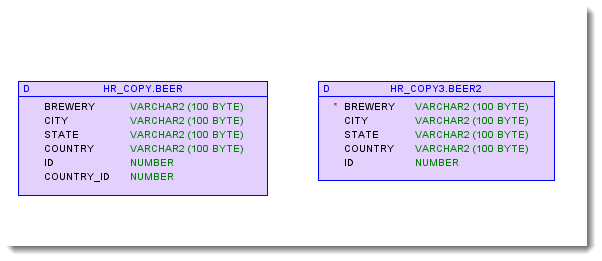Your relational model may for a data warehouse or star schema where you need to define a table as being a dimension or fact. Or maybe you’re like my friend who asked me this question last night:
If I’m looking at about 90 Dimension tables which all have the name prefaced by “Dim” how can I assign them all to be of the “Dimension” Classification Type?
You could do this slow-by-slow…
Select Table and Right Click
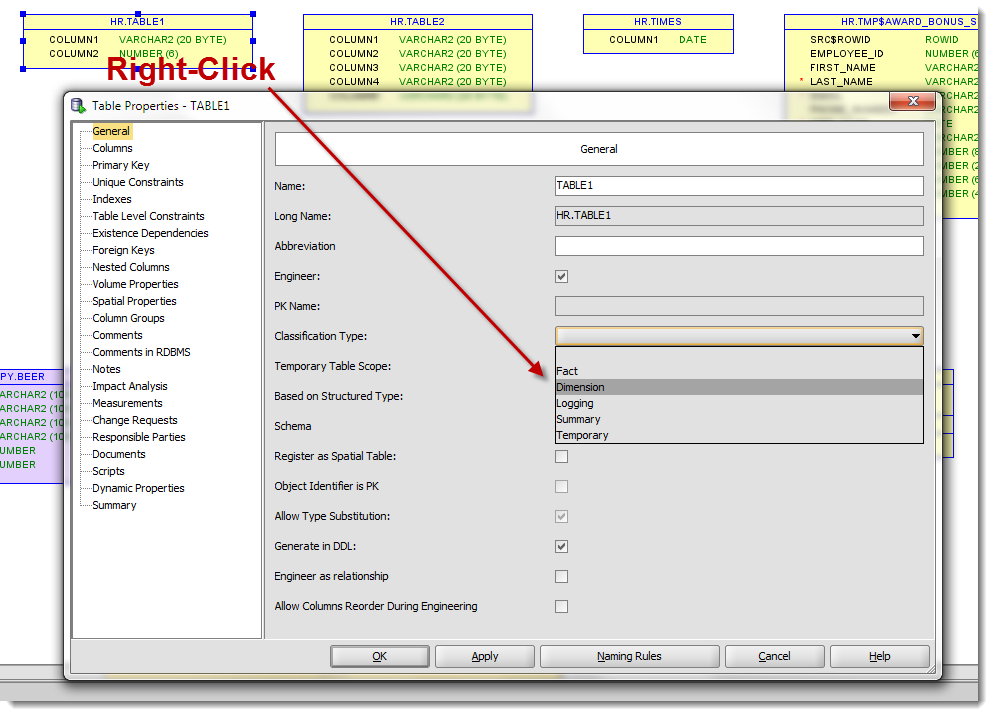
But my friend has 90 tables. That’s 90 right clicks, 90 property dropdowns, 90 OKs, and 90 excuses to go use another tool. We can’t have that!
Now Let’s Do it the Fast Way
Instead, right-mouse on the Relational Model in the Tree/Navigator (also available for Logical Models of course.)
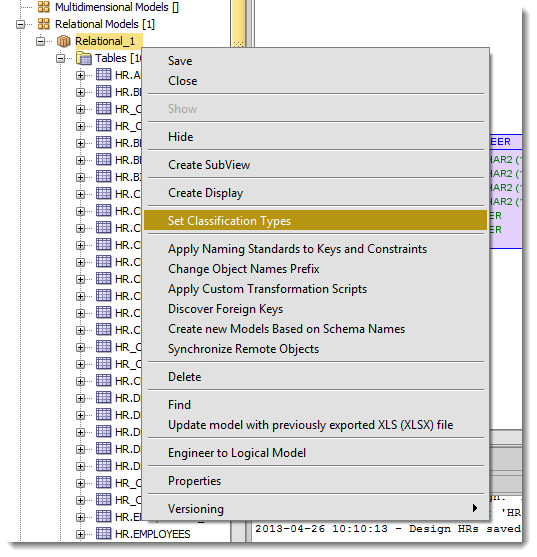
Now move your tables over, select the classification type, and hit ‘Apply’ or ‘OK.’
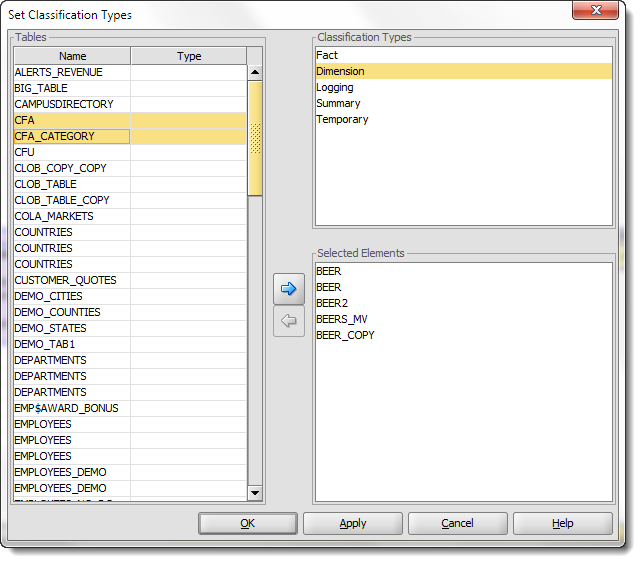
And our model updates auto-magically. I can see in my diagram that I have some purple ‘D’ Dimensions now 🙂