Some folks find this hard to read
SELECT a, b, c, d, e FROM TABLE;
If your computed column code or column names are very long, they’ll often trail off the edge of the viewable screen. If you’re missing a comma somewhere, you’re bound to run up against an ORA-. You want to know right away WHERE you’re missing the separator.
I covered this ‘debate’ earlier in ‘Trailing or Leading Commmas.’ If you would like to get your code to FORMAT with leading commas in SQL Developer, here’s how to do it.

- Open the SQL Developer Preferences
- Expand the Database Page
- Select SQL Formatting – Oracle Formatting
- Hit the ‘Edit’ button
- Under ‘Line Breaks’, toggle ‘Before Comma’
- Format your code, and voila!
But Wait, How Do I Invoke the Formatter?
Mouse-right-click in the worksheet or Ctrl+F7
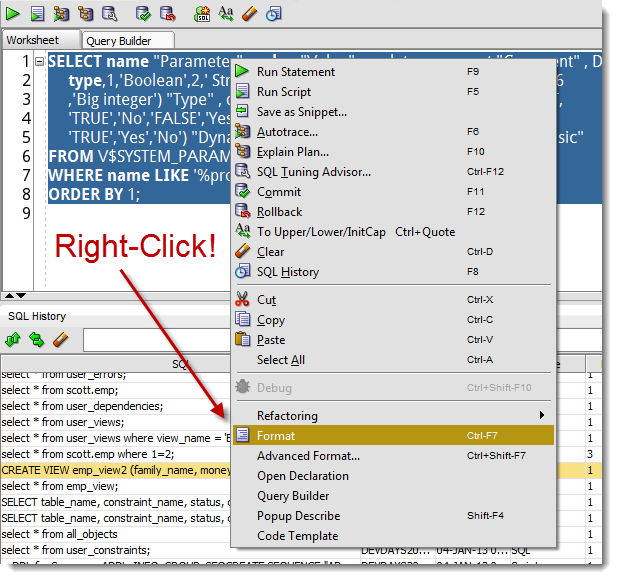
SELECT name 'Parameter' , VALUE 'Value' , update_comment 'Comment' , DECODE(TYPE,1,'Boolean',2,' String',3,'Integer',4,'Parameter file',5,'Reserved',6,'Big integer') 'Type' , description 'Description' , DECODE(ISDEFAULT,'TRUE','No','FALSE','Yes') 'Modified' , DECODE(isinstance_modifiable,'TRUE','Yes','No') 'Dynamic' , DECODE(ISBASIC,'TRUE','Yes','No') 'Basic' FROM V$SYSTEM_PARAMETER Paramter WHERE name LIKE '%process%' ORDER BY 1;
–formatted with Oracle SQL Developer Version 3.1.05
Thanks @bigjim for the reminder! If you think trailing commas are better, take it up with Jim 🙂








